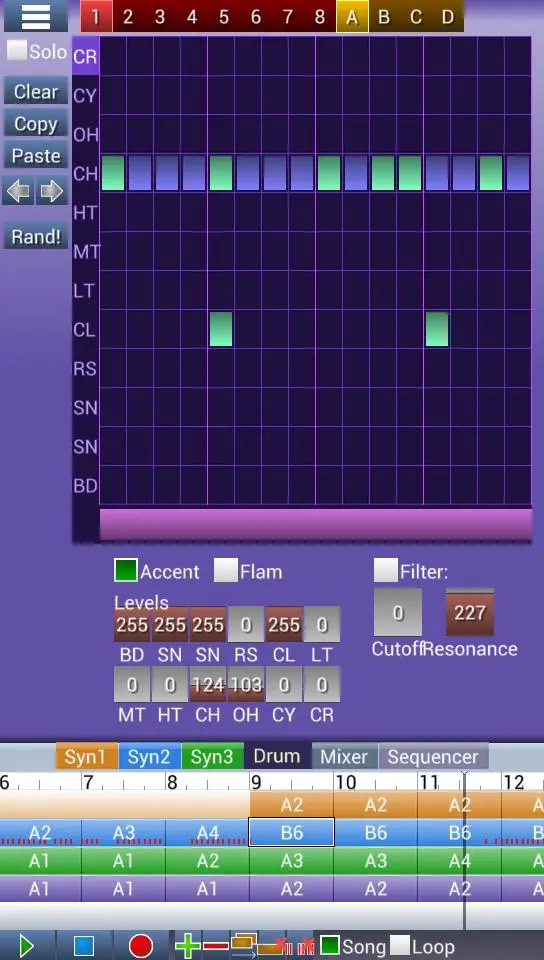PhoenixStudio PC
Henrik Rydgård
Download PhoenixStudio on PC With GameLoop Emulator
PhoenixStudio on PC
PhoenixStudio, coming from the developer Henrik Rydgård, is running on Android systerm in the past.
Now, You can play PhoenixStudio on PC with GameLoop smoothly.
Download it in the GameLoop library or search results. No more eyeing the battery or frustrating calls at the wrong time any more.
Just enjoy PhoenixStudio PC on the large screen for free!
PhoenixStudio Introduction
IMPORTANT: Stylus or a large screen is required.
Three monosynths, a drum machine, a mixer and some effects - what else do you really need? Oh yeah, a sequencer, so you can put it all together! And all this is what PhoenixStudio is!
PhoenixStudio is a re-release of the smash hit PocketPC app I originally created in 2001. For a long time it was by far the most powerful and user friendly music app for the platform.
In this Android re-release, the UI has not yet been adapted for small touch screens (it was intended for stylus-controlled devices) but it will work fine on Galaxy Note and similar, and it should also be usable on large screen tablets.
Except for the save functionality, which can be purchased in-app, PhoenixStudio is free to use and play with.
More information and the manual can be found at http://www.getphoenixstudio.com/ .
Enjoy!
Henrik Rydgård
Tags
Music-&Information
Developer
Henrik Rydgård
Latest Version
1.2
Last Updated
2023-08-22
Category
Music-audio
Available on
Google Play
Show More
How to play PhoenixStudio with GameLoop on PC
1. Download GameLoop from the official website, then run the exe file to install GameLoop
2. Open GameLoop and search for “PhoenixStudio” , find PhoenixStudio in the search results and click “Install”
3. Enjoy playing PhoenixStudio on GameLoop
Minimum requirements
OS
Windows 8.1 64-bit or Windows 10 64-bit
GPU
GTX 1050
CPU
i3-8300
Memory
8GB RAM
Storage
1GB available space
Recommended requirements
OS
Windows 8.1 64-bit or Windows 10 64-bit
GPU
GTX 1050
CPU
i3-9320
Memory
16GB RAM
Storage
1GB available space