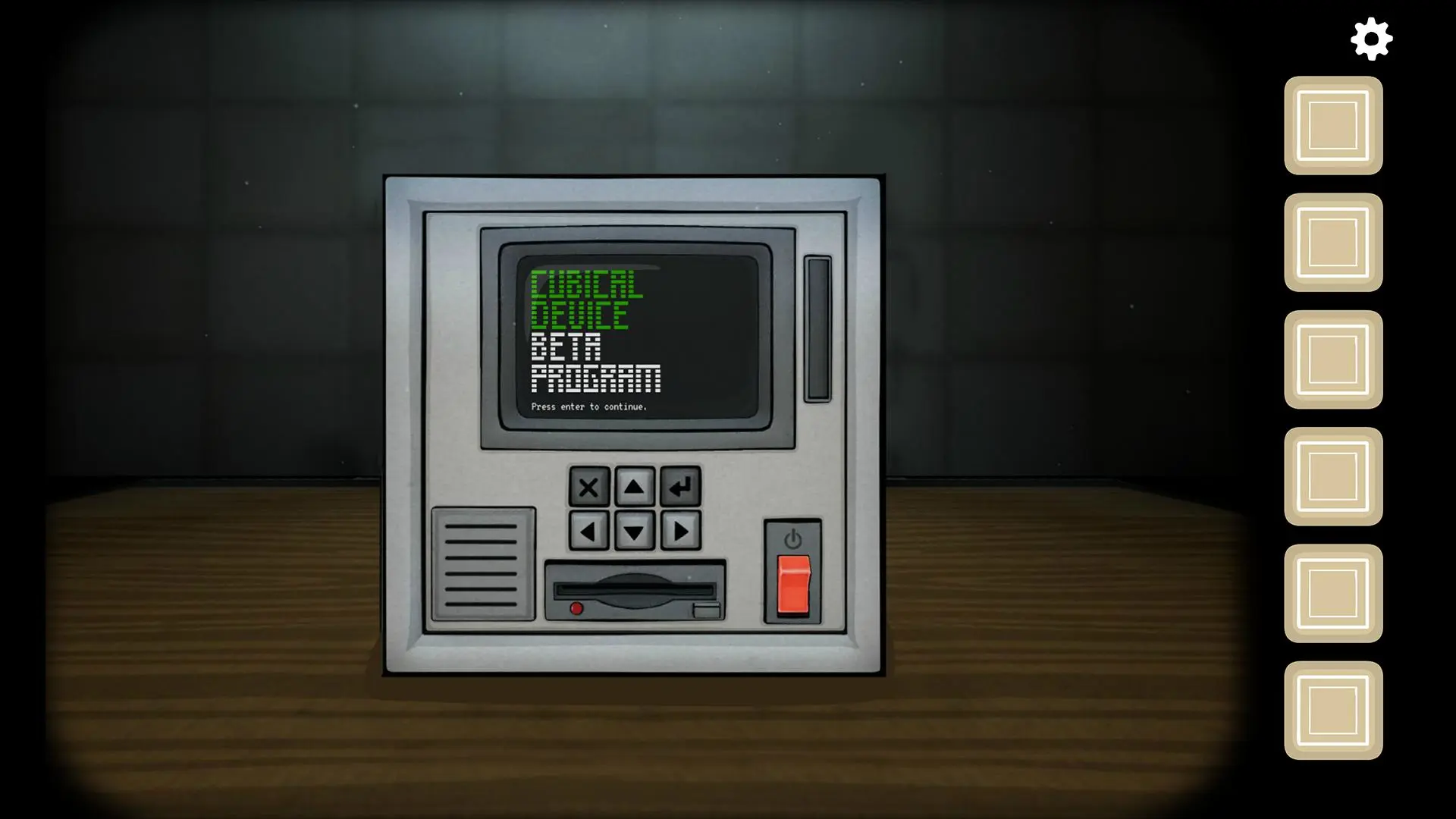The Past Within Lite para PC
Rusty Lake
Descarga The Past Within Lite en PC con GameLoop Emulator
The Past Within Lite en PC
The Past Within Lite, proveniente del desarrollador Rusty Lake, se ejecuta en el sistema Android en el pasado.
Ahora, puedes jugar The Past Within Lite en PC con GameLoop sin problemas.
Descárgalo en la biblioteca de GameLoop o en los resultados de búsqueda. No más mirar la batería o llamadas frustrantes en el momento equivocado nunca más.
Simplemente disfrute de The Past Within Lite PC en la pantalla grande de forma gratuita!
The Past Within Lite Introducción
Welcome to The Past Within DEMO version, a 15 to 30 minutes co-op adventure by Rusty Lake. For this demo version of The Past Within, both players need to own a copy of the game in order to play. This version can be played cross-platform and has different content compared to the full premium version.
Choose between The Future or The Past and make some memories together with a friend. Join the Cubical Device Beta program in The Future to see if you can make a connection with The Past. The Past will be on the other side communicating valuable information to bring both universes together.
Key features
▪ Solve puzzles together with a friend
▪ This game is co-op only and can be played cross platform
▪ 15-30 minute gameplay, with a possibility to switch sides
▪ An atmospheric soundtrack composed by Victor Butzelaar
The full premium version of The Past Within releases November 2nd 2022 and will be translated in 18+ languages.
Etiquetas
AventuraInformación
Desarrollador
Rusty Lake
La última versión
1.1.2
Última actualización
2023-10-15
Categoría
Aventura
Disponible en
Google Play
Mostrar más
Cómo jugar The Past Within Lite con GameLoop en PC
1. Descargue GameLoop desde el sitio web oficial, luego ejecute el archivo exe para instalar GameLoop.
2. Abra GameLoop y busque "The Past Within Lite", busque The Past Within Lite en los resultados de búsqueda y haga clic en "Instalar".
3. Disfruta jugando The Past Within Lite en GameLoop.
Minimum requirements
OS
Windows 8.1 64-bit or Windows 10 64-bit
GPU
GTX 1050
CPU
i3-8300
Memory
8GB RAM
Storage
1GB available space
Recommended requirements
OS
Windows 8.1 64-bit or Windows 10 64-bit
GPU
GTX 1050
CPU
i3-9320
Memory
16GB RAM
Storage
1GB available space