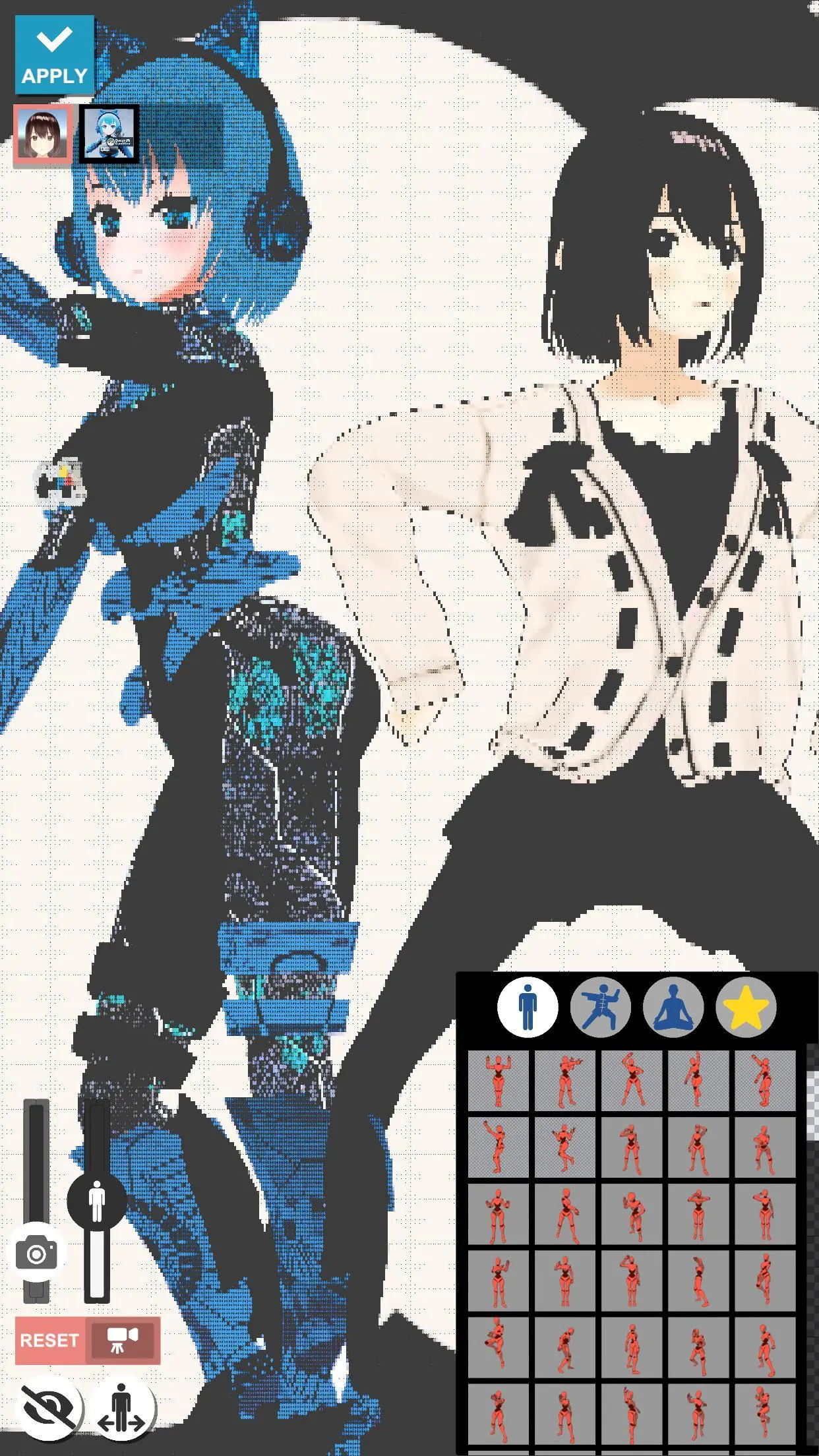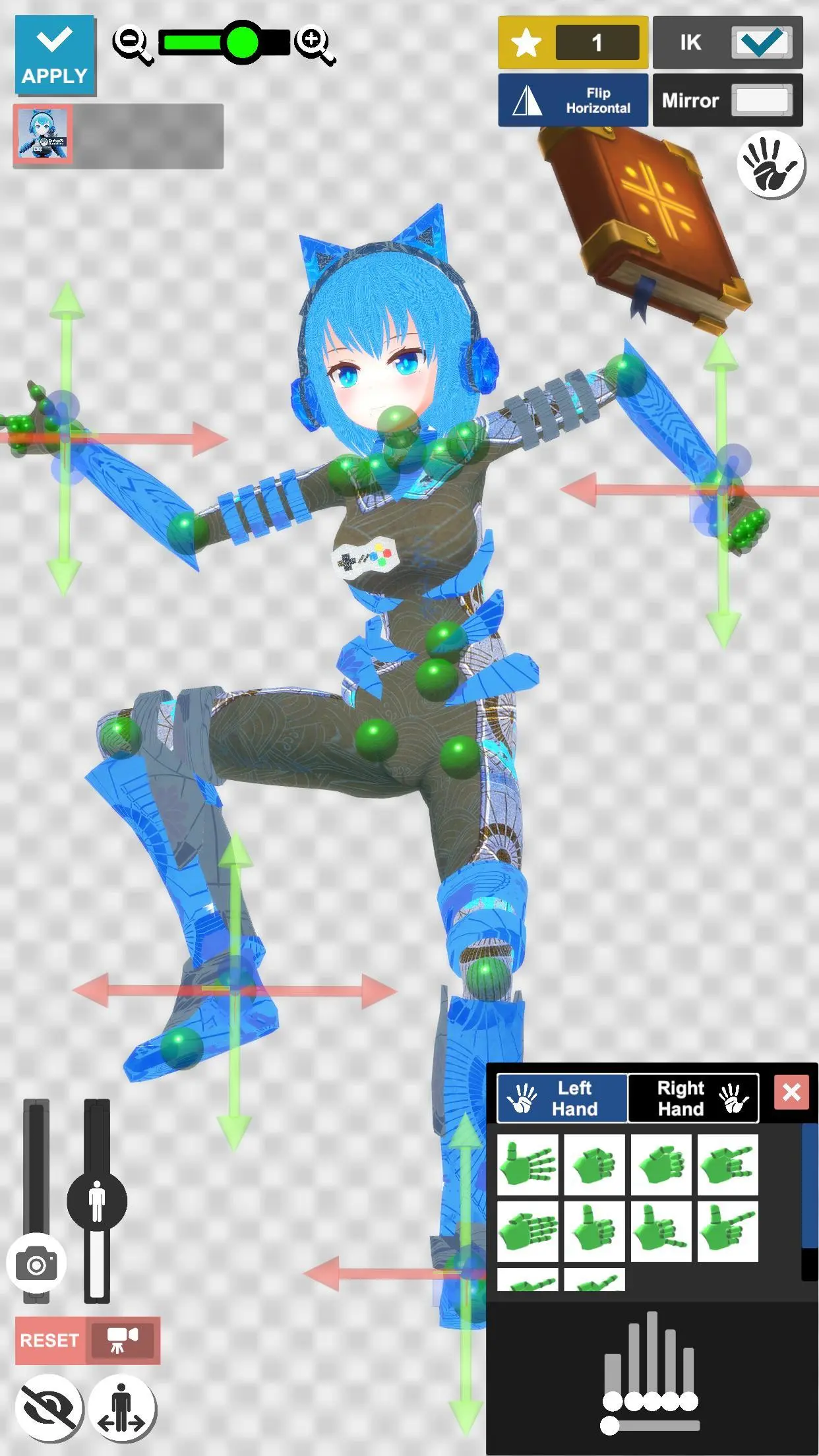VRM Posing Mobile para PC
Akihisa Sakai
Descarga VRM Posing Mobile en PC con GameLoop Emulator
VRM Posing Mobile en PC
VRM Posing Mobile, proveniente del desarrollador Akihisa Sakai, se ejecuta en el sistema Android en el pasado.
Ahora, puedes jugar VRM Posing Mobile en PC con GameLoop sin problemas.
Descárgalo en la biblioteca de GameLoop o en los resultados de búsqueda. No más mirar la batería o llamadas frustrantes en el momento equivocado nunca más.
Simplemente disfrute de VRM Posing Mobile PC en la pantalla grande de forma gratuita!
VRM Posing Mobile Introducción
VRM Posing Mobile is a mobile app that works with Vroid Hub to let your character pose any way you want.
## Features of this app.
* Video Export(mp4) & Image Export (png)
* Easy Posing
* Poses Loop
* VRoid Hub
* Many props and effects
## Recommended for.
* People who want to use it as a reference material for illustration.
* Vtubers who want to pose their characters for thumbnails.
* I want to be healed by looking at my character.
## Why I developed this app
I run a personal development and Youtube channel under the name Evelyn GameDev. I use 3D models created with Vroid Studio as my avatar in my activities.
I developed this app because I wanted to contribute to the further development of the Vroid community.
I hope this app will be useful to you in your creative activities.
## Notation of credit
* Pixiv (VRoid Project)
* ElvinGameDev
* Kasumi Mitama / かすみみたま@怪談朗読系幽霊VTuber
Etiquetas
Art-&Información
Desarrollador
Akihisa Sakai
La última versión
4.3.2
Última actualización
2024-02-15
Categoría
Art-design
Disponible en
Google Play
Mostrar más
Cómo jugar VRM Posing Mobile con GameLoop en PC
1. Descargue GameLoop desde el sitio web oficial, luego ejecute el archivo exe para instalar GameLoop.
2. Abra GameLoop y busque "VRM Posing Mobile", busque VRM Posing Mobile en los resultados de búsqueda y haga clic en "Instalar".
3. Disfruta jugando VRM Posing Mobile en GameLoop.
Minimum requirements
OS
Windows 8.1 64-bit or Windows 10 64-bit
GPU
GTX 1050
CPU
i3-8300
Memory
8GB RAM
Storage
1GB available space
Recommended requirements
OS
Windows 8.1 64-bit or Windows 10 64-bit
GPU
GTX 1050
CPU
i3-9320
Memory
16GB RAM
Storage
1GB available space