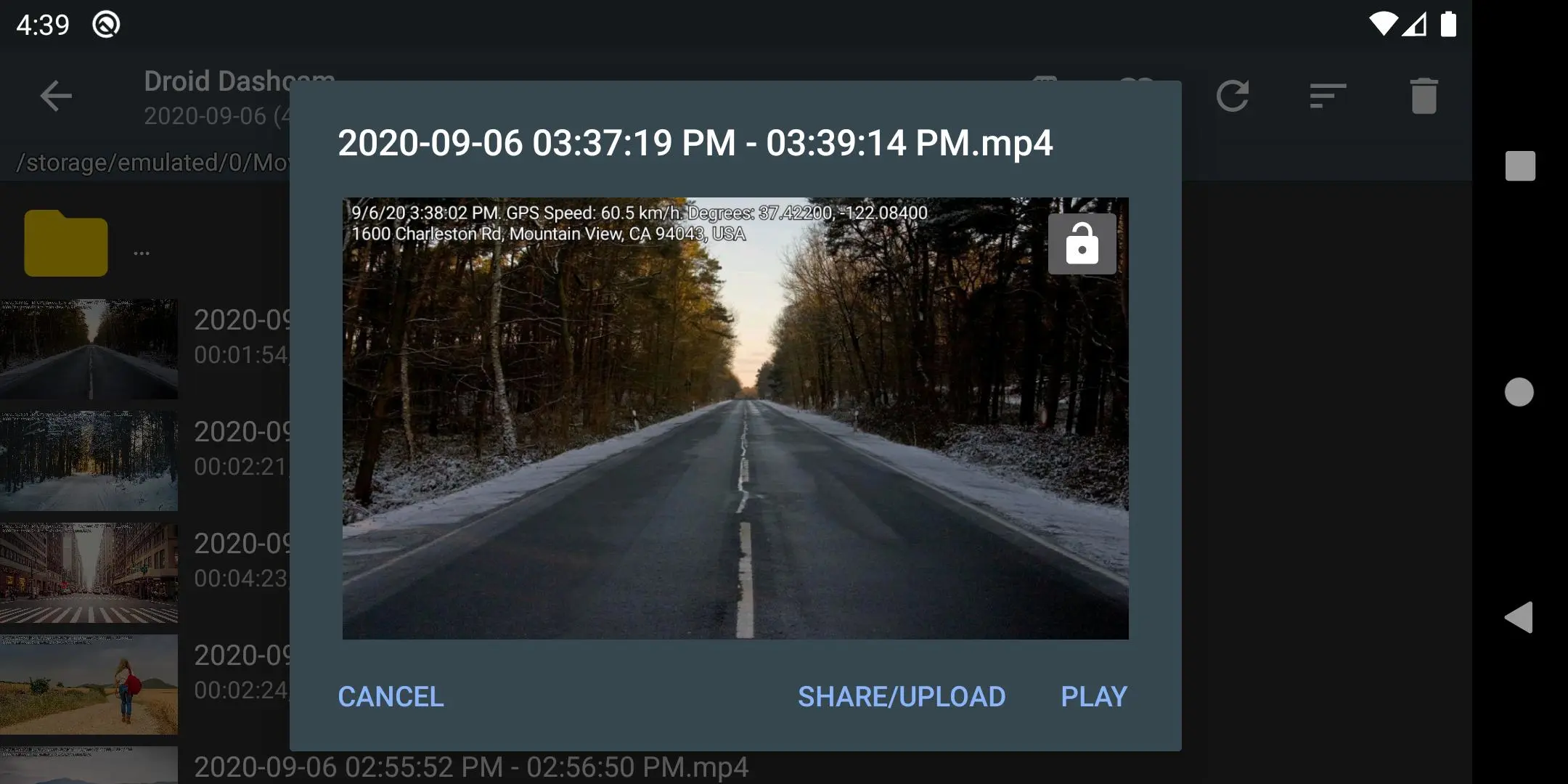Droid Dashcam - Video Recorder para PC
DroidCoolApps
Descarga Droid Dashcam - Video Recorder en PC con GameLoop Emulator
Droid Dashcam - Video Recorder en PC
Droid Dashcam - Video Recorder, proveniente del desarrollador DroidCoolApps, se ejecuta en el sistema Android en el pasado.
Ahora, puedes jugar Droid Dashcam - Video Recorder en PC con GameLoop sin problemas.
Descárgalo en la biblioteca de GameLoop o en los resultados de búsqueda. No más mirar la batería o llamadas frustrantes en el momento equivocado nunca más.
Simplemente disfrute de Droid Dashcam - Video Recorder PC en la pantalla grande de forma gratuita!
Droid Dashcam - Video Recorder Introducción
Droid Dashcam is a great driving video recorder (dashboard camera, BlackBox) app for car/vehicle drivers which can continuously record videos in loop mode, add subtitles with needed information directly on those videos (read below) and record in background, autostart recording and much more.
Features:
* Hardcoded (embedded) Subtitles - Overlay Captions directly on Recording Video file:
- Timestamp (Date)
- Location Address
- GPS Coordinates
- Speed (based on GPS data)
- Vehicle registration plate (car number)
* Background Video Recording - you can continue recording in background and use other apps which doesn't use camera. You can also use notification panel to start/stop recording while this app is running in background.
* Loop Recording - auto deleting old video files when there is not enough space for new videos (you can set max space usage for all videos)
* Options for autostarting recording on charging on/off, on system boot, on Bluetooth device connection/disconnection, AUX-cable connection, or on app launch
* Small (Lightweight) app size
* Automatic change of day and night video recording mode
* Landscape and Portrait Orientations for video recording
* Share or upload a selected video to various services
* Recording in Shared Movies folder or App owned folders (phone and external SDcard storages) - can be set in the settings
* Lock videos from overwriting (G-shock sensor) on impact detection
* Videos Screen which allows selecting video you want and playing it using any video player app you have, deleting selected videos
* Easy to use, simple UI, the configuration of the buttons displayed on the screen, etc.
* Camera selection - you can use any camera for recording (rear/front) but only some devices allows to choose camera with wide-angle lens
* Taking photos
* Floating window with control buttons on top of all applications
Privacy:
* All your recorded videos will be saved only on your local device. We never make backup copies of your videos (the application doesn't have and doesn't connect to the servers)
FAQ: https://github.com/HelgeApps/droid_dashcam_faq/wiki/en - answers to frequent questions or feature requests like
- Video Stabilization (EIS, Electronic stabilization) is not available in the app
- Multiple cameras / wide lens camera not available in the app
- Battery usage is high, battery drains fast, device becomes hot
Language of app:
* If you wish to help translate app to your language, then you can find existing languages at
https://github.com/HelgeApps/droid_dashcam_faq/tree/main/languages
Use whatever language you know to translate into your language
Etiquetas
Auto-&Información
Desarrollador
DroidCoolApps
La última versión
1.0.225
Última actualización
2024-07-05
Categoría
Auto-vehicles
Disponible en
Google Play
Mostrar más
Cómo jugar Droid Dashcam - Video Recorder con GameLoop en PC
1. Descargue GameLoop desde el sitio web oficial, luego ejecute el archivo exe para instalar GameLoop.
2. Abra GameLoop y busque "Droid Dashcam - Video Recorder", busque Droid Dashcam - Video Recorder en los resultados de búsqueda y haga clic en "Instalar".
3. Disfruta jugando Droid Dashcam - Video Recorder en GameLoop.
Minimum requirements
OS
Windows 8.1 64-bit or Windows 10 64-bit
GPU
GTX 1050
CPU
i3-8300
Memory
8GB RAM
Storage
1GB available space
Recommended requirements
OS
Windows 8.1 64-bit or Windows 10 64-bit
GPU
GTX 1050
CPU
i3-9320
Memory
16GB RAM
Storage
1GB available space