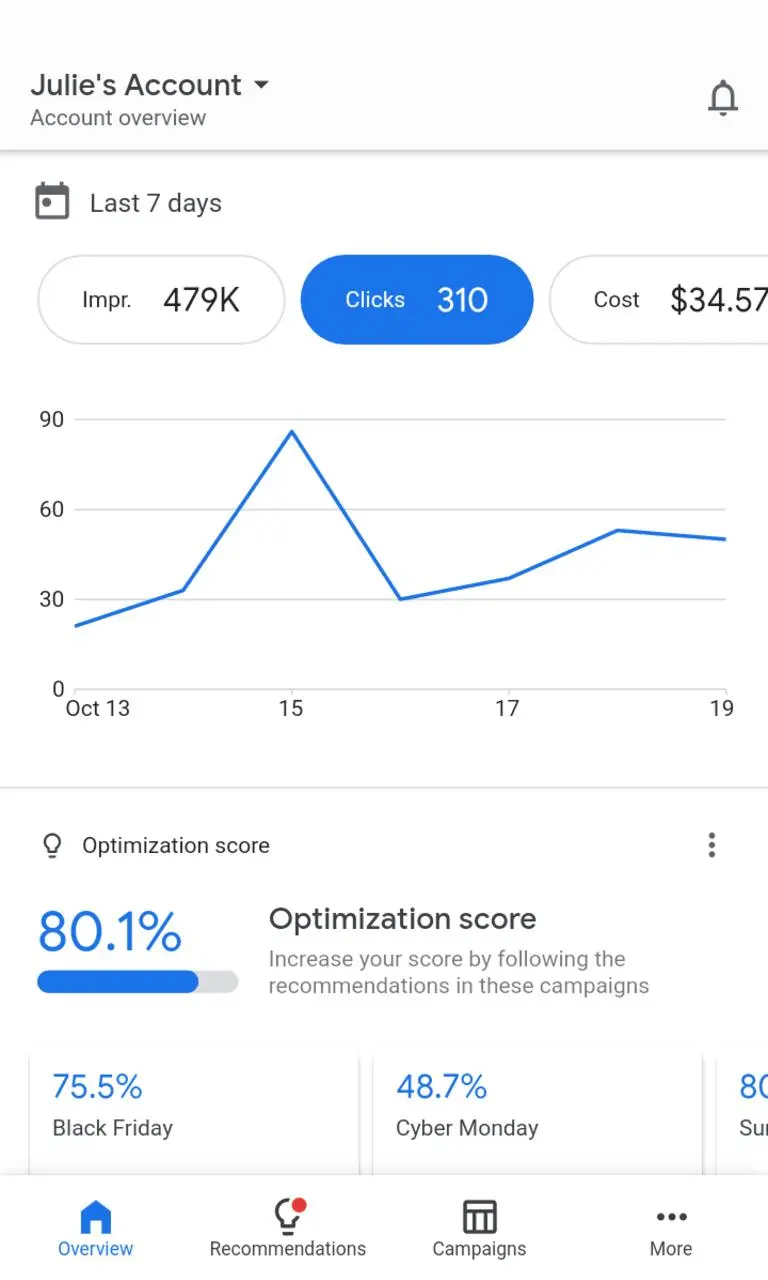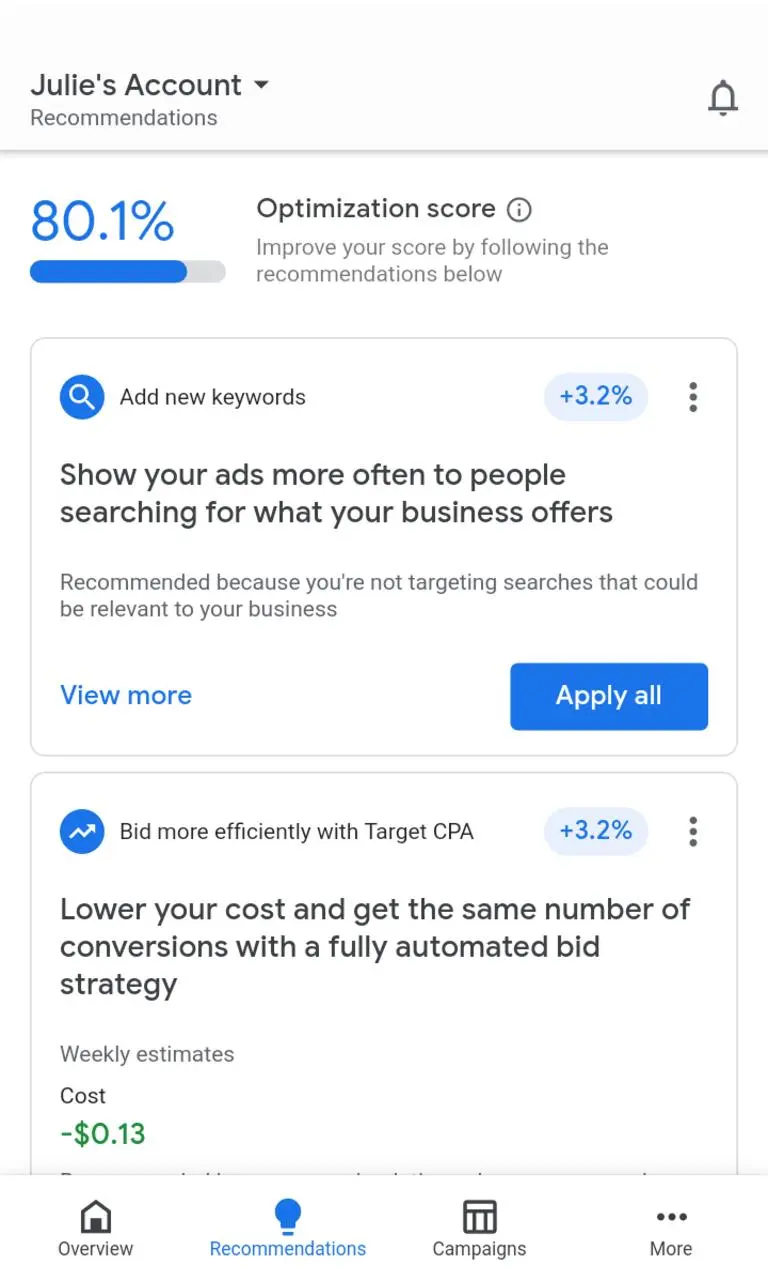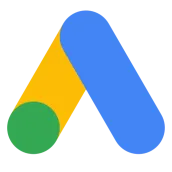
Google Ads para PC
Google LLC
Descarga Google Ads en PC con GameLoop Emulator
Google Ads en PC
Google Ads, proveniente del desarrollador Google LLC, se ejecuta en el sistema Android en el pasado.
Ahora, puedes jugar Google Ads en PC con GameLoop sin problemas.
Descárgalo en la biblioteca de GameLoop o en los resultados de búsqueda. No más mirar la batería o llamadas frustrantes en el momento equivocado nunca más.
Simplemente disfrute de Google Ads PC en la pantalla grande de forma gratuita!
Google Ads Introducción
The Google Ads mobile app helps you stay connected to your campaigns while on the go with your smartphone. You can track your ad campaigns in real-time, review high-impact recommendations to optimize performance, and take action quickly and easily, no matter where your business takes you.
Use the Google Ads app to:
* View and monitor your ad performance and campaign stats on the go, such as conversions, impressions, and clicks
* Manage and make quick updates to campaigns, bids, budgets, keywords, and more
* Create, add, and edit ads to drive sales, reach new online users and customers, and grow your business
* See your optimization score and apply recommendations based on strategic insights
* Get real-time notifications and alerts, such as performance summaries or ad disapprovals
* Call or chat with an expert for support, wherever you may be
Download the Google Ads mobile app to get the most out of your account today!
Etiquetas
EmpresaInformación
Desarrollador
Google LLC
La última versión
3.08.733163487
Última actualización
2025-03-31
Categoría
Empresa
Disponible en
Google Play
Mostrar más
Cómo jugar Google Ads con GameLoop en PC
1. Descargue GameLoop desde el sitio web oficial, luego ejecute el archivo exe para instalar GameLoop.
2. Abra GameLoop y busque "Google Ads", busque Google Ads en los resultados de búsqueda y haga clic en "Instalar".
3. Disfruta jugando Google Ads en GameLoop.
Minimum requirements
OS
Windows 8.1 64-bit or Windows 10 64-bit
GPU
GTX 1050
CPU
i3-8300
Memory
8GB RAM
Storage
1GB available space
Recommended requirements
OS
Windows 8.1 64-bit or Windows 10 64-bit
GPU
GTX 1050
CPU
i3-9320
Memory
16GB RAM
Storage
1GB available space