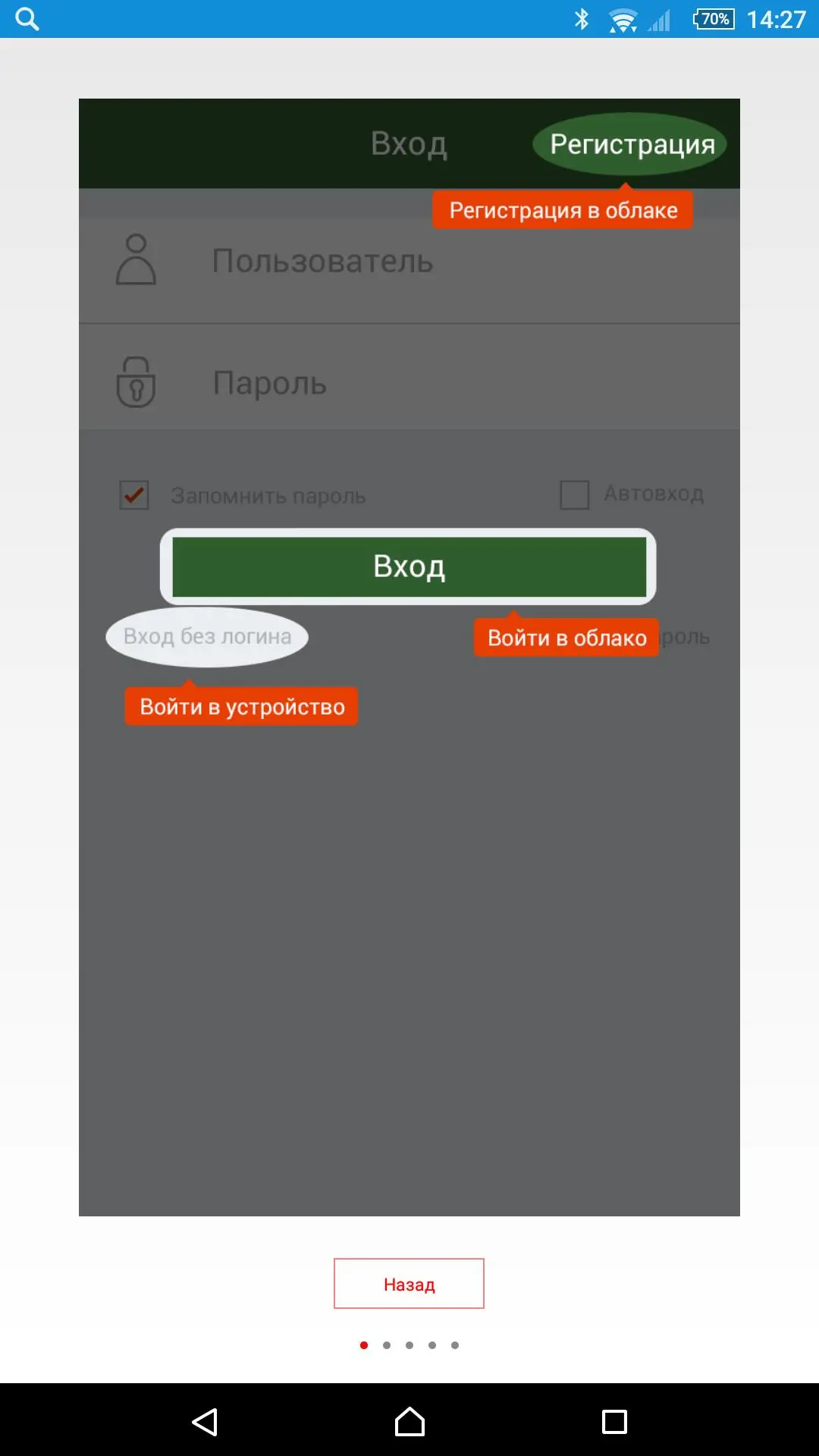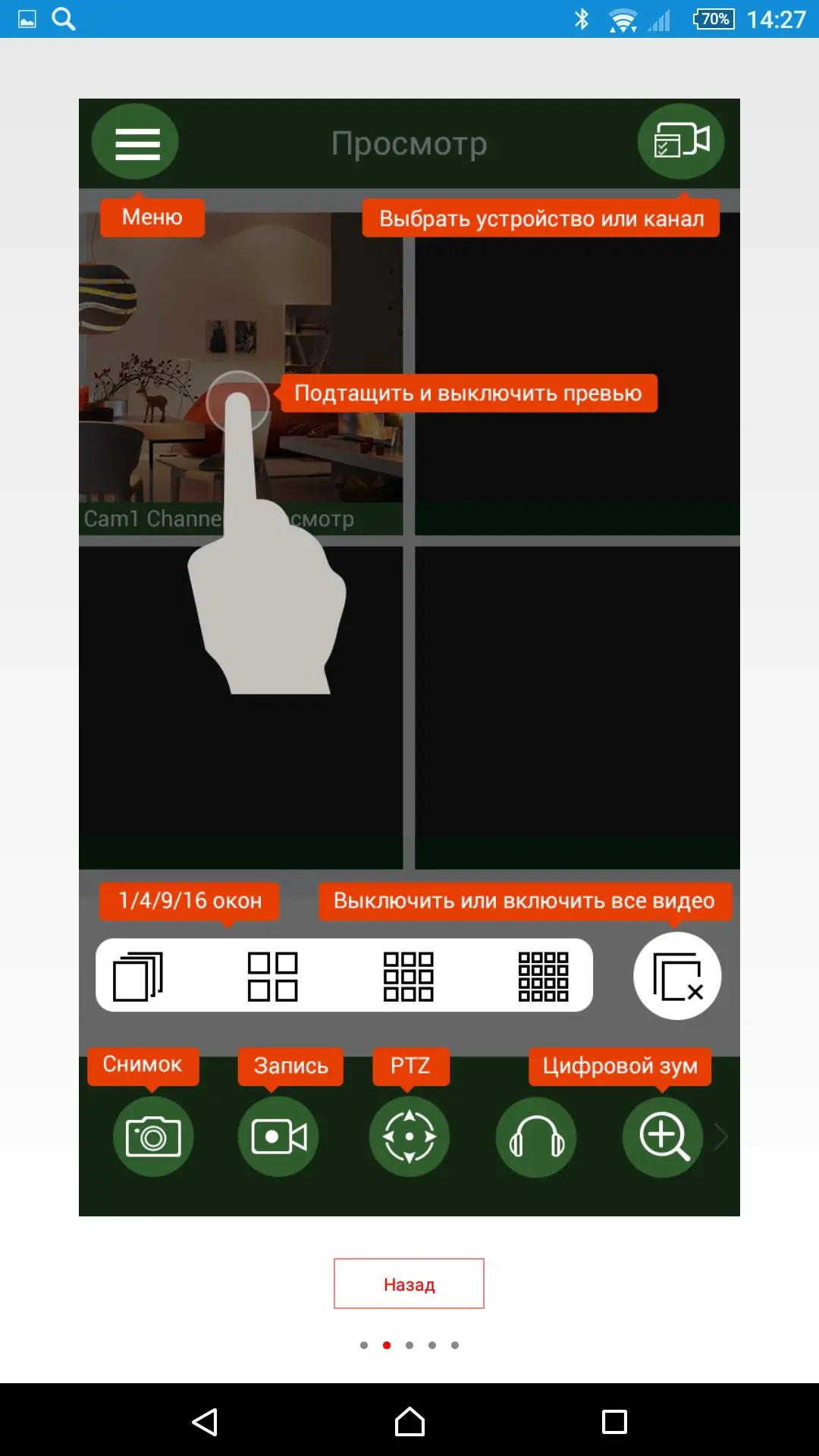TS VMS para PC
Михаил Савченков
Descarga TS VMS en PC con GameLoop Emulator
TS VMS en PC
TS VMS, proveniente del desarrollador Михаил Савченков, se ejecuta en el sistema Android en el pasado.
Ahora, puedes jugar TS VMS en PC con GameLoop sin problemas.
Descárgalo en la biblioteca de GameLoop o en los resultados de búsqueda. No más mirar la batería o llamadas frustrantes en el momento equivocado nunca más.
Simplemente disfrute de TS VMS PC en la pantalla grande de forma gratuita!
TS VMS Introducción
TS VMS - Video Management System network devices TANTOS series Eco and Norma.
The mobile client TS VMS instant and easy remote access to IP cameras and DVRs TANTOS.
TS VMS enables you to view video and listen to audio signals in real time, as well as playback of recordings from the archive device.
View video possible in the multi-screen and full-screen modes.
Functions of local records are used to save the video frames, as well as video and audio recordings in the phone's memory.
PTZ control functions using the familiar phone interface allows you to easily manage IP cameras turning.
Add to the list of IP devices and camera recorders TANTOS and keep them under control.
Etiquetas
EmpresaInformación
Desarrollador
Михаил Савченков
La última versión
1.0.21
Última actualización
2023-11-17
Categoría
Empresa
Disponible en
Google Play
Mostrar más
Cómo jugar TS VMS con GameLoop en PC
1. Descargue GameLoop desde el sitio web oficial, luego ejecute el archivo exe para instalar GameLoop.
2. Abra GameLoop y busque "TS VMS", busque TS VMS en los resultados de búsqueda y haga clic en "Instalar".
3. Disfruta jugando TS VMS en GameLoop.
Minimum requirements
OS
Windows 8.1 64-bit or Windows 10 64-bit
GPU
GTX 1050
CPU
i3-8300
Memory
8GB RAM
Storage
1GB available space
Recommended requirements
OS
Windows 8.1 64-bit or Windows 10 64-bit
GPU
GTX 1050
CPU
i3-9320
Memory
16GB RAM
Storage
1GB available space