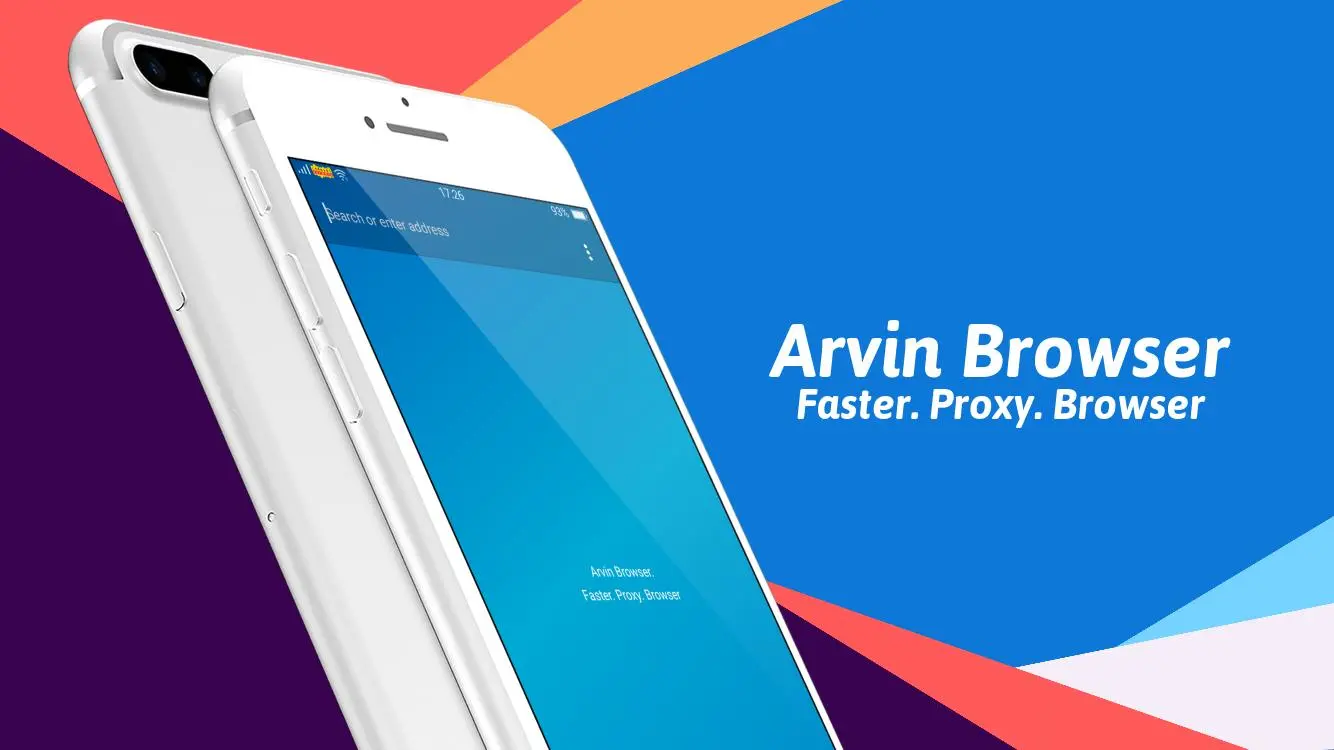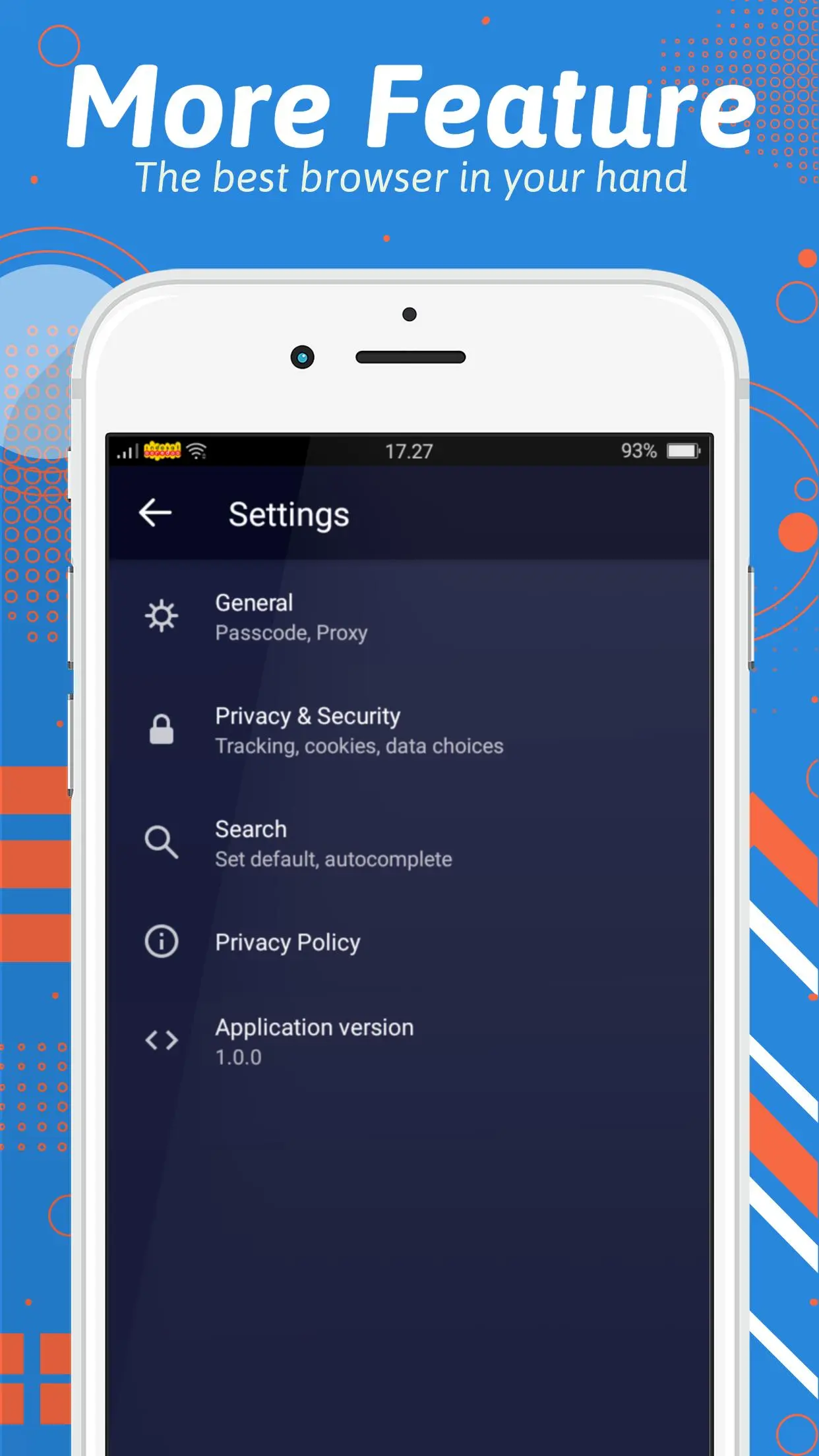Arvin Browser - VPN Browser para PC
Arvin Studio Apps
Descarga Arvin Browser - VPN Browser en PC con GameLoop Emulator
Arvin Browser - VPN Browser en PC
Arvin Browser - VPN Browser, proveniente del desarrollador Arvin Studio Apps, se ejecuta en el sistema Android en el pasado.
Ahora, puedes jugar Arvin Browser - VPN Browser en PC con GameLoop sin problemas.
Descárgalo en la biblioteca de GameLoop o en los resultados de búsqueda. No más mirar la batería o llamadas frustrantes en el momento equivocado nunca más.
Simplemente disfrute de Arvin Browser - VPN Browser PC en la pantalla grande de forma gratuita!
Arvin Browser - VPN Browser Introducción
Arvin Browser is the fastest internet browser proxy.
Arvin Browser gives you access to unblock websites or open blocking favorite applications or open positive internet blocking with super fast and free connections, Can work on all networks such as LTE, 4G / 3G networks.
Arvin Browser Anti Blocking is an open application blocking the latest version of 2022 site where we have innovated on the vpn proxy browser that has existed so that it is more powerful and fastest as a browser application open to block unblocked websites or browsers which is now a way to open anti-apk blocking positive internet.
Here are the benefits and features that you will get:
✔ Unblock websites with VPN Browser.
✔ Anonymous browsing while hiding your IP.
✔ Your relationship is safe and anonymous.
✔ Works on phones and tablets.
✔ Anti Block Browser.
✔ Unblock sites on your school's Wifi.
✔ Unlimited bandwidth
✔ Fast proxy server integrated, no need to set up a proxy yourself, just open the application, browse and open your favorite websites.
How to use:
- Download & Install Arvin Browser
- Open the Arvin Browser Application
- You are connected to a secure network!
- Open your favorite site.
- Happy surfing!
Official application from: https://www.arvinbrowser.com
Etiquetas
ComunicacionesInformación
Desarrollador
Arvin Studio Apps
La última versión
32.1.0
Última actualización
2023-01-19
Categoría
Comunicaciones
Disponible en
Google Play
Mostrar más
Cómo jugar Arvin Browser - VPN Browser con GameLoop en PC
1. Descargue GameLoop desde el sitio web oficial, luego ejecute el archivo exe para instalar GameLoop.
2. Abra GameLoop y busque "Arvin Browser - VPN Browser", busque Arvin Browser - VPN Browser en los resultados de búsqueda y haga clic en "Instalar".
3. Disfruta jugando Arvin Browser - VPN Browser en GameLoop.
Minimum requirements
OS
Windows 8.1 64-bit or Windows 10 64-bit
GPU
GTX 1050
CPU
i3-8300
Memory
8GB RAM
Storage
1GB available space
Recommended requirements
OS
Windows 8.1 64-bit or Windows 10 64-bit
GPU
GTX 1050
CPU
i3-9320
Memory
16GB RAM
Storage
1GB available space