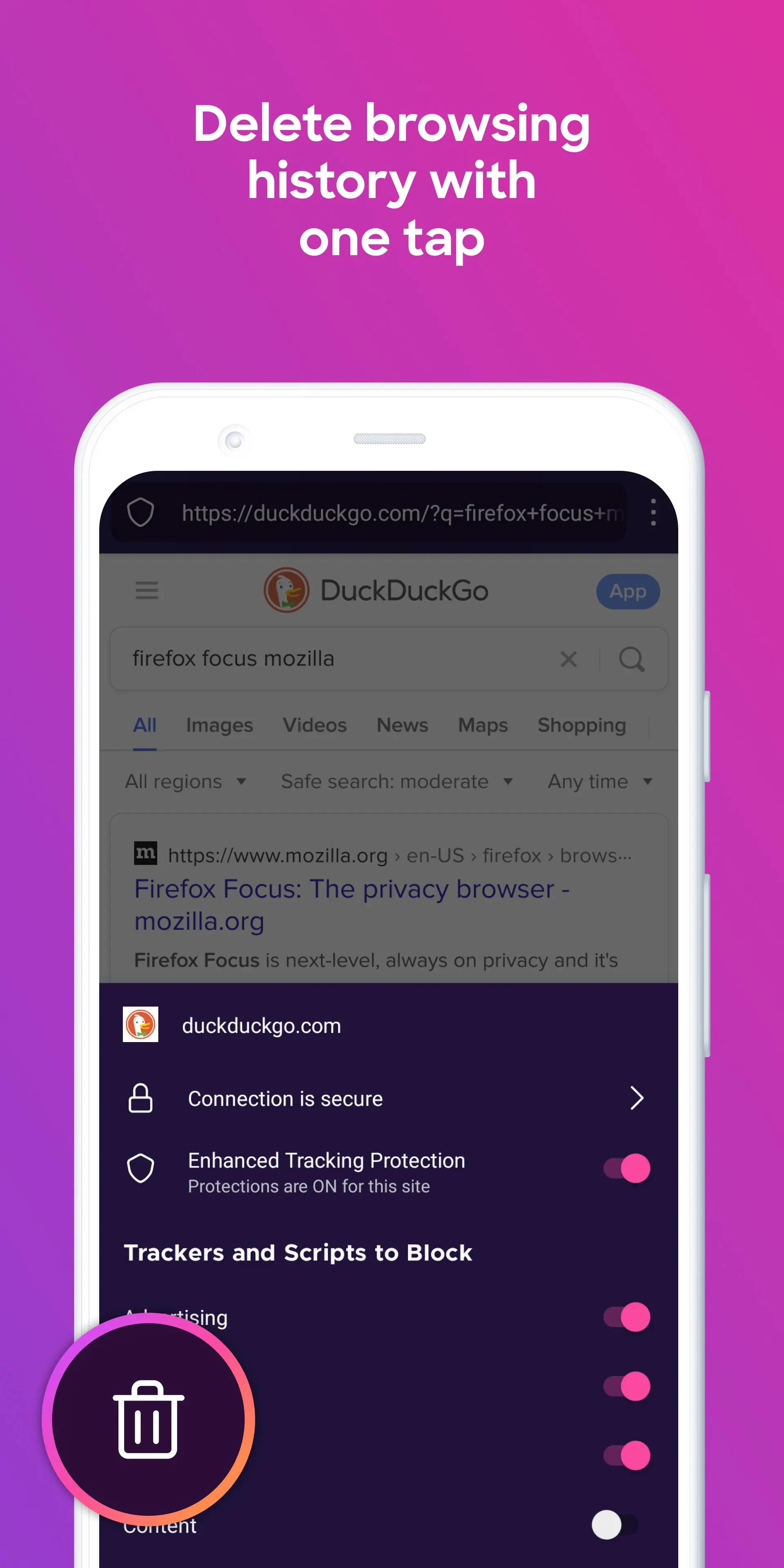Firefox Focus: No Fuss Browser para PC
Mozilla
Descarga Firefox Focus: No Fuss Browser en PC con GameLoop Emulator
Firefox Focus: No Fuss Browser en PC
Firefox Focus: No Fuss Browser, proveniente del desarrollador Mozilla, se ejecuta en el sistema Android en el pasado.
Ahora, puedes jugar Firefox Focus: No Fuss Browser en PC con GameLoop sin problemas.
Descárgalo en la biblioteca de GameLoop o en los resultados de búsqueda. No más mirar la batería o llamadas frustrantes en el momento equivocado nunca más.
Simplemente disfrute de Firefox Focus: No Fuss Browser PC en la pantalla grande de forma gratuita!
Firefox Focus: No Fuss Browser Introducción
Use Firefox Focus for everything you want to keep separate from your main browser — for all those get in get out and forget about it moments. No tabs, no fuss, no muss. Block online trackers too. One tap, and your browsing history is completely destroyed.
Firefox Focus is the perfect get in/get out, search and destroy, I’m on a mission that’s none-of-your-business — web browser.
NEW DISTRACTION-FREE DESIGN
When you open Focus, you just get the awesome bar and the keyboard for super quick searching. That’s it. No recent history, no past sites, no open tabs, no ads trackers, no distractions. Just a simple, minimal design with menus that make sense.
ONE TAP TO DELETE HISTORY
Erase your history, passwords and cookies with just a tap of the trash button.
CREATE SHORTCUTS
Pin up to four shortcuts on your home screen. Get to your favorite site even quicker without typing anything.
FASTER BROWSING WITH AD BLOCKING & TRACKING PROTECTION
Firefox Focus blocks many ads you’d normally see on web pages due to our enhanced tracking protection so you get much faster page load speeds, which means you get to the stuff you want a lot faster. Focus blocks a wide range of trackers by default, including social trackers and those sticky ones that come from things like Facebook ads.
BACKED BY A NON-PROFIT
Firefox Focus is backed by Mozilla, the non-profit that fights for your rights on the web, so you can trust it not to sell your data.
LEARN MORE ABOUT FIREFOX WEB BROWSER:
- Read about Firefox permissions: http://mzl.la/Permissions
- Learn more about what’s up at Mozilla: https://blog.mozilla.org
ABOUT MOZILLA
Mozilla exists to build the Internet as a public resource accessible to all because we believe open and free is better than closed and controlled. We build products like Firefox to promote choice and transparency and give people more control over their lives online. Learn more at https://www.mozilla.org.
Privacy Policy: http://www.mozilla.org/legal/privacy/firefox.html
Etiquetas
ComunicacionesInformación
Desarrollador
Mozilla
La última versión
136.0.2
Última actualización
2025-03-19
Categoría
Comunicaciones
Disponible en
Google Play
Mostrar más
Cómo jugar Firefox Focus: No Fuss Browser con GameLoop en PC
1. Descargue GameLoop desde el sitio web oficial, luego ejecute el archivo exe para instalar GameLoop.
2. Abra GameLoop y busque "Firefox Focus: No Fuss Browser", busque Firefox Focus: No Fuss Browser en los resultados de búsqueda y haga clic en "Instalar".
3. Disfruta jugando Firefox Focus: No Fuss Browser en GameLoop.
Minimum requirements
OS
Windows 8.1 64-bit or Windows 10 64-bit
GPU
GTX 1050
CPU
i3-8300
Memory
8GB RAM
Storage
1GB available space
Recommended requirements
OS
Windows 8.1 64-bit or Windows 10 64-bit
GPU
GTX 1050
CPU
i3-9320
Memory
16GB RAM
Storage
1GB available space