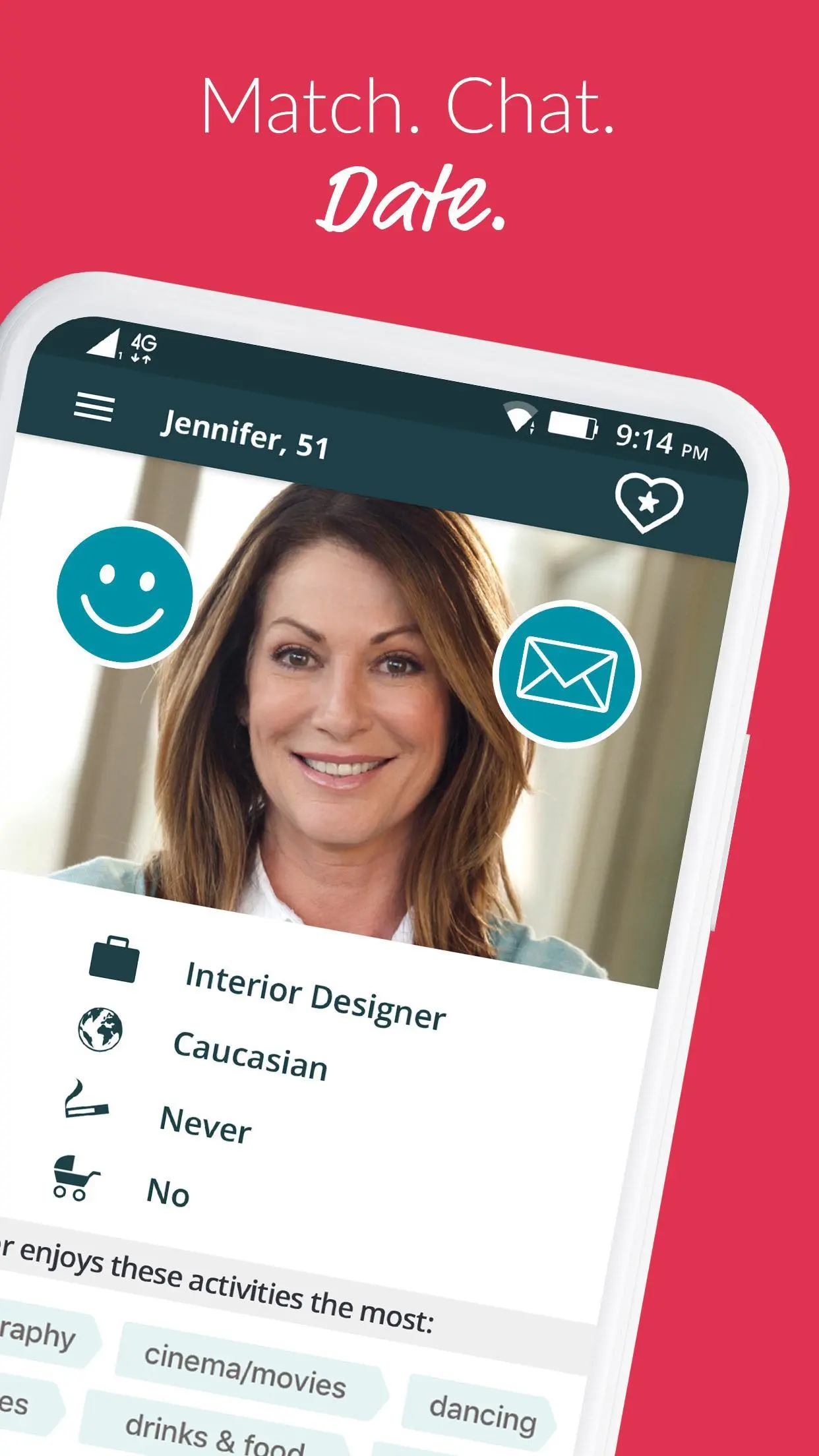SilverSingles: Dating Over 50 para PC
Spark Networks Services GmbH
Descarga SilverSingles: Dating Over 50 en PC con GameLoop Emulator
SilverSingles: Dating Over 50 en PC
SilverSingles: Dating Over 50 , proveniente del desarrollador Spark Networks Services GmbH, se ejecuta en el sistema Android en el pasado.
Ahora, puedes jugar SilverSingles: Dating Over 50 en PC con GameLoop sin problemas.
Descárgalo en la biblioteca de GameLoop o en los resultados de búsqueda. No más mirar la batería o llamadas frustrantes en el momento equivocado nunca más.
Simplemente disfrute de SilverSingles: Dating Over 50 PC en la pantalla grande de forma gratuita!
SilverSingles: Dating Over 50 Introducción
Rediscover the magic of online dating and meet other amazing 50+ singles!
It’s time to join the exciting new dating app for singles over 50. Find out why thousands of singles have put their trust in us and download SilverSingles for free today!
SilverSingles Free Dating App Features:
- Take the personality test
- Fill in your dating profile and preferences
- Get 3-7 highly compatible matches daily
- Get access to your matches' complete dating profile
- Send smiles and likes
- Send icebreakers and read the ones you receive
- Upload Facebook photos directly to your dating profile
- New, better-looking Profile Pages
- Look through more profiles using our Open Search function
Become a SilverSingles Premium Member to:
- See your matches' photos
- Send and receive unlimited messages
- The Like List: See who you liked – and who liked you!
- Who’s interested? See who’s visited your dating profile
You can purchase the Premium Membership for 1, 3, or 6 months.
Who Uses SilverSingles?
The SilverSingles dating app is exclusively for 50+ singles! With our user-friendly dating app, the possibility to meet and chat with thousands of great single women and single men is just a message away. Set your dating preferences and SilverSingles will help you find that special someone – our matchmaking tool will introduce you to 50+ singles who live nearby and suit your preferences down to a T.
Why Try Dating Over 50
Here at SilverSingles, we know that dating over 50 is a little different from what it once was. Rest assured, the 50+ singles using the SilverSingles app know what they want too! Whether you’re looking for love, friendship, or anything in-between, SilverSingles is the dating app for you – don’t wait any longer!
About SilverSingles Dating App
Finding someone just right for you is what we pride ourselves on! We’ve been doing it since 2002 and we can’t wait to give you an unforgettable online dating experience. Our matchmaking tool does the hard work for you and connects you with other local singles who share your interests. SilverSingles is the trusted voice in 50+ dating – download our dating app today!
What are you waiting for? It’s time to broaden your 50+ dating horizons… you never know what kind of adventure awaits!
Useful links
- More information about our Privacy Policy: https://www.silversingles.com.au/en-au/about/privacy
- More information about our Terms & Conditions: https://www.silversingles.com.au/en-au/about/terms
- Our frequently asked questions answered: https://support.silversingles.com.au/hc/en-au
- Any questions or suggestions for improvement? We’re happy to hear from you: [https://www.silversingles.com.au/en-au/about/customer-care]
Etiquetas
CitasInformación
Desarrollador
Spark Networks Services GmbH
La última versión
5.3.4
Última actualización
2023-08-07
Categoría
Citas
Disponible en
Google Play
Mostrar más
Cómo jugar SilverSingles: Dating Over 50 con GameLoop en PC
1. Descargue GameLoop desde el sitio web oficial, luego ejecute el archivo exe para instalar GameLoop.
2. Abra GameLoop y busque "SilverSingles: Dating Over 50 ", busque SilverSingles: Dating Over 50 en los resultados de búsqueda y haga clic en "Instalar".
3. Disfruta jugando SilverSingles: Dating Over 50 en GameLoop.
Minimum requirements
OS
Windows 8.1 64-bit or Windows 10 64-bit
GPU
GTX 1050
CPU
i3-8300
Memory
8GB RAM
Storage
1GB available space
Recommended requirements
OS
Windows 8.1 64-bit or Windows 10 64-bit
GPU
GTX 1050
CPU
i3-9320
Memory
16GB RAM
Storage
1GB available space