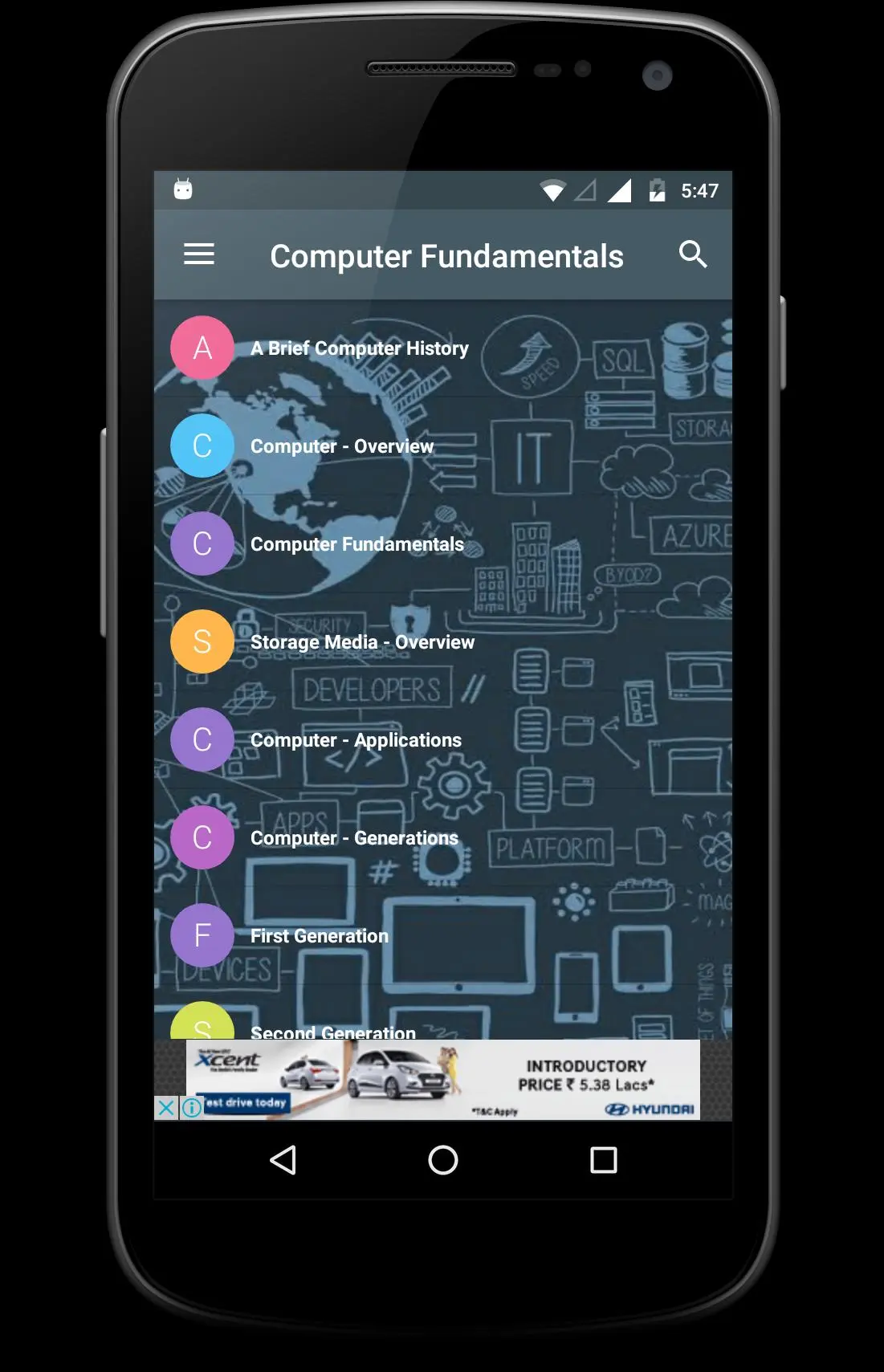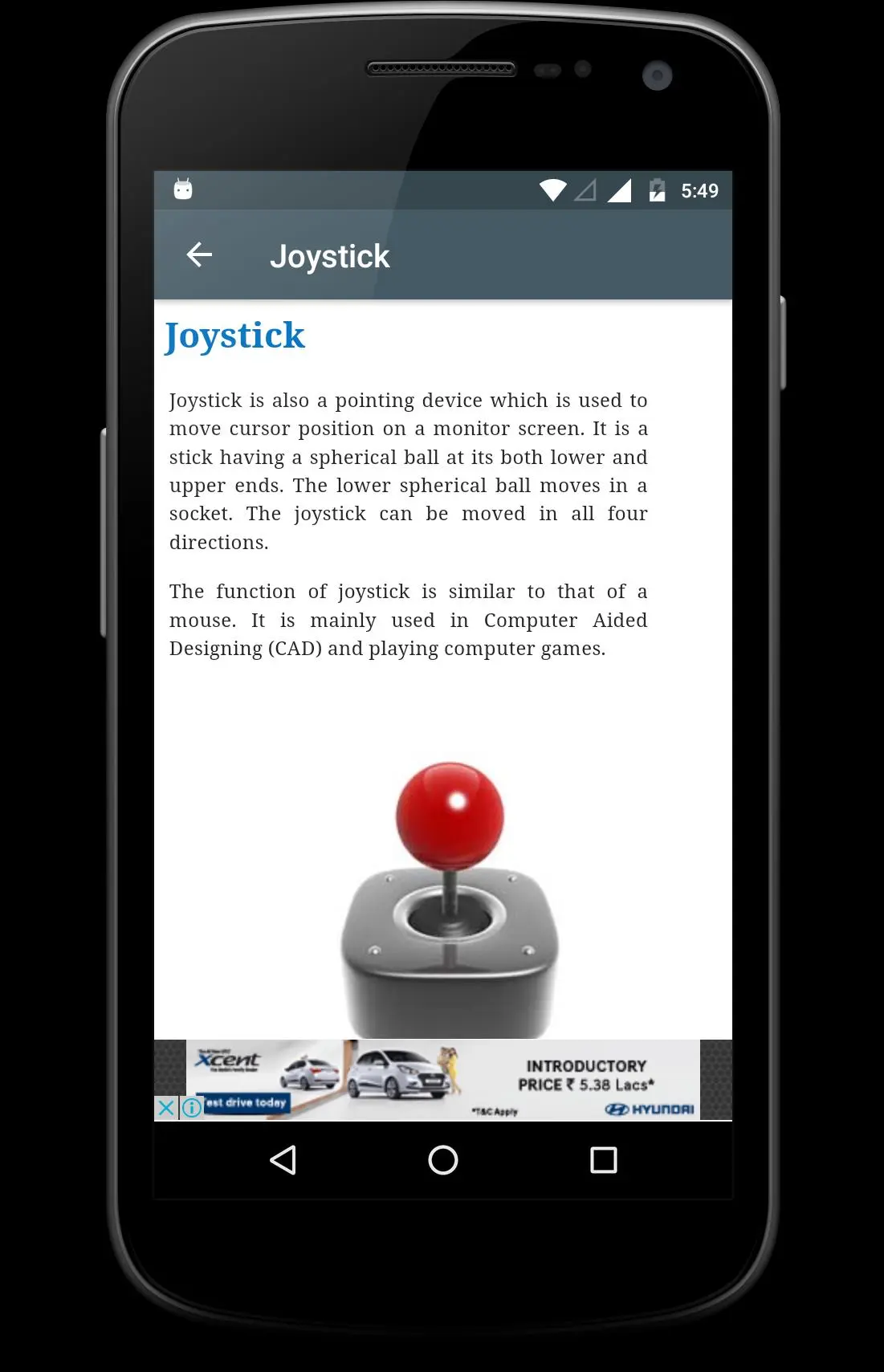Computer Fundamentals para PC
Softecks
Descarga Computer Fundamentals en PC con GameLoop Emulator
Computer Fundamentals en PC
Computer Fundamentals, proveniente del desarrollador Softecks, se ejecuta en el sistema Android en el pasado.
Ahora, puedes jugar Computer Fundamentals en PC con GameLoop sin problemas.
Descárgalo en la biblioteca de GameLoop o en los resultados de búsqueda. No más mirar la batería o llamadas frustrantes en el momento equivocado nunca más.
Simplemente disfrute de Computer Fundamentals PC en la pantalla grande de forma gratuita!
Computer Fundamentals Introducción
►A computer is an electronic machine that accepts data, stores and processes data into information. The computer is able to work because there are instructions in its memory directing it.✦
►The parts of the computer that you can see and touch, such as the keyboard, monitor and the mouse are called hardware. The instructions that direct the computer are called software or computer program.✦
►Data which is raw facts that you the user enter into the computer is called input. This includes; words, numbers, sound and pictures. When the data is entered into the computer, the computer processes the data to produce information which is output. For example, you enter 2+2 into the computer as data, the computer processes it and the result is 4 which is information.✦
✴Computers are usually categories into three general categories:✴
➻ 1.Supercomputer – The fastest, largest, most powerful and most expensive computer.✫
➻ 2.Mainframe Computer – This is a little smaller and less powerful than the supercomputer, but, like the supercomputer it is also expensive.✫
➻ 3.Personal Computer (PC)- This is the computer that most people use in their daily lives. This computer is much smaller, less powerful and less expensive than the supercomputer and the mainframe computer. There are two main types of personal computers. Macintosh (Macs) and the PC compatibles (PC). The main differences between the two are the operating systems and the processor they use. This category of computer has two additional types of computers. These are mobile computer and handheld computer. The most popular type of mobile computer is the notebook or laptop computer, and the handheld computer is a very small PC that you can hold in your hand.✫
【Topics Covered in This App are Listed Below】
⇢ A Brief Computer History
⇢ Computer - Overview
⇢ Computer Fundamentals
⇢ Storage Media - Overview
⇢ Computer - Applications
⇢ Computer - Generations
⇢ First Generation
⇢ Second Generation
⇢ Third Generation
⇢ Fourth Generation
⇢ Fifth Generation
⇢ Computer - Types
⇢ PC (Personal Computer)
⇢ Workstation
⇢ Minicomputer
⇢ Mainframe
⇢ Supercomputer
⇢ Computer - Components
⇢ Input Unit
⇢ CPU (Central Processing Unit)
⇢ Output Unit
⇢ Computer - CPU
⇢ Memory or Storage Unit
⇢ Control Unit
⇢ ALU(Arithmetic Logic Unit)
⇢ Computer - Input Devices
⇢ Keyboard
⇢ Mouse
⇢ Joystick
⇢ Light Pen
⇢ Track Ball
⇢ Scanner
⇢ Digitizer
⇢ Microphone
⇢ Magnetic Ink Card Reader (MICR)
⇢ Optical Character Reader (OCR)
⇢ Bar Code Readers
⇢ Optical Mark Reader (OMR)
⇢ Computer - Output Devices
⇢ Monitors
⇢ Cathode-Ray Tube (CRT) Monitor
⇢ Flat-Panel Display Monitor
⇢ Printers
⇢ Impact Printers
⇢ Character Printers
⇢ Dot Matrix Printer
⇢ Daisy Wheel
⇢ Line Printers
⇢ Drum Printer
⇢ Chain Printer
⇢ Non-impact Printers
⇢ Characteristics of Non-impact Printers
⇢ Laser Printers
⇢ Inkjet Printers
⇢ Computer - Memory
⇢ Cache Memory
⇢ Primary Memory (Main Memory)
⇢ Secondary Memory
⇢ Computer - Random Access Memory
⇢ Static RAM (SRAM)
⇢ Dynamic RAM (DRAM)
⇢ Computer - Read Only Memory
⇢ Computer - Motherboard
⇢ Computer - Memory Units
⇢ Computer - Ports
⇢ Computer - Hardware
⇢ Relationship between Hardware and Software
⇢ Computer - Software
⇢ System Software
⇢ Application Software
⇢ Computer - Number System
⇢ Decimal Number System
⇢ Binary Number System
⇢ Octal Number System
⇢ Hexadecimal Number System
⇢ Computer - Number Conversion
⇢ Decimal to Other Base System
⇢ Other base system to Decimal System
⇢ Other Base System to Non-Decimal System
⇢ Shortcut method - Binary to Octal
⇢ Shortcut method - Octal to Binary
⇢ Shortcut method - Binary to Hexadecimal
⇢ Shortcut method - Hexadecimal to Binary
⇢ Data and Information
⇢ Data Processing Cycle
⇢ Networking
⇢ Operating System
⇢ Internet and Intranet
⇢ Computer - How to Buy?
⇢ Computer - Available Courses
⇢ Diploma Courses
⇢ Computer Care
⇢ The System Unit
⇢ Microcomputers
⇢ Instruction Cycle
⇢ Interconnecting The Units Of A Computer
⇢ Types Of OS
and much more....
Etiquetas
EducaciónInformación
Desarrollador
Softecks
La última versión
3.7
Última actualización
2023-11-08
Categoría
Educación
Disponible en
Google Play
Mostrar más
Cómo jugar Computer Fundamentals con GameLoop en PC
1. Descargue GameLoop desde el sitio web oficial, luego ejecute el archivo exe para instalar GameLoop.
2. Abra GameLoop y busque "Computer Fundamentals", busque Computer Fundamentals en los resultados de búsqueda y haga clic en "Instalar".
3. Disfruta jugando Computer Fundamentals en GameLoop.
Minimum requirements
OS
Windows 8.1 64-bit or Windows 10 64-bit
GPU
GTX 1050
CPU
i3-8300
Memory
8GB RAM
Storage
1GB available space
Recommended requirements
OS
Windows 8.1 64-bit or Windows 10 64-bit
GPU
GTX 1050
CPU
i3-9320
Memory
16GB RAM
Storage
1GB available space