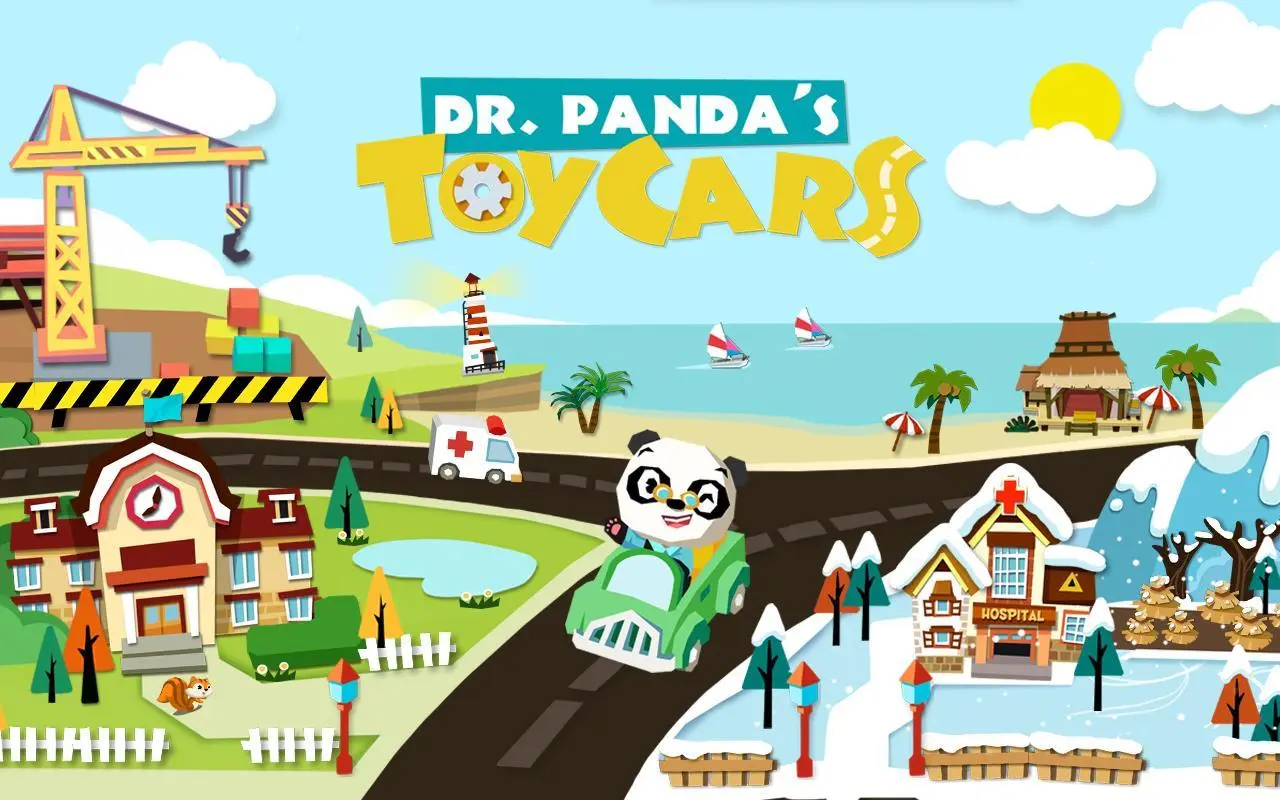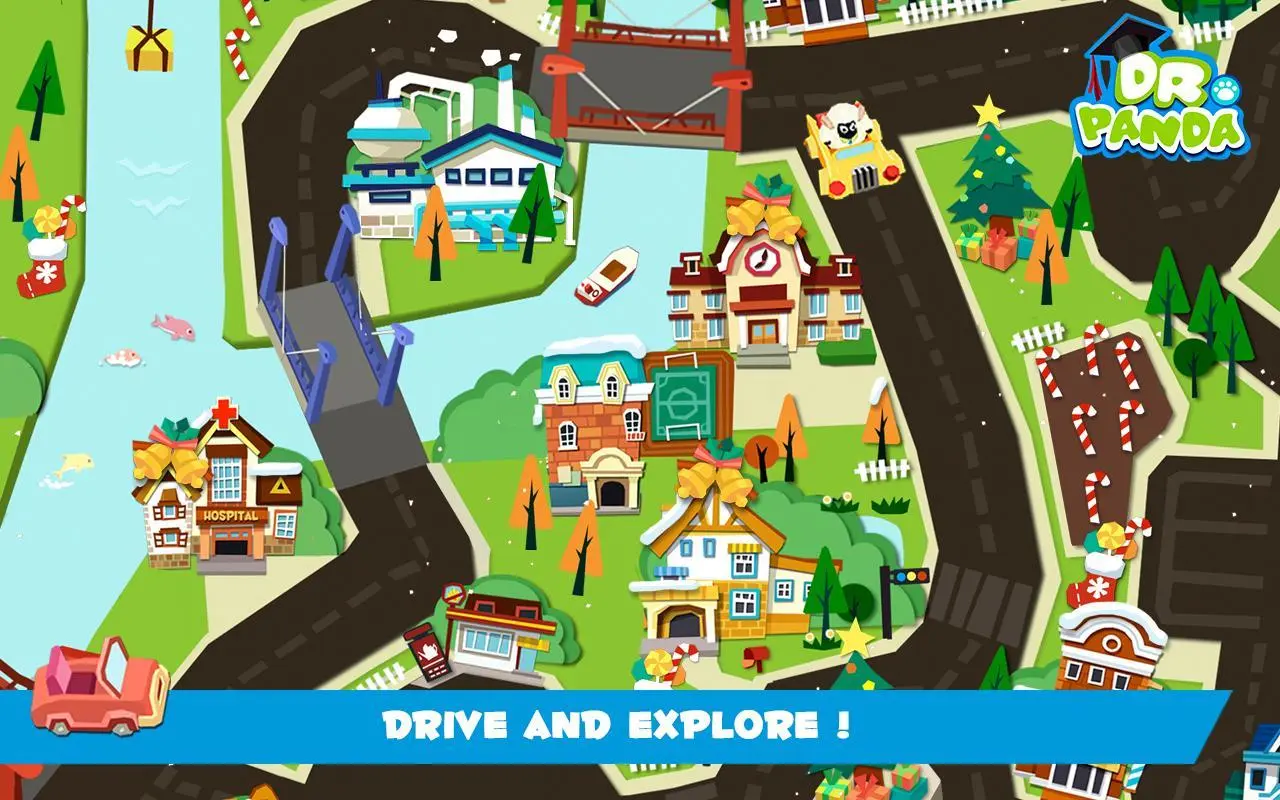Dr. Panda Toy Cars para PC
Dr. Panda
Descarga Dr. Panda Toy Cars en PC con GameLoop Emulator
Dr. Panda Toy Cars en PC
Dr. Panda Toy Cars, proveniente del desarrollador Dr. Panda, se ejecuta en el sistema Android en el pasado.
Ahora, puedes jugar Dr. Panda Toy Cars en PC con GameLoop sin problemas.
Descárgalo en la biblioteca de GameLoop o en los resultados de búsqueda. No más mirar la batería o llamadas frustrantes en el momento equivocado nunca más.
Simplemente disfrute de Dr. Panda Toy Cars PC en la pantalla grande de forma gratuita!
Dr. Panda Toy Cars Introducción
This version of Dr. Panda Toy Cars is free to play, and includes one huge world to explore. More worlds and vehicles are available through purchases. All content available is identical to the paid version of Dr. Panda Toy Cars.
EXPLORE 4 HUGE CITIES
Drive 20 different cars and trucks in Dr. Panda’s Toy Cars! Take control of a fire truck, turn on your sirens in a police car and play any way you want!
Kids can drive various types of vehicles while they cruise around 4 different cities, explore the roads, and get to discover all sorts of hidden surprises! Let down the barriers at the railway crossing, or turn on your sirens… who knows what you might find!
KEY FEATURES:
● Dr. Panda Toy Cars is now free to play, and offers in-app purchases to unlock additional content.
● Includes 1 free city, with 3 more available to purchase: a Winter Town, Beach Resort and Construction Yard.
● Over 20 different cars, trucks, boats to drive: an ice cream truck, jet ski, bulldozer and many more!
● Each vehicle has a special role! Carry cargo in the truck, help people with an ambulance, and lots more!
● Supports multi-touch so you can control multiple cars all at once or play together with a friend!
Privacy Policy
As a designer of kids’ games, we understand how important privacy is in this modern, digital world. You can read our privacy policy here: http://www.drpanda.com/privacy
About Dr. Panda
Dr. Panda is a developer of games for kids. We develop games with educational values that help kids learn about the world. All of our games are safe and do not contain inappropriate content.
If you’d like to know more about us and how we design games for kids, visit our website www.drpanda.com/about. If you have any questions, feel free to send us an email at support@drpanda.com or contact us on Facebook (www.facebook.com/drpandagames) or Twitter (www.twitter.com/drpandagames) or Instagram (www.instagram.com/drpandagames).
Etiquetas
EducaciónInformación
Desarrollador
Dr. Panda
La última versión
23.3.81
Última actualización
2023-09-20
Categoría
Educación
Disponible en
Google Play
Mostrar más
Cómo jugar Dr. Panda Toy Cars con GameLoop en PC
1. Descargue GameLoop desde el sitio web oficial, luego ejecute el archivo exe para instalar GameLoop.
2. Abra GameLoop y busque "Dr. Panda Toy Cars", busque Dr. Panda Toy Cars en los resultados de búsqueda y haga clic en "Instalar".
3. Disfruta jugando Dr. Panda Toy Cars en GameLoop.
Minimum requirements
OS
Windows 8.1 64-bit or Windows 10 64-bit
GPU
GTX 1050
CPU
i3-8300
Memory
8GB RAM
Storage
1GB available space
Recommended requirements
OS
Windows 8.1 64-bit or Windows 10 64-bit
GPU
GTX 1050
CPU
i3-9320
Memory
16GB RAM
Storage
1GB available space