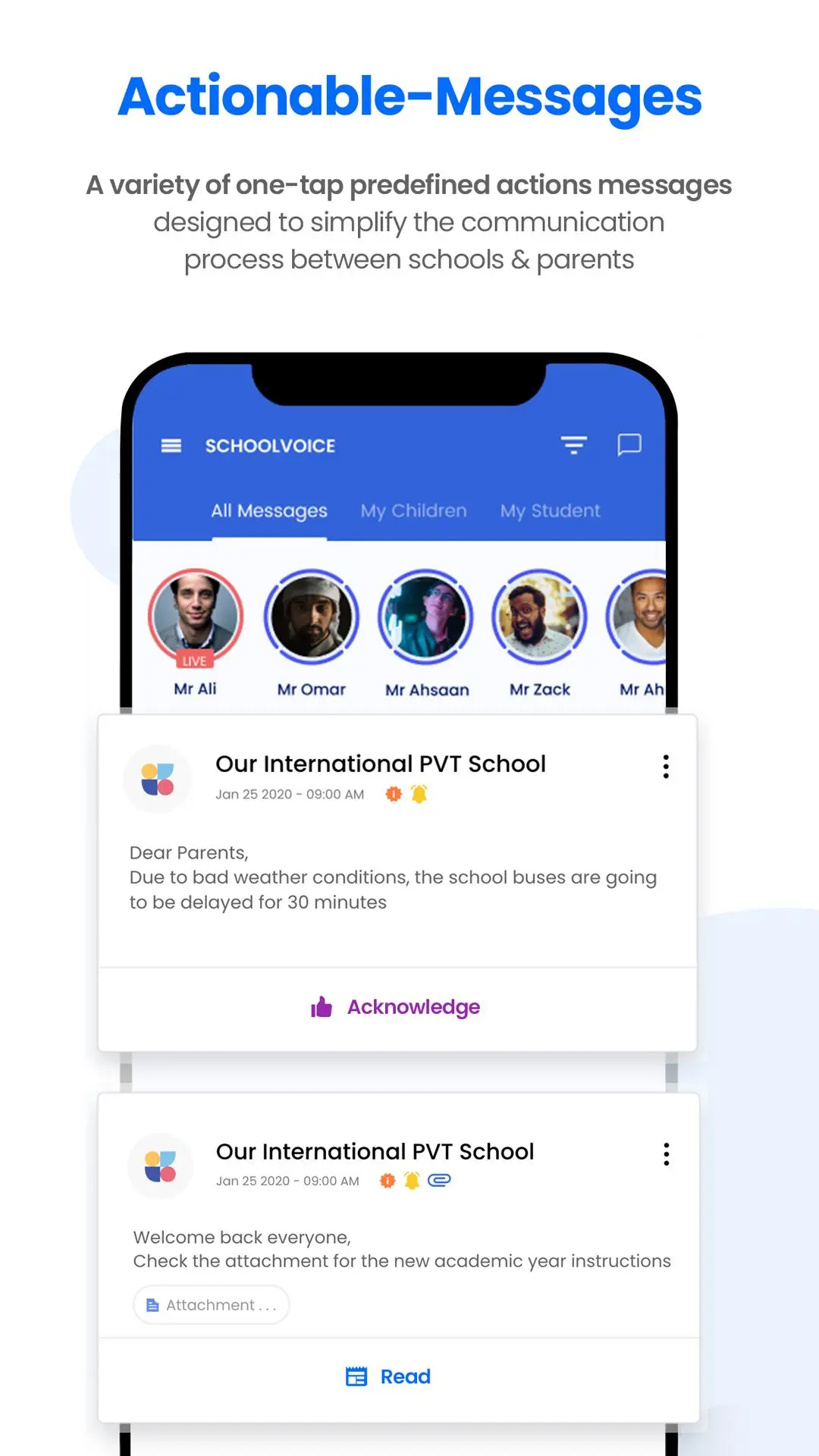Schoolvoice - Your School App para PC
SchoolVoice
Descarga Schoolvoice - Your School App en PC con GameLoop Emulator
Schoolvoice - Your School App en PC
Schoolvoice - Your School App, proveniente del desarrollador SchoolVoice, se ejecuta en el sistema Android en el pasado.
Ahora, puedes jugar Schoolvoice - Your School App en PC con GameLoop sin problemas.
Descárgalo en la biblioteca de GameLoop o en los resultados de búsqueda. No más mirar la batería o llamadas frustrantes en el momento equivocado nunca más.
Simplemente disfrute de Schoolvoice - Your School App PC en la pantalla grande de forma gratuita!
Schoolvoice - Your School App Introducción
Schoolvoice is a school parent communication app designed for schools to optimize, overview, and organize communication within their community as well as amplify engagement with parents.
Loaded with lots of intuitive and engaging features, Schoolvoice is a FREE school app that benefits parents and teachers to stay connected and let parents keep an eye on children's school-related activities.
Schoolvoice benefits:
• Save time typing! Simply choose built-in responses and communicate with teachers and school easily
• Instantly receive and respond to school updates
• Manage all your children's multiple school messages in one place
• Catch important events and deadlines with smart reminders
• Get' Emergency alert' notification on your child's health issue or class matters
• Make productive one-on-one chat with any teacher in an instant
• Enjoy pictures and video Stories of your child's class activities posted by teachers
• Access and download homework, class materials and documents shared by teachers
Schoolvoice features:
- Actionable Messages
A collection of feature-oriented message templates with built-in reply buttons to communicate, share documents, and accept fee payments.
- Instant Messaging
Enables teachers and parents to have productive one-on-one conversations without sharing personal phone numbers or emails, with the added provisions to share school documents and files.
- Stories
Let teachers capture and share lighter moments in the classroom as pictures and videos, so parents can view their kids having fun at school.
- Teacher Drive
Cloud storage for teachers to store private documents and to share
class materials, homework and other documents with parents and students, so they can access it any time from anywhere.
- Rewards and Challenges
Enable teachers to conduct classroom challenges and reward students with digital stickers and trophies for motivating positive behaviors and morale. Whether it's for reading a book per week, being helpful to others, or any other skill, teachers can reward every child and be their hero.
- Live Broadcast
Conduct live classes, discussions, and other fun activities in real-time, and make education accessible anywhere, all without relying on external apps.
Being a very intuitive and feature-rich communication app for teachers and parents, Schoolvoice enables school’s staff & teachers to send messages to parents and receive instant responses. Schools can send unlimited messages with unlimited characters effortlessly in a user-friendly manner.
Schoolvoice works on Android and IOS mobile devices and also supports Web Chat using a computer browser. Download Schoolvoice now and start communicating!
Learn more about Schoolvoice: www.schoolvoice.com
Etiquetas
EducaciónInformación
Desarrollador
SchoolVoice
La última versión
10.3.75
Última actualización
2024-10-04
Categoría
Educación
Disponible en
Google Play
Mostrar más
Cómo jugar Schoolvoice - Your School App con GameLoop en PC
1. Descargue GameLoop desde el sitio web oficial, luego ejecute el archivo exe para instalar GameLoop.
2. Abra GameLoop y busque "Schoolvoice - Your School App", busque Schoolvoice - Your School App en los resultados de búsqueda y haga clic en "Instalar".
3. Disfruta jugando Schoolvoice - Your School App en GameLoop.
Minimum requirements
OS
Windows 8.1 64-bit or Windows 10 64-bit
GPU
GTX 1050
CPU
i3-8300
Memory
8GB RAM
Storage
1GB available space
Recommended requirements
OS
Windows 8.1 64-bit or Windows 10 64-bit
GPU
GTX 1050
CPU
i3-9320
Memory
16GB RAM
Storage
1GB available space