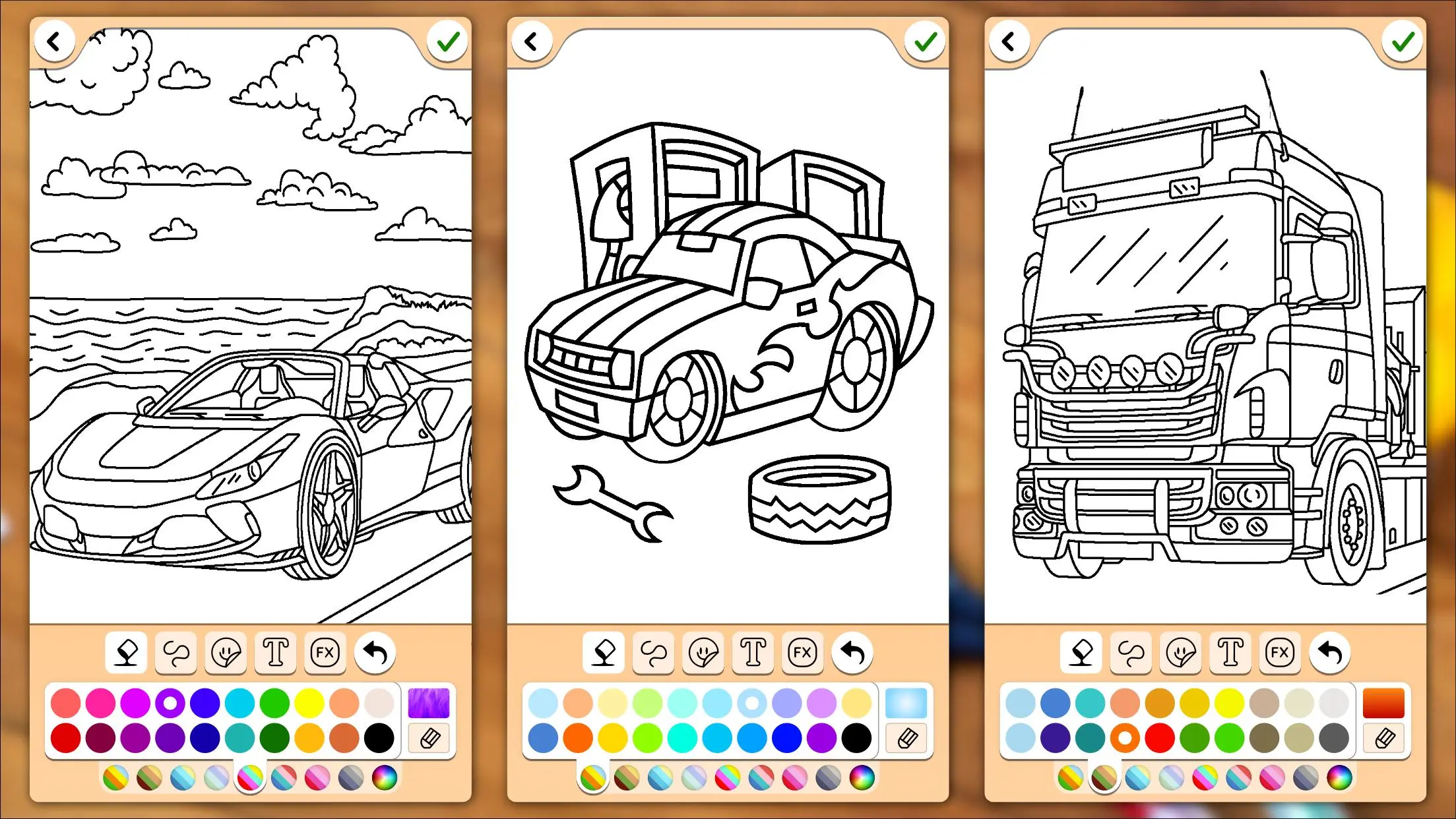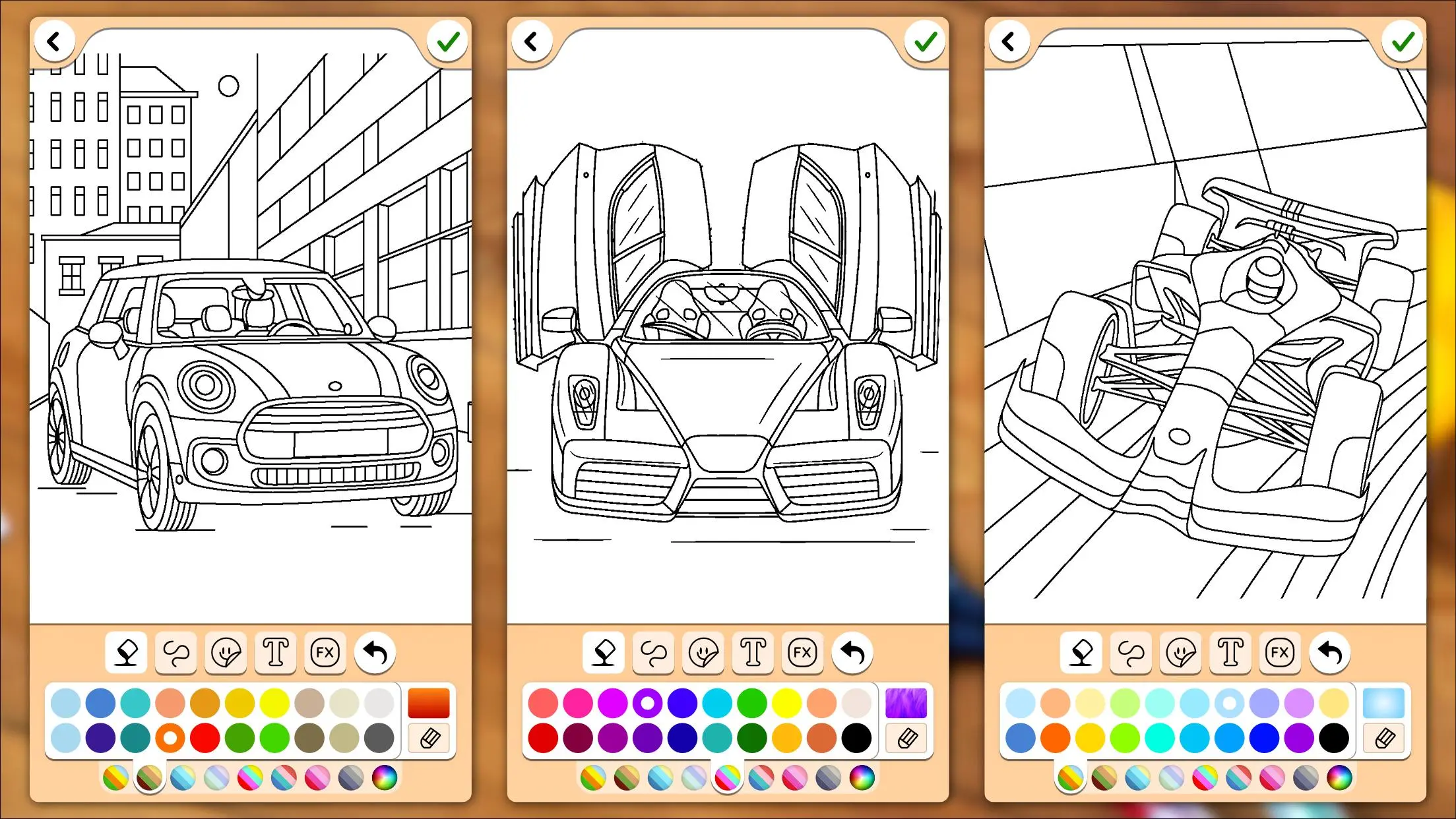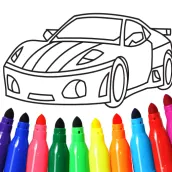
Cars para PC
Coloring Games
Descarga Cars en PC con GameLoop Emulator
Cars en PC
Cars, proveniente del desarrollador Coloring Games, se ejecuta en el sistema Android en el pasado.
Ahora, puedes jugar Cars en PC con GameLoop sin problemas.
Descárgalo en la biblioteca de GameLoop o en los resultados de búsqueda. No más mirar la batería o llamadas frustrantes en el momento equivocado nunca más.
Simplemente disfrute de Cars PC en la pantalla grande de forma gratuita!
Cars Introducción
Free and easy car coloring pages game. A coloring book full of cars, trucks, tractors and other vehicles. Fun creative game for the entire family.
This app is designed to be fun and easy to use for a mixed audience of all ages, from young to old. Easy navigation makes it not only usable for adults, but also easy to use for kids.
If you or your child is fascinated by cars and trucks, this simple game will give inspiration for hours of creativity, play and learning.
With coloring pages of different complexity this game is suited for both kids and adults.
You can choose all kind of different car types like:
- racing cars
- sport cars
- muscle car
- police cars
- ambulance
- formula1
- convertible cars
- fire engines
- off road
- pickup trucks
- toy car
Add stickers like tyres and tools to your drawing.
Or choose mystery paint: The coloring page will slowly appear while painting.
Features:
- Easy to play
- Add stickers to your coloring
- Mystery paint
- Save and load your coloring pages
- Make your own drawing or wallpaper
- Intuitive icons and navigation. Simple to play
- Pro version without ads and pop-ups available
So start painting and drawing now and see who can make the most beautiful cars.
And once the coloring page is finished, you can easily share a picture of your creation with family and friends.
For more coloring pages: take a look at our other games.
Etiquetas
CasualUn solo jugadorEstilizadoArtesaníaDesconectadoDibujoInformación
Desarrollador
Coloring Games
La última versión
18.5.2
Última actualización
2023-10-02
Categoría
Educativos
Mostrar más
Cómo jugar Cars con GameLoop en PC
1. Descargue GameLoop desde el sitio web oficial, luego ejecute el archivo exe para instalar GameLoop.
2. Abra GameLoop y busque "Cars", busque Cars en los resultados de búsqueda y haga clic en "Instalar".
3. Disfruta jugando Cars en GameLoop.
Minimum requirements
OS
Windows 8.1 64-bit or Windows 10 64-bit
GPU
GTX 1050
CPU
i3-8300
Memory
8GB RAM
Storage
1GB available space
Recommended requirements
OS
Windows 8.1 64-bit or Windows 10 64-bit
GPU
GTX 1050
CPU
i3-9320
Memory
16GB RAM
Storage
1GB available space