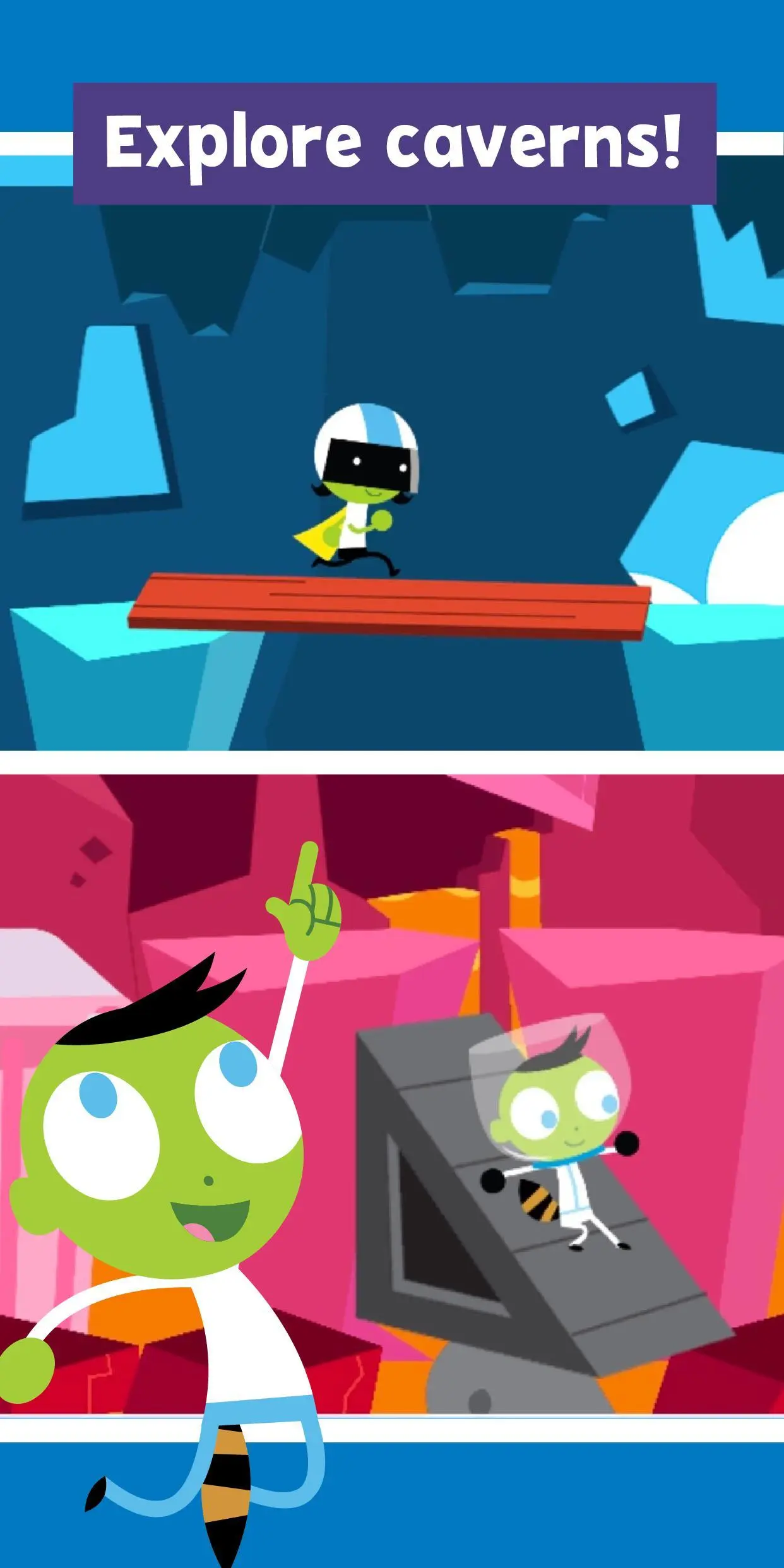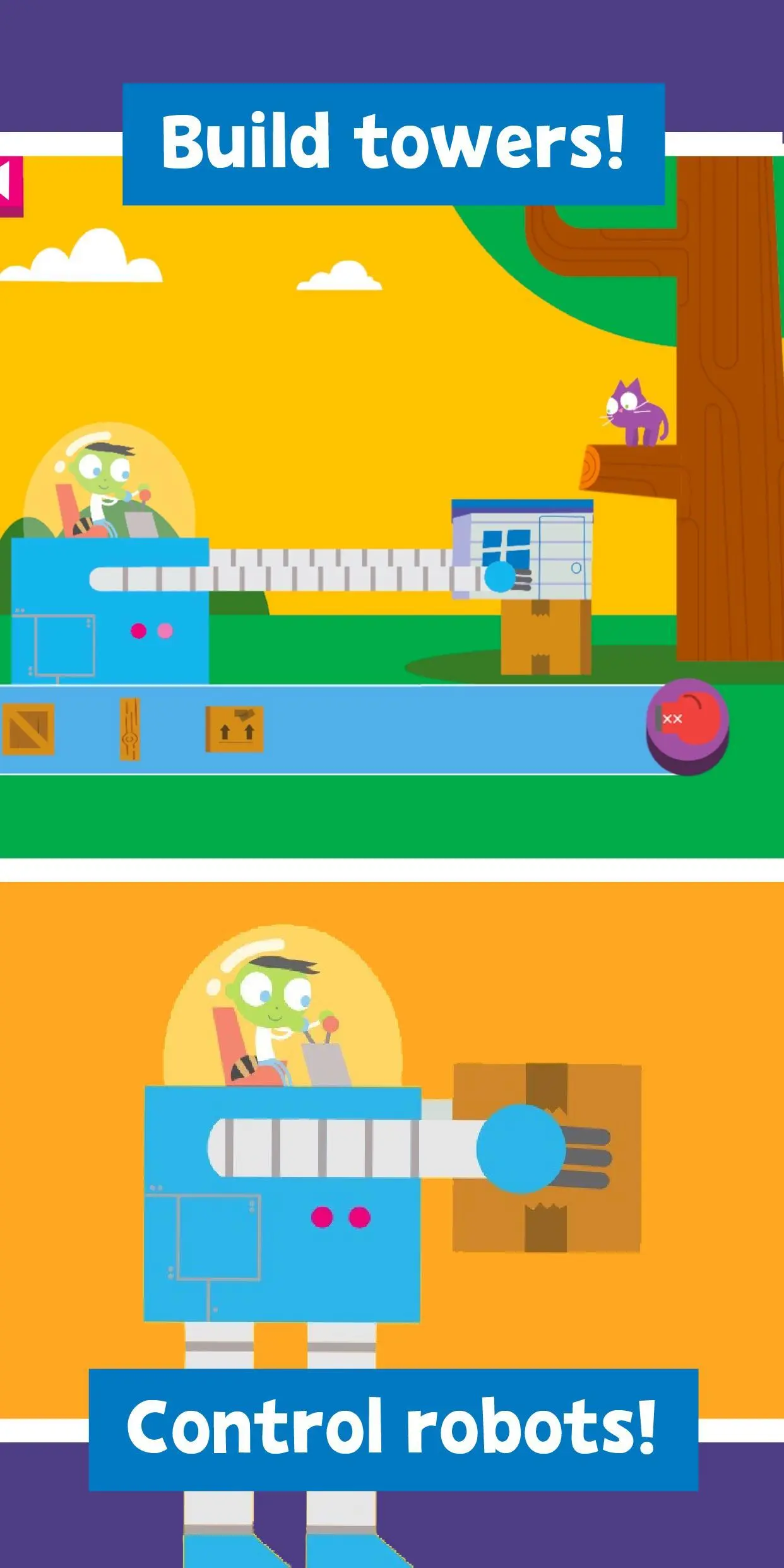Play and Learn Engineering: Ed para PC
PBS KIDS
Descarga Play and Learn Engineering: Ed en PC con GameLoop Emulator
Play and Learn Engineering: Ed en PC
Play and Learn Engineering: Ed, proveniente del desarrollador PBS KIDS, se ejecuta en el sistema Android en el pasado.
Ahora, puedes jugar Play and Learn Engineering: Ed en PC con GameLoop sin problemas.
Descárgalo en la biblioteca de GameLoop o en los resultados de búsqueda. No más mirar la batería o llamadas frustrantes en el momento equivocado nunca más.
Simplemente disfrute de Play and Learn Engineering: Ed PC en la pantalla grande de forma gratuita!
Play and Learn Engineering: Ed Introducción
Learn STEM skills through play! Kids explore and learn engineering concepts with games that grow with them. They experiment, problem solve, and unlock new challenges as they learn. Design machines and roller coasters, build with robots, and explore obstacle courses. Learn STEM concepts with your child as they experiment with simple engineering tools while distance learning.
Play engineering games and learn from home! Help your child develop a better understanding of the world around them, anytime, anywhere. Our app empowers your preschooler to test engineering design concepts and solve problems on their own. Use early learning, curriculum-based tools developed by educational professionals that allow the app to grow with your child.
Our family games encourage parents and children to learn together. The parent section is an award-winning tool that helps you guide your child’s learning both in and outside the app.
PLAY AND LEARN ENGINEERING FEATURES
ENGINEERING GAMES – 8 educational games for kids
• Sandwich Machine – Design and build a whimsical machine to move a sandwich from one place to another.
• Animal Feeder – Spark your imagination! Craft and build a sandwich machine to feed your hungry animal friends.
• Track Tracer – Design and construct a roller coaster that takes your friends on a wild ride with lots of hills and loops.
• Roller Adventure – Create a roller coaster track that goes up, down, and around obstacles.
• Robo Builder – Build a tower by stacking boxes and testing simple physical science concepts.
• Kitty Rescue – Can you create a tower high enough to help the kitty climb down from the tree?
• Cavern Crawler – Problem solve using simple machines such as pulleys and levers to go around or remove obstacles and get through the cavern.
• Lava Leaper – Don’t fall into the hot lava as you problem solve to avoid obstacles and reach the exit of the lava cave.
ACTIVITIES FOR KIDS
• Explore each game! Design and build to get familiar with basic engineering tools.
• Learn and grow! Problem solve and test concepts to pass each level.
FAMILY GAMES
• Parent Section - Get tips for activities and games that engage your child in STEM education.
• Early learning activities encourage your preschooler to take their engineering design skills beyond the app.
• Educational games for kids that were developed with early childhood experts.
ABOUT PBS KIDS
The Play and Learn Engineering app is part of PBS KIDS’ ongoing commitment to helping kids build the skills they need to succeed in school and in life. PBS KIDS, the number one educational media brand for kids, offers all children the opportunity to explore new ideas and new worlds through television and digital media, as well as community-based programs.
For more PBS KIDS apps, visit www.pbskids.org/apps.
ABOUT READY TO LEARN
The Play and Learn Engineering app was created as part of the Corporation for Public Broadcasting (CPB) and PBS Ready To Learn Initiative with funding from the U.S. Department of Education. The contents of the app were developed under a cooperative agreement (PR/Award No. U295A150003, CFDA No. 84.295A) from the U.S. Department of Education. However, these contents do not necessarily represent the policy of the Department of Education, and you should not assume endorsement by the Federal Government.
PRIVACY
Across all media platforms, PBS KIDS is committed to creating a safe and secure environment for children and families and being transparent about what information is collected from users. To learn more about PBS KIDS’ privacy policy, visit pbskids.org/privacy.
Etiquetas
CasualUn solo jugadorEstilizadoDesconectadoRompecabezasLógicaInformación
Desarrollador
PBS KIDS
La última versión
1.0.1
Última actualización
2020-05-14
Categoría
Educativos
Disponible en
Google Play
Mostrar más
Cómo jugar Play and Learn Engineering: Ed con GameLoop en PC
1. Descargue GameLoop desde el sitio web oficial, luego ejecute el archivo exe para instalar GameLoop.
2. Abra GameLoop y busque "Play and Learn Engineering: Ed", busque Play and Learn Engineering: Ed en los resultados de búsqueda y haga clic en "Instalar".
3. Disfruta jugando Play and Learn Engineering: Ed en GameLoop.
Minimum requirements
OS
Windows 8.1 64-bit or Windows 10 64-bit
GPU
GTX 1050
CPU
i3-8300
Memory
8GB RAM
Storage
1GB available space
Recommended requirements
OS
Windows 8.1 64-bit or Windows 10 64-bit
GPU
GTX 1050
CPU
i3-9320
Memory
16GB RAM
Storage
1GB available space