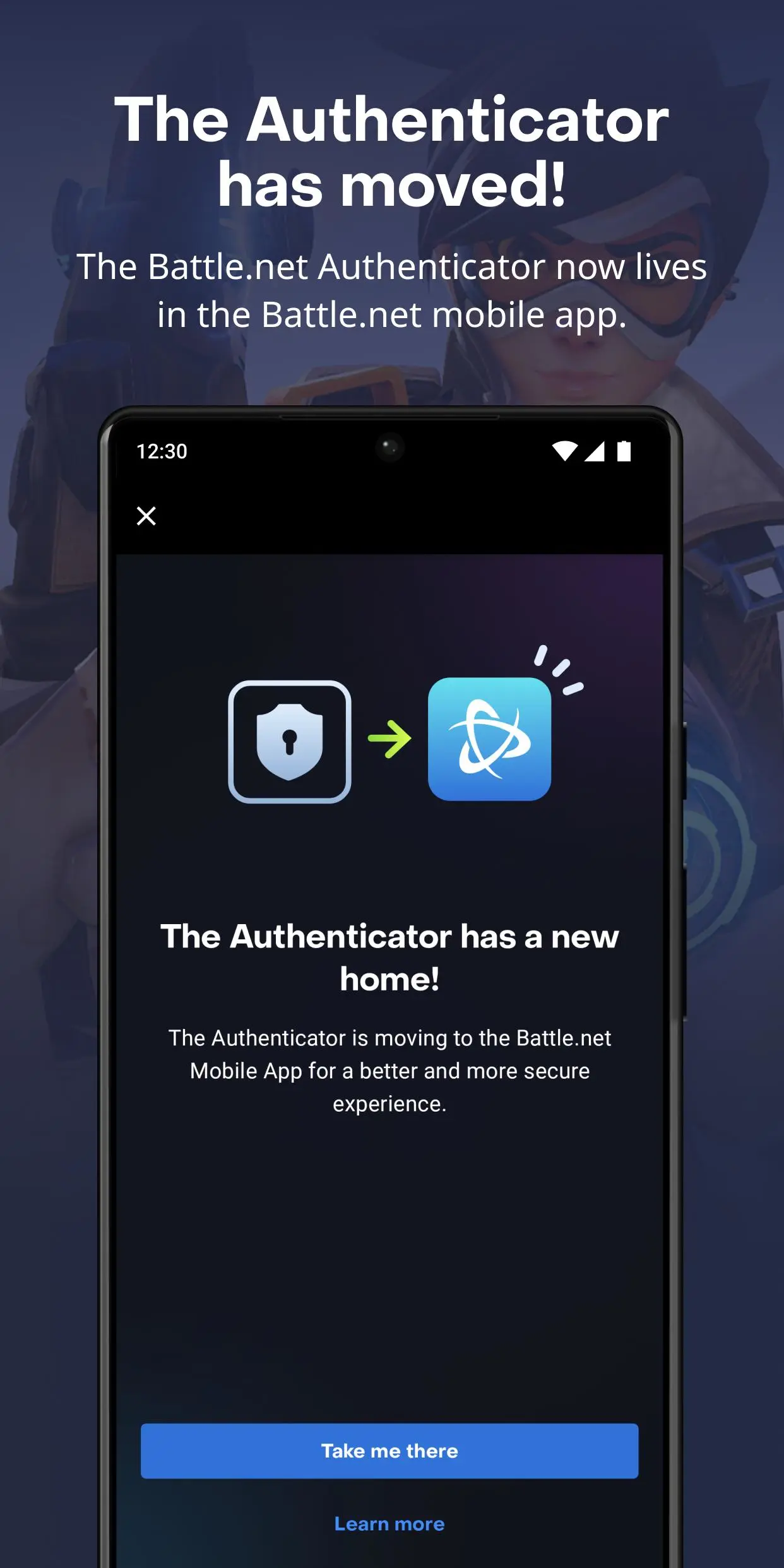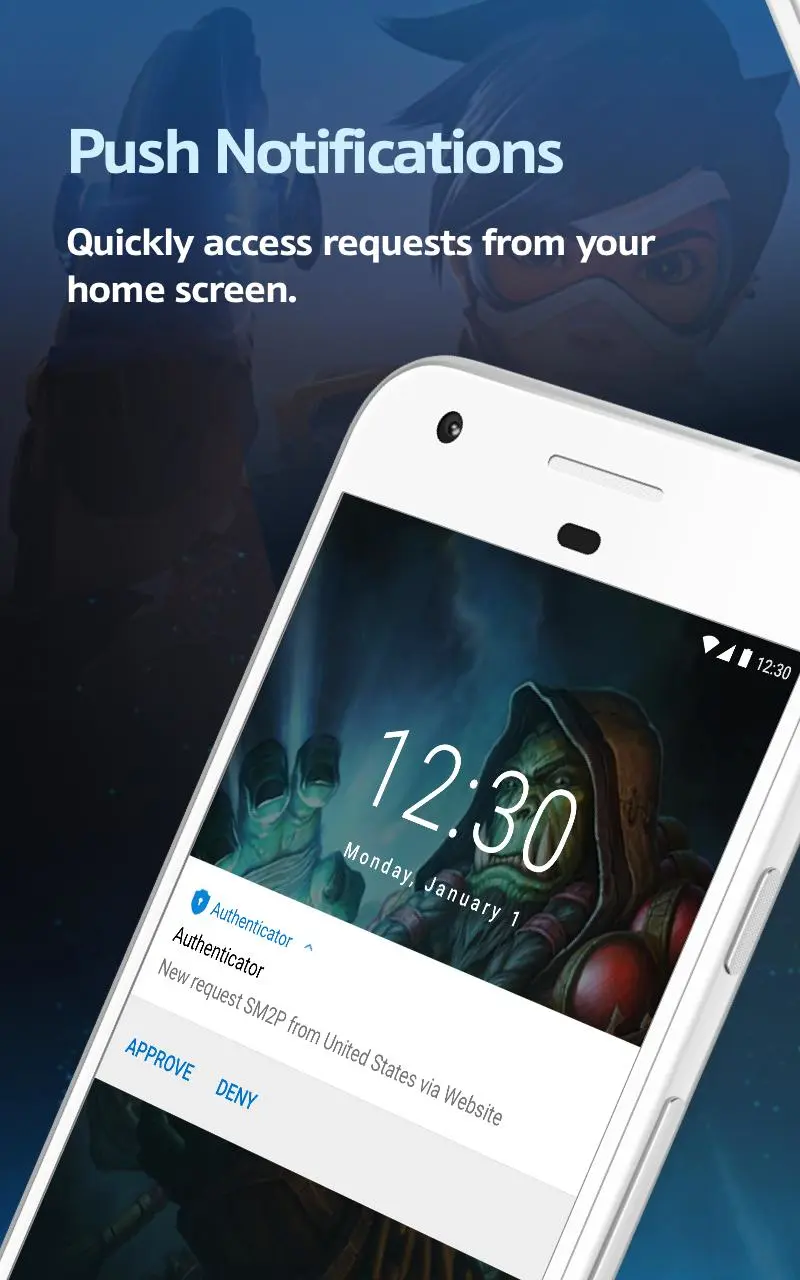Battle.net Authenticator para PC
Blizzard Entertainment, Inc.
Descarga Battle.net Authenticator en PC con GameLoop Emulator
Battle.net Authenticator en PC
Battle.net Authenticator, proveniente del desarrollador Blizzard Entertainment, Inc., se ejecuta en el sistema Android en el pasado.
Ahora, puedes jugar Battle.net Authenticator en PC con GameLoop sin problemas.
Descárgalo en la biblioteca de GameLoop o en los resultados de búsqueda. No más mirar la batería o llamadas frustrantes en el momento equivocado nunca más.
Simplemente disfrute de Battle.net Authenticator PC en la pantalla grande de forma gratuita!
Battle.net Authenticator Introducción
DO NOT INSTALL THIS APPLICATION
The Battle.net Authenticator now lives inside the Battle.net mobile app: https://play.google.com/store/apps/details?id=com.blizzard.messenger
With two-factor authentication, including one-touch button to approve or deny login attempts, you can keep everything protected--from your most storied World of Warcraft characters to your meticulously crafted Hearthstone decks. The Authenticator app provides a one-touch button experience so you can approve or decline any login attempt. With the Mobile Authenticator, you can rest easy knowing that your Battle.net account is more secure.
Internet connection required. For more information on how to add the Battle.net Authenticator to your account, visit https://blizzard.com/support/article/24520.
Languages Supported:
* English
* Français
* Deutsch
* Español (Latinoamérica)
* Español (Europa)
* Português
* Italiano
* Polski
* Русский
* 한국어 (Korean)
* 繁體中文 (Traditional Chinese)
* 简体中文 (Simplified Chinese)
* 日本語
* ไทย
©2021 Blizzard Entertainment, Inc. All right reserved. Android is a trademark of Google Inc. All other trademarks referenced herein are the properties of their respective owners.
Etiquetas
EntretenimientoInformación
Desarrollador
Blizzard Entertainment, Inc.
La última versión
2.6.3.2
Última actualización
2023-08-11
Categoría
Entretenimiento
Disponible en
Google Play
Mostrar más
Cómo jugar Battle.net Authenticator con GameLoop en PC
1. Descargue GameLoop desde el sitio web oficial, luego ejecute el archivo exe para instalar GameLoop.
2. Abra GameLoop y busque "Battle.net Authenticator", busque Battle.net Authenticator en los resultados de búsqueda y haga clic en "Instalar".
3. Disfruta jugando Battle.net Authenticator en GameLoop.
Minimum requirements
OS
Windows 8.1 64-bit or Windows 10 64-bit
GPU
GTX 1050
CPU
i3-8300
Memory
8GB RAM
Storage
1GB available space
Recommended requirements
OS
Windows 8.1 64-bit or Windows 10 64-bit
GPU
GTX 1050
CPU
i3-9320
Memory
16GB RAM
Storage
1GB available space