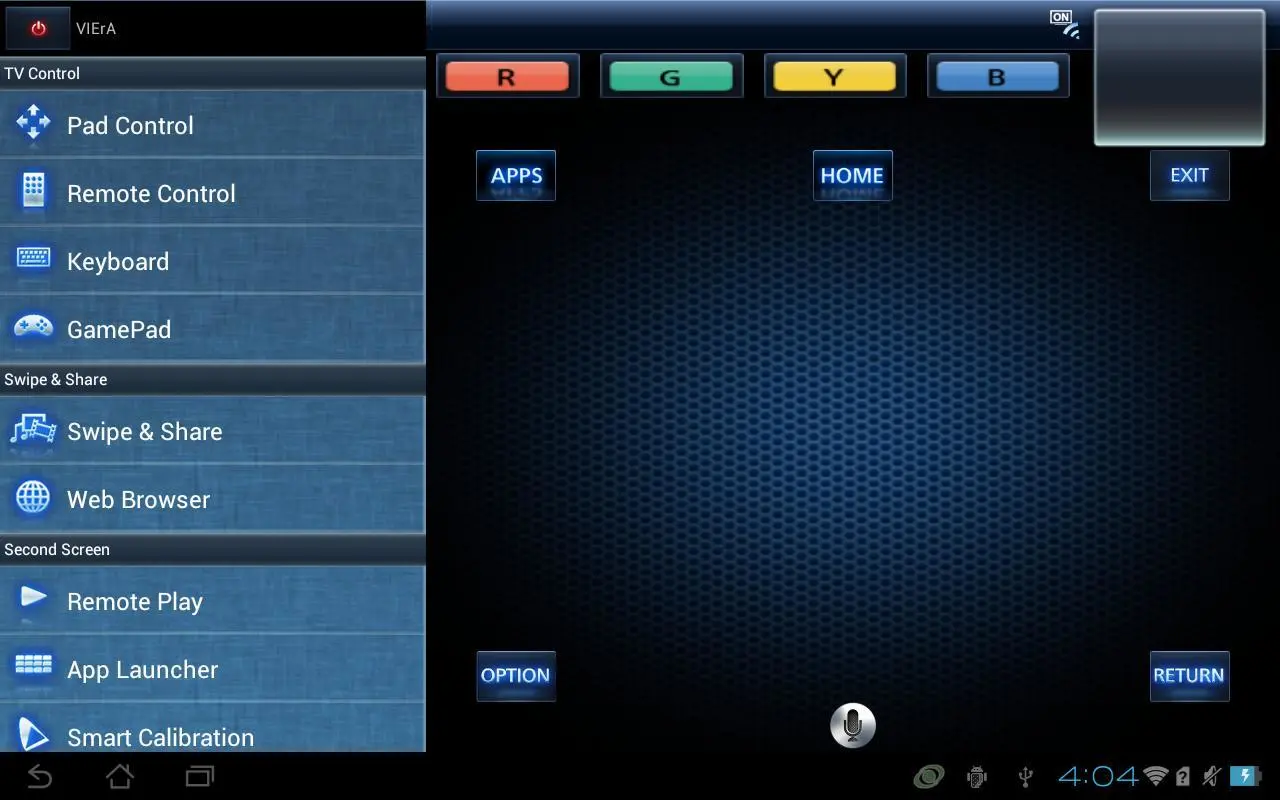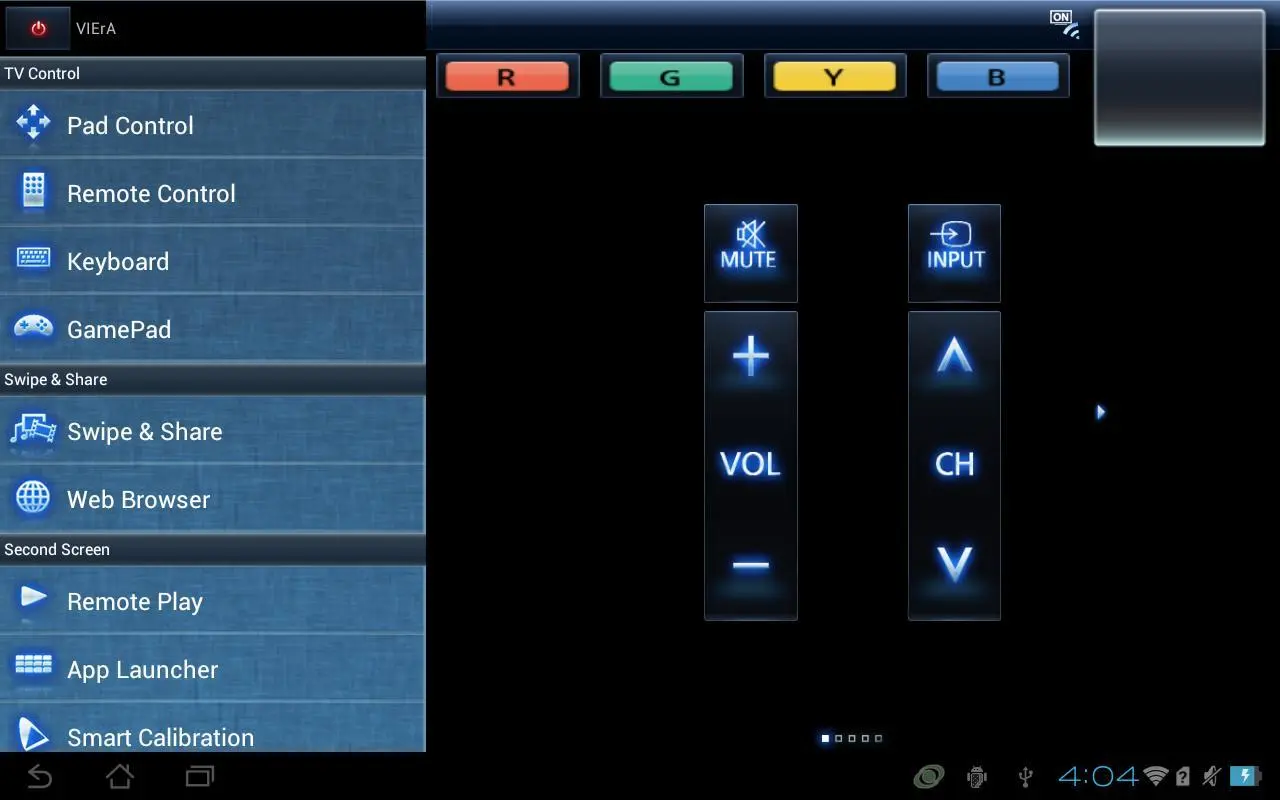Panasonic TV Remote 2 para PC
Panasonic Corporation
Descarga Panasonic TV Remote 2 en PC con GameLoop Emulator
Panasonic TV Remote 2 en PC
Panasonic TV Remote 2, proveniente del desarrollador Panasonic Corporation, se ejecuta en el sistema Android en el pasado.
Ahora, puedes jugar Panasonic TV Remote 2 en PC con GameLoop sin problemas.
Descárgalo en la biblioteca de GameLoop o en los resultados de búsqueda. No más mirar la batería o llamadas frustrantes en el momento equivocado nunca más.
Simplemente disfrute de Panasonic TV Remote 2 PC en la pantalla grande de forma gratuita!
Panasonic TV Remote 2 Introducción
TV Remote 2 lets you comfortably operate Panasonic flat-panel VIERA TV.
TV Remote 2 app lets you comfortably operate Panasonic flat-panel TV, 2011/2012/2013/2014/2015/2016/2017 VIERA with mobile devices running Android OS ("Android Device(s)").
The TV Remote 2 app lets you control VIERA over wireless network (Wi-Fi) more intuitively than the ordinary remote controller. The TV Remote 2 App also lets you transfer pictures, videos, music or websites from your mobile display to VIERA TV, and vice versa.
In order to use the TV Remote 2 app, all you need is to simply install the app to your Android Device. There is no complicated setting required to establish connection with VIERA. Give it a try.
For information on using this app or compatible models, visit the following support page.
If you can not find a solution by visiting the support page, you can contact us from the support page.
http://panasonic.jp/support/global/cs/tv/vremote2/android/
Please understand that we will not be able to contact you directly even if you use the “Email Developer” link.
Etiquetas
EntretenimientoInformación
Desarrollador
Panasonic Corporation
La última versión
2.73
Última actualización
2018-06-28
Categoría
Entretenimiento
Disponible en
Google Play
Mostrar más
Cómo jugar Panasonic TV Remote 2 con GameLoop en PC
1. Descargue GameLoop desde el sitio web oficial, luego ejecute el archivo exe para instalar GameLoop.
2. Abra GameLoop y busque "Panasonic TV Remote 2", busque Panasonic TV Remote 2 en los resultados de búsqueda y haga clic en "Instalar".
3. Disfruta jugando Panasonic TV Remote 2 en GameLoop.
Minimum requirements
OS
Windows 8.1 64-bit or Windows 10 64-bit
GPU
GTX 1050
CPU
i3-8300
Memory
8GB RAM
Storage
1GB available space
Recommended requirements
OS
Windows 8.1 64-bit or Windows 10 64-bit
GPU
GTX 1050
CPU
i3-9320
Memory
16GB RAM
Storage
1GB available space