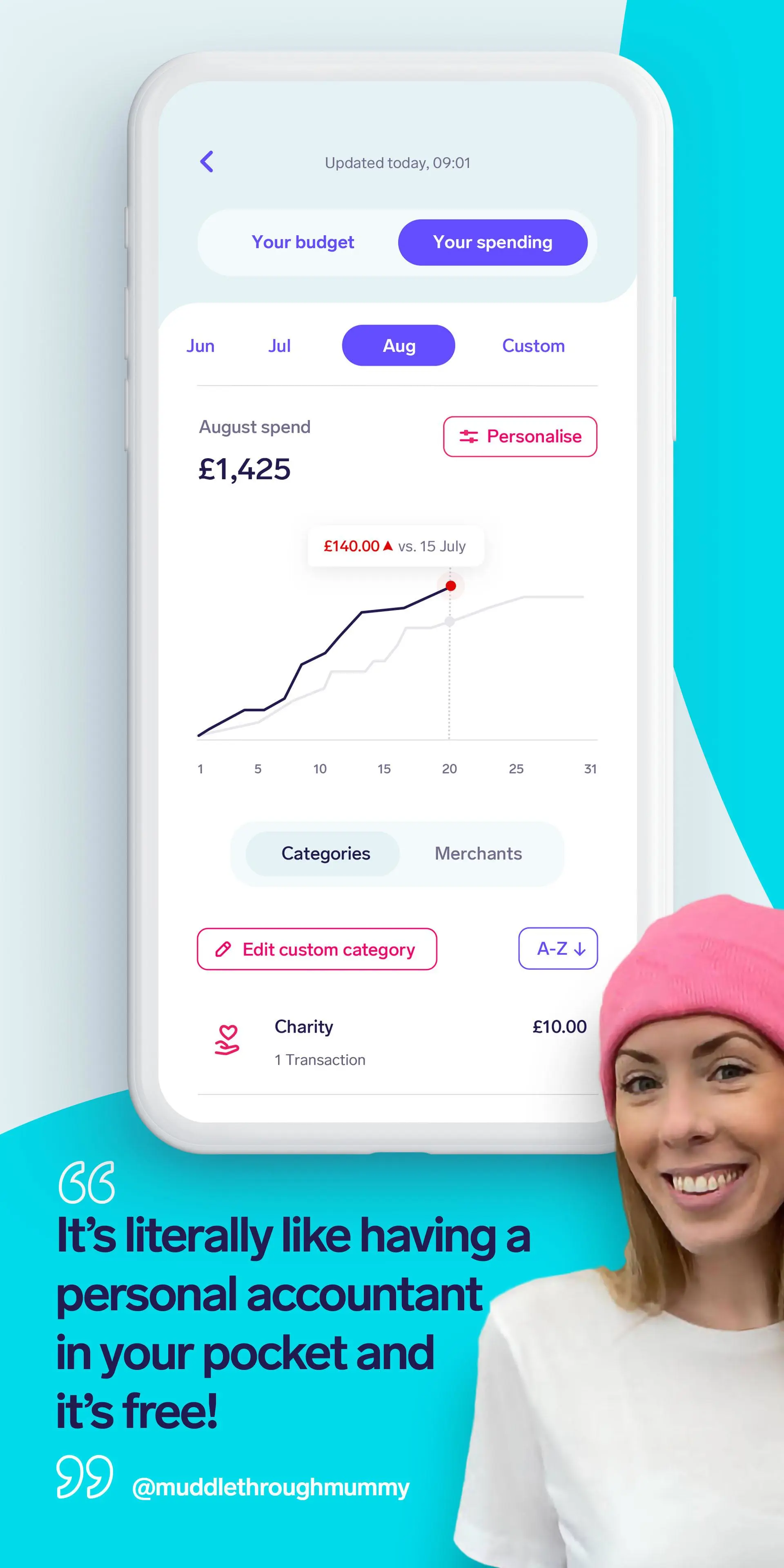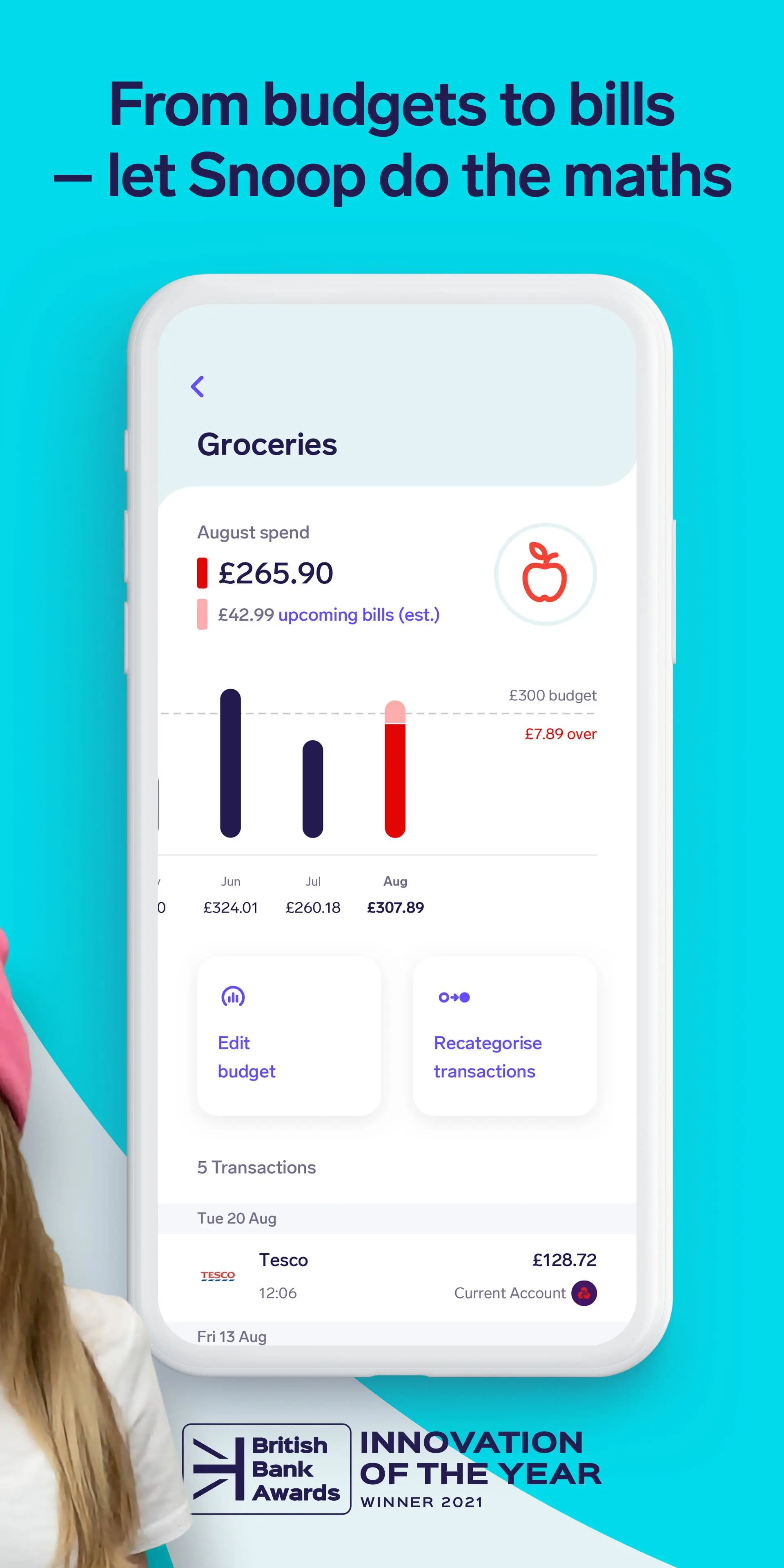Snoop Finance | Budget Tracker para PC
snoop.app
Descarga Snoop Finance | Budget Tracker en PC con GameLoop Emulator
Snoop Finance | Budget Tracker en PC
Snoop Finance | Budget Tracker, proveniente del desarrollador snoop.app, se ejecuta en el sistema Android en el pasado.
Ahora, puedes jugar Snoop Finance | Budget Tracker en PC con GameLoop sin problemas.
Descárgalo en la biblioteca de GameLoop o en los resultados de búsqueda. No más mirar la batería o llamadas frustrantes en el momento equivocado nunca más.
Simplemente disfrute de Snoop Finance | Budget Tracker PC en la pantalla grande de forma gratuita!
Snoop Finance | Budget Tracker Introducción
Connect your accounts to our money dashboard for money saving insights. Manage bills, start smart spending & avoid overdrafts by budgeting from payday to payday with the help of a finance tracker.
FEATURES
💳 Manage all your accounts in one money dashboard
🎯 Budget easily with money management tools
📊 Categorise your spending
🤑 Invert your spending curve with smart spending ideas
🚫 Uncover & cancel subscriptions
📲 Receive daily balance notifications
📆 Get weekly spending reports
💡 Switch & save money on energy & broadband providers
💸 Spending tracker
❌ Avoid overdraft charges
ALL YOUR MONEY IN ONE PLACE
• Budgeting starts with transparency. Whether it’s a debit account with Starling bank or a credit account with NatWest, view all your transactions on one money dashboard.
• Budget easily with smart money management tools.
FINANCE TRACKER & SMART SPENDING TIPS
• Track spending across accounts by category on one money dashboard
• Make custom categories tailored to your spending
• Get personalised money saving ideas from our smart spending tools
• Cut wasteful subscriptions with the help of our finance tracker & save money.
YOU NEED A BUDGET PLANNER FOR MONEY MANAGEMENT
• Daily finance tracker alerts, weekly smart spending reviews, plus a preview of upcoming bills
• Our budget planner makes budgeting easy
SWITCH & SAVE MONEY
• Our finance tracker will alert you if you could save money on bills
SNOOP PLUS
Upgrade for additional money management & budgeting features.
• Personalise your money dashboard with unlimited custom categories
• Set spending targets & keep to your budget with alerts
• Monitor smart spending payday to payday
• Save money & energy tracking refunds – just get Snoop looking out for them
• Add accounts & calculate your net worth
• Generate custom spending reports
CUSTOMER REVIEWS – SAVE A MINT
Monty: “I love snoop finance's money saving app - Great finance tracker & money management tools”
Jonathan: “Easier money management than Emma Finance and better for budgeting than Plum”
Simone: “Good money dashboard. I've tried Plum Saving, Emma Finance and Mint and this is the best finance tracker for budgeting”
Jennifer: ‘Swapped since Yolt shut down – cheaper budget planner than Emma Finance’
Etiquetas
FinanzasInformación
Desarrollador
snoop.app
La última versión
7.1.1
Última actualización
2023-11-18
Categoría
Finanzas
Disponible en
Google Play
Mostrar más
Cómo jugar Snoop Finance | Budget Tracker con GameLoop en PC
1. Descargue GameLoop desde el sitio web oficial, luego ejecute el archivo exe para instalar GameLoop.
2. Abra GameLoop y busque "Snoop Finance | Budget Tracker", busque Snoop Finance | Budget Tracker en los resultados de búsqueda y haga clic en "Instalar".
3. Disfruta jugando Snoop Finance | Budget Tracker en GameLoop.
Minimum requirements
OS
Windows 8.1 64-bit or Windows 10 64-bit
GPU
GTX 1050
CPU
i3-8300
Memory
8GB RAM
Storage
1GB available space
Recommended requirements
OS
Windows 8.1 64-bit or Windows 10 64-bit
GPU
GTX 1050
CPU
i3-9320
Memory
16GB RAM
Storage
1GB available space