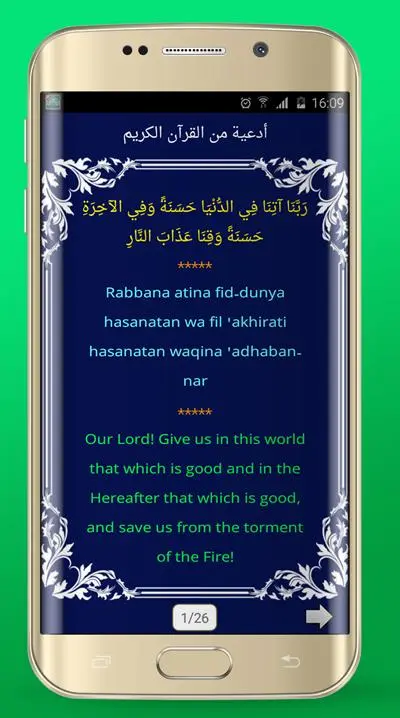اوقات الصلاة في المغرب para PC
Mazoul dev
Descarga اوقات الصلاة في المغرب en PC con GameLoop Emulator
اوقات الصلاة في المغرب en PC
اوقات الصلاة في المغرب, proveniente del desarrollador Mazoul dev, se ejecuta en el sistema Android en el pasado.
Ahora, puedes jugar اوقات الصلاة في المغرب en PC con GameLoop sin problemas.
Descárgalo en la biblioteca de GameLoop o en los resultados de búsqueda. No más mirar la batería o llamadas frustrantes en el momento equivocado nunca más.
Simplemente disfrute de اوقات الصلاة في المغرب PC en la pantalla grande de forma gratuita!
اوقات الصلاة في المغرب Introducción
Adan Maroc - Prayer times in Morocco is specially designed to signify Moroccan prayer times, such as Casablanca prayer time or Rabat prayer time, to maintain your prayers:
- It displays Morocco prayer times with great accuracy.
- Reminder before the call to prayer, with the ability to choose the time between the call and the call to prayer.
- Choose or download the preferred Azan sound.
- Stop the call to prayer by long clicking on the volume control button.
- Find mosques near you.
- Compass indicating Qibla direction, wherever you are.
- Monthly schedule of prayer times with Hijri date.
- The ability to manually set the time for the call to prayer.
- More than 100 males from the book and a year
- More than 130 Quran readers
- You can also download a surah on the phone to listen without an internet connection
- May Allah accept from me and from you the beneficences.
Etiquetas
Estilo de vidaInformación
Desarrollador
Mazoul dev
La última versión
1.3.4
Última actualización
2020-03-22
Categoría
Estilo de vida
Disponible en
Google Play
Mostrar más
Cómo jugar اوقات الصلاة في المغرب con GameLoop en PC
1. Descargue GameLoop desde el sitio web oficial, luego ejecute el archivo exe para instalar GameLoop.
2. Abra GameLoop y busque "اوقات الصلاة في المغرب", busque اوقات الصلاة في المغرب en los resultados de búsqueda y haga clic en "Instalar".
3. Disfruta jugando اوقات الصلاة في المغرب en GameLoop.
Minimum requirements
OS
Windows 8.1 64-bit or Windows 10 64-bit
GPU
GTX 1050
CPU
i3-8300
Memory
8GB RAM
Storage
1GB available space
Recommended requirements
OS
Windows 8.1 64-bit or Windows 10 64-bit
GPU
GTX 1050
CPU
i3-9320
Memory
16GB RAM
Storage
1GB available space