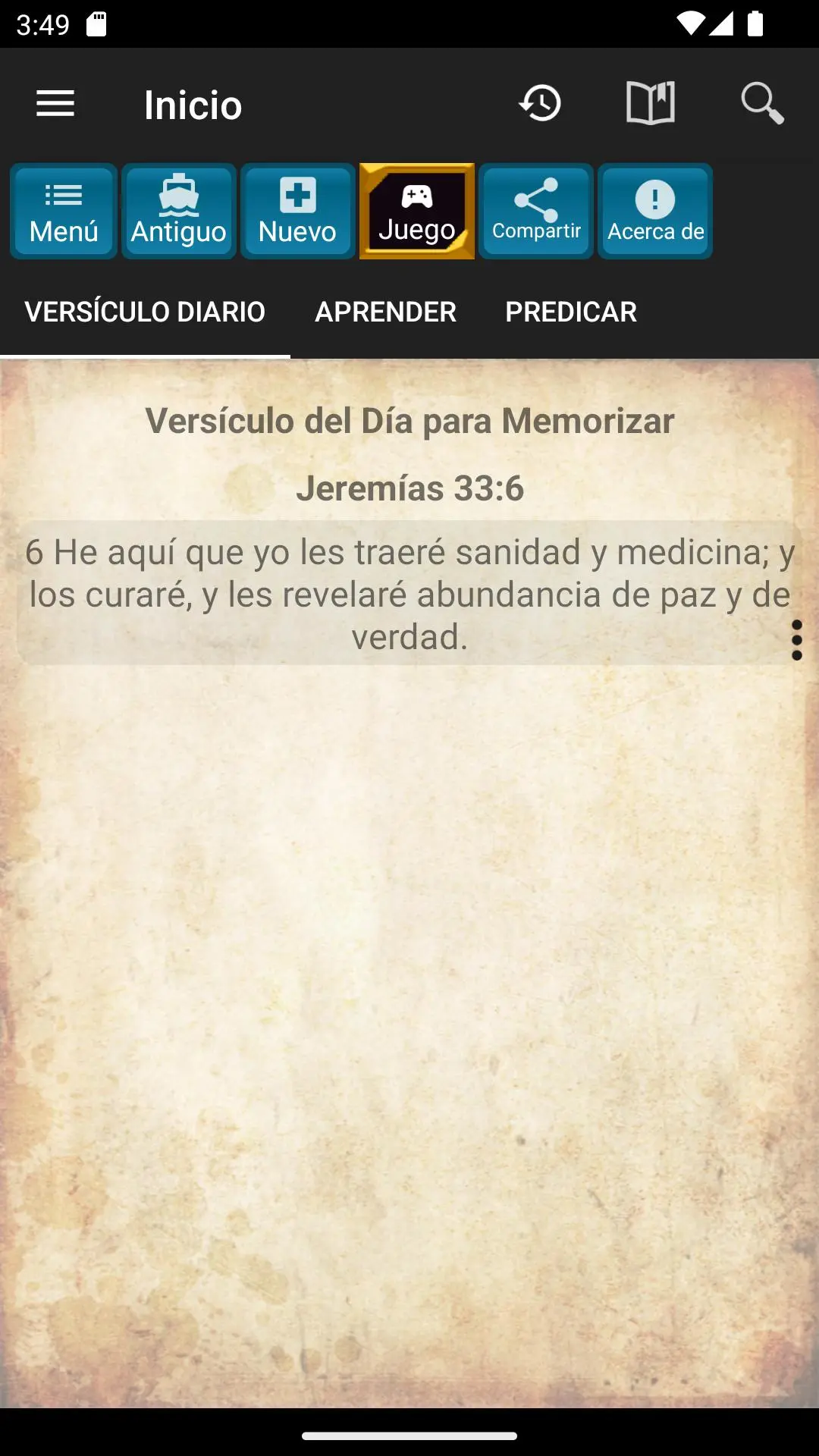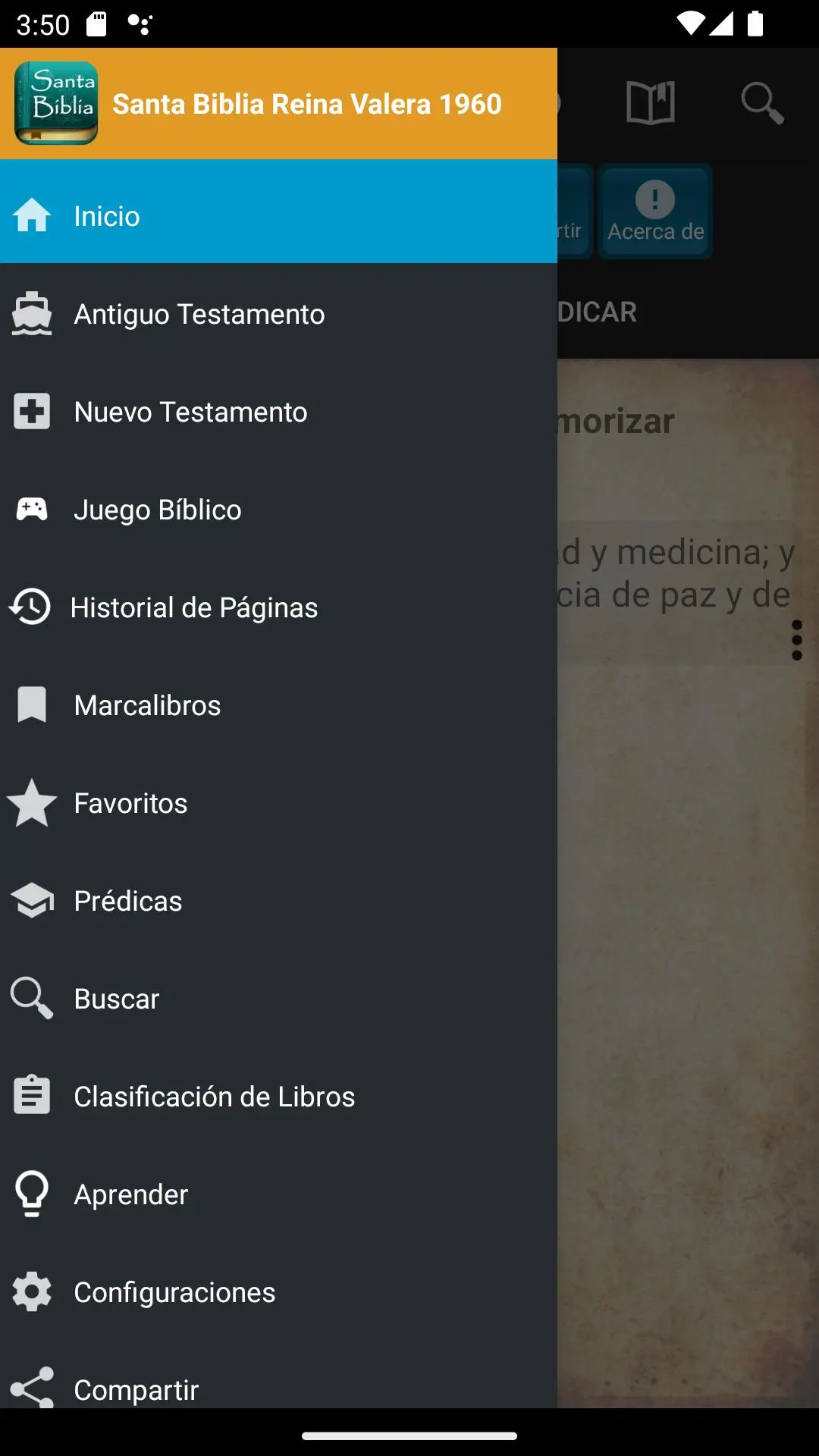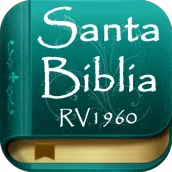
Holy Bible Reina Valera 1960 para PC
CJVG
Descarga Holy Bible Reina Valera 1960 en PC con GameLoop Emulator
Holy Bible Reina Valera 1960 en PC
Holy Bible Reina Valera 1960, proveniente del desarrollador CJVG, se ejecuta en el sistema Android en el pasado.
Ahora, puedes jugar Holy Bible Reina Valera 1960 en PC con GameLoop sin problemas.
Descárgalo en la biblioteca de GameLoop o en los resultados de búsqueda. No más mirar la batería o llamadas frustrantes en el momento equivocado nunca más.
Simplemente disfrute de Holy Bible Reina Valera 1960 PC en la pantalla grande de forma gratuita!
Holy Bible Reina Valera 1960 Introducción
The Holy Bible Reina Valera 1960 is the book inspired by God and written by the men that he chose to comply with his purpose, in it we can see God’s temperament, his great love, his mercy, the plan that God proposed through his Son Jesus Christ and the revelations of the future for humanity.
The application is easy to use and it allows you to read the Holy Scriptures in a fast and comfortable way, ideal to take notes of the preaching, marking a verse fast and saving your favorite verses. Afterwards we will mention the features of the application:
• To see the menu option scroll the screen from left to right, you can also click on the icon located on the upper bar or you can also click on the instruction message that appears at the start.
• To go back to the previously seen menu you can press the button behind your telephone.
• Daily on the start menu you can see a verse to memorize.
• The Bible is divided in Old Testament and New Testament, you can select the book you wish and start reading the chapters of the Bible, next to each book you will find the corresponding number of the chapters.
• You can scroll the screen to change the chapter or you can click on the left and right arrows, or you can also go directly to a chapter by searching for it on the list and clicking on the chapter icon in the center.
• You can choose one or several verses of a chapter and send it to a bookmark, or copy the verse or create a new favorite or add it to a previous one, or create a preaching or add it to another one or share the verse with a friend.
• The Book Clasification menu will allow you to see the books according to its clasification and you can go to the book and read the chapters you wish.
• The bookmark will show you the verses you have marked in order for you to have a faster access to it or for you to see it later.
• The Favorite menu will allow you to see and edit the notes, to share your group of favorites and delete the group or a verse.
• The Preacher menu will allow you to see and edit the preacher and its title, share the group, edit a note per verse or erase it and delete the group or a verse.
• The search menu will allow you to put a word in the text and search the whole Bible, in the old or new Testament, even the book. If you specify the range of your search, you can take less time in finding coincidences, but if you select the whole Bible, you will take less time in finding coincidences and you can’t cancel until the search is over, but it will bring all the results possible in all the Bible regarding the word you put before, likewise it will show you a list of books that you can click, in the verse of your preference and you can see its context.
• The menu shows a list of situations that a group of verse reveal, so you can have some biblical basis on some of the topics.
• A game module is included, for points (bronze, silver, gold and platinum)
• The configuration will allow you to change the size of the letters and the Reading mode (nocturnal and diurnal), activate and deactivate daily notifications, and if you want you can re-establish daily the values by default.
• It allows you to see the application version, go to Google Play to comment, rate the application or simply share the Bible with a friend.
• You can close the application when you want.
• The Application Holy Bible Reina Valera 1960 is considered an efficient tool for the studies of God’s words, the intellectual author is God.
• The application is for free and keeps its development through ads.
• When you share a verse with a friend, you’re aware that at the beginning the name of the app will show and that at the end of each text, an app link will also show the link of the application to Google Play as well, to promote the use of it.
• We hope this is useful and that you receive many blessings from God.
Etiquetas
Estilo de vidaInformación
Desarrollador
CJVG
La última versión
1.1.55
Última actualización
2024-10-09
Categoría
Estilo de vida
Disponible en
Google Play
Mostrar más
Cómo jugar Holy Bible Reina Valera 1960 con GameLoop en PC
1. Descargue GameLoop desde el sitio web oficial, luego ejecute el archivo exe para instalar GameLoop.
2. Abra GameLoop y busque "Holy Bible Reina Valera 1960", busque Holy Bible Reina Valera 1960 en los resultados de búsqueda y haga clic en "Instalar".
3. Disfruta jugando Holy Bible Reina Valera 1960 en GameLoop.
Minimum requirements
OS
Windows 8.1 64-bit or Windows 10 64-bit
GPU
GTX 1050
CPU
i3-8300
Memory
8GB RAM
Storage
1GB available space
Recommended requirements
OS
Windows 8.1 64-bit or Windows 10 64-bit
GPU
GTX 1050
CPU
i3-9320
Memory
16GB RAM
Storage
1GB available space