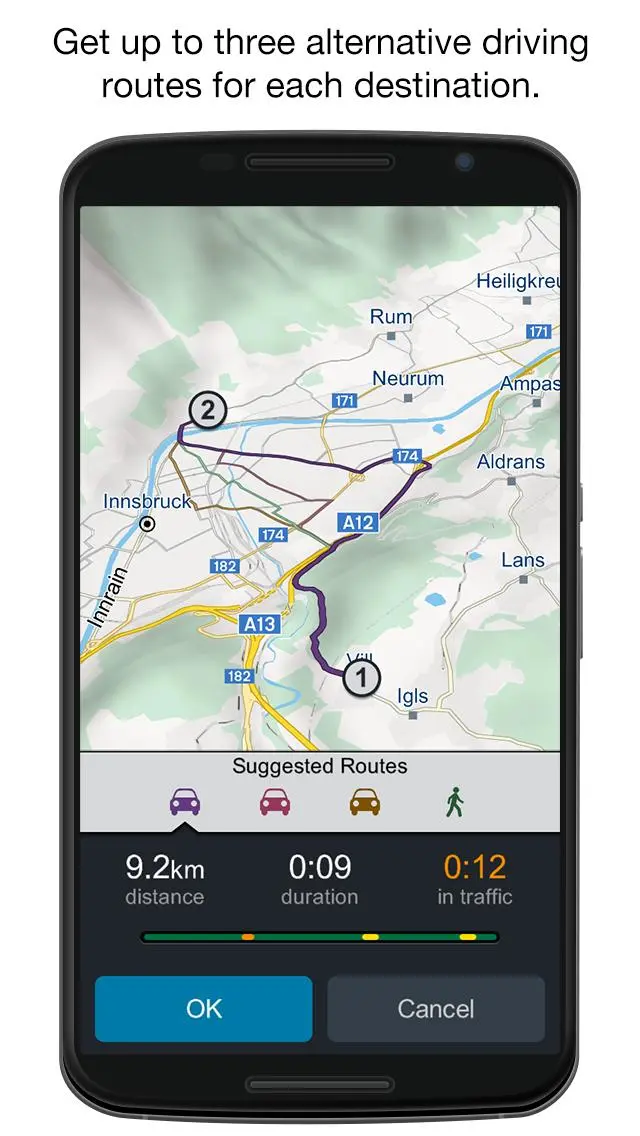Genius Maps Car GPS Navigation para PC
Mireo d.d.
Descarga Genius Maps Car GPS Navigation en PC con GameLoop Emulator
Genius Maps Car GPS Navigation en PC
Genius Maps Car GPS Navigation, proveniente del desarrollador Mireo d.d., se ejecuta en el sistema Android en el pasado.
Ahora, puedes jugar Genius Maps Car GPS Navigation en PC con GameLoop sin problemas.
Descárgalo en la biblioteca de GameLoop o en los resultados de búsqueda. No más mirar la batería o llamadas frustrantes en el momento equivocado nunca más.
Simplemente disfrute de Genius Maps Car GPS Navigation PC en la pantalla grande de forma gratuita!
Genius Maps Car GPS Navigation Introducción
PREMIUM OFFLINE GPS NAVIGATION WITH FREE MAPS AND POI
Genius Maps is a free application that installs on your phone or tablet. It's an offline route planning, exploration and navigation app that doesn't require a mobile internet connection to search and navigate. All the maps are stored on your device, so there are no roaming costs and your battery lasts longer.
Genius Maps offers a free 7 day trial with fully-functional Pro Guidance and Live Traffic that can be activated at any time. Choose to upgrade to Pro Guidance during or after the trial or continue using the free professional-grade maps for planning routes and exploring with the pedestrian navigation at no cost.
________________________________________________
GENIUS MAPS IMPROVES HOW WE NAVIGATE OUR PLANET'S ROADS WITH OUR SMART DEVICES.
PROFESSIONAL NAVIGATION MAPS CAN BE DOWNLOADED FREELY, REMOVED AND REDOWNLOADED AS OFTEN AS YOU WANT EVEN AFTER COMPLETING THE TRIAL.
GENIUS MAPS' RICH FEATURE SET EQUALS AND EXCEEDS THOSE OF PROFESSIONAL NAVIGATION SYSTEMS.
________________________________________________
IN-APP PURCHASES
PRO GUIDANCE enables turn-by-turn voice instructions in your language, automatic rerouting, speed limit alerts, POI along the route and unlimited map updates for a selected region.
LIVE TRAFFIC lets you know about congestion, road works and accidents and reroutes your trip automatically. Instantly view realtime traffic info and adjusted travel times on multiple saved routes. Live traffic requires an active internet connection.
VEHICLE CONNECTIVITY allows you to connect Genius Maps to your car's infotainment system.
SAFETY CAMERAS informs you about approaching safety camera locations so you can be more alert to your surroundings and drive safer.
Pro Guidance, Live Traffic, Vehicle Connectivity and Safety Cameras are paid options with a lifetime license for the selected region.
Check under Settings in the app for pricing and availability of Pro Guidance and Live Traffic. Go to Manage Maps and select a country to check the availability of Safety Cameras.
Unlimited map updates for PRO GUIDANCE users are available without additional charge and for as long as the product is supported. Coverage and feature support in the map will continue to match the original version, as long as the original is commercially available.
Lifetime license refers to useful life of the device and means the period of time that Mireo continues to support the app with updates.
________________________________________________
EUROPE
Full coverage (including Russia and Turkey)
NORTH AMERICA
United States, Canada, Puerto Rico, U.S. Virgin Islands
CENTRAL/SOUTH AMERICA
Argentina, Bahamas, Brazil, Cayman Islands, Chile, Colombia, Costa Rica, French Guiana, Guadeloupe, Martinique, Mexico, Panama, Paraguay, Peru, Saint Barthélemy, Suriname, Uruguay, Venezuela
MIDDLE EAST/AFRICA
Algeria, Angola, Bahrain, Botswana, Burkina Faso, Burundi, Cameroon, Central African Republic, Chad, Côte d’Ivoire, Egypt, Equatorial Guinea, Ethiopia, Gabon, Ghana, Iraq, Israel, Jordan, Kenya, Kuwait, Lebanon, Lesotho, Libya, Malawi, Mayotte, Morocco, Mozambique, Namibia, Nigeria, Oman, Qatar, Republic of the Congo, Réunion, Saint Helena, Saudi Arabia, Senegal, South Africa, Swaziland, Tanzania, Tunisia, Uganda, UAE, Zambia, Zimbabwe
ASIA/PACIFIC
Australia, Brunei, Hong Kong SAR China, Indonesia, Kazakhstan, Macau, Malaysia, Maldives, New Zealand, Singapore, Philippines, Taiwan, Thailand, Vietnam
Genius Maps Puts The World in Your Pocket!
Note: Continued use of any GPS application running in the background can significantly decrease battery life. We strongly suggest using a charger while using the app in your car.
Website: www.geniusmaps.com
Support Email: support@mireo.hr
Facebook: http://www.facebook.com/geniusmaps
Twitter: @geniusmaps
Etiquetas
Maps-&Información
Desarrollador
Mireo d.d.
La última versión
3.9.0.11
Última actualización
2024-04-26
Categoría
Maps-navigation
Disponible en
Google Play
Mostrar más
Cómo jugar Genius Maps Car GPS Navigation con GameLoop en PC
1. Descargue GameLoop desde el sitio web oficial, luego ejecute el archivo exe para instalar GameLoop.
2. Abra GameLoop y busque "Genius Maps Car GPS Navigation", busque Genius Maps Car GPS Navigation en los resultados de búsqueda y haga clic en "Instalar".
3. Disfruta jugando Genius Maps Car GPS Navigation en GameLoop.
Minimum requirements
OS
Windows 8.1 64-bit or Windows 10 64-bit
GPU
GTX 1050
CPU
i3-8300
Memory
8GB RAM
Storage
1GB available space
Recommended requirements
OS
Windows 8.1 64-bit or Windows 10 64-bit
GPU
GTX 1050
CPU
i3-9320
Memory
16GB RAM
Storage
1GB available space