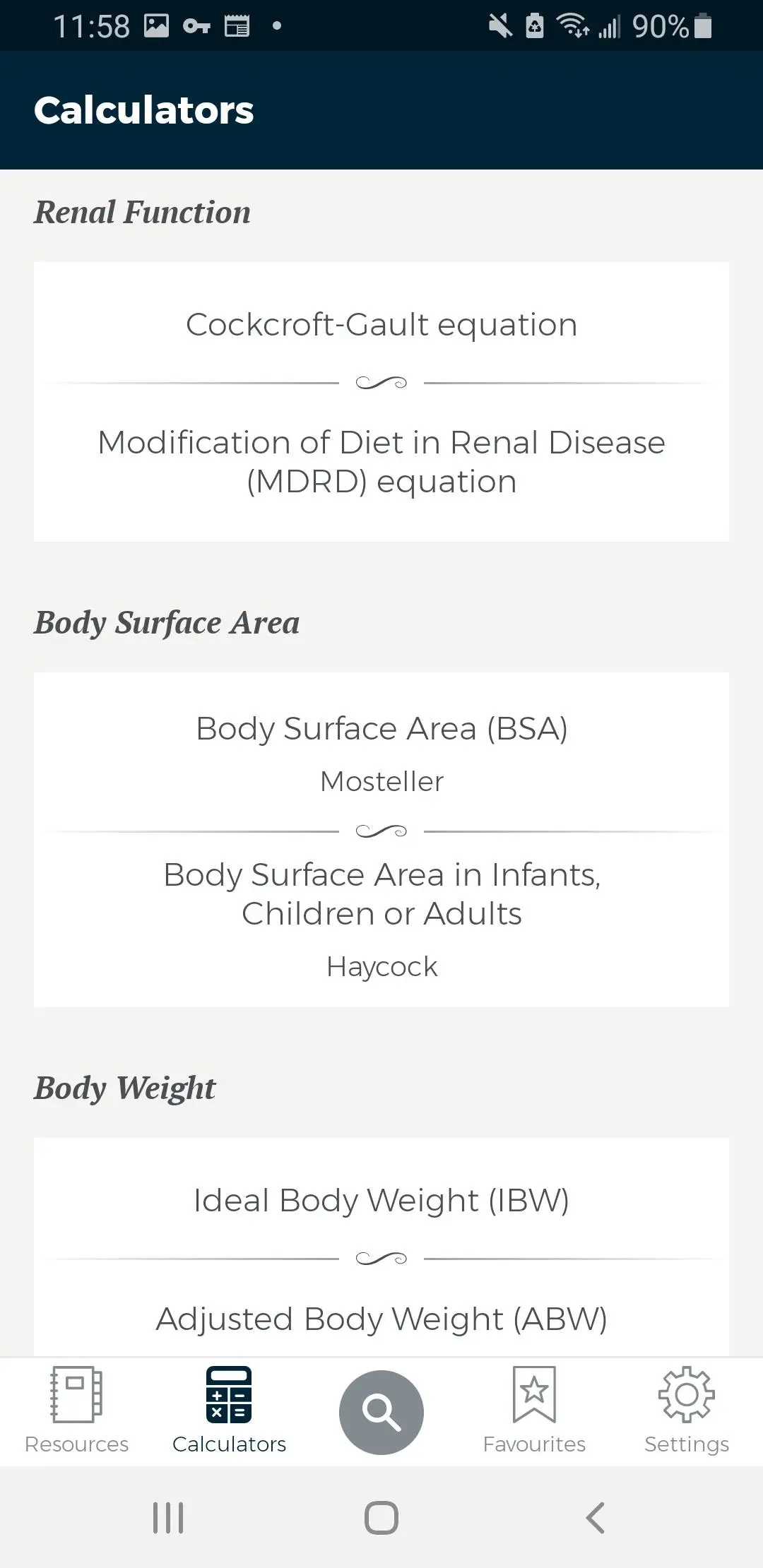CPS by CPhA para PC
Canadian Pharmacists Association (CPhA)
Descarga CPS by CPhA en PC con GameLoop Emulator
CPS by CPhA en PC
CPS by CPhA, proveniente del desarrollador Canadian Pharmacists Association (CPhA), se ejecuta en el sistema Android en el pasado.
Ahora, puedes jugar CPS by CPhA en PC con GameLoop sin problemas.
Descárgalo en la biblioteca de GameLoop o en los resultados de búsqueda. No más mirar la batería o llamadas frustrantes en el momento equivocado nunca más.
Simplemente disfrute de CPS by CPhA PC en la pantalla grande de forma gratuita!
CPS by CPhA Introducción
CPS (formerly RxTx) has a new appearance. CPS is still the reliable, evidence-based drug resource it has always been and provides essential drug information at the point-of-care for health care practitioners. Now offering two subscription options – CPS Drug Information or CPS Full Access. CPS Drug Information is the Canadian standard for drug monographs, containing thousands of products including monographs for drugs, vaccines, natural health products and medical devices, approved by Health Canada. CPS Full Access includes all content from CPS Drug Information and the most current, evidence-based therapeutic information and non-prescription therapy for most common conditions, with cross-referenced drug tables and algorithms and DC condition-based drug tables. Both subscriptions types provide critical updates such as warnings and advisories; and useful tools such as medical calculators.
CPS content is downloaded directly to your device providing clinicians with quick access no matter where they are, with or without internet connection. Used by physicians, pharmacists, nurses, nurse practitioners, students, and other health care professionals. It is available in both English and French.
Etiquetas
MedicinaInformación
Desarrollador
Canadian Pharmacists Association (CPhA)
La última versión
7.0.1.0
Última actualización
2021-03-09
Categoría
Medicina
Disponible en
Google Play
Mostrar más
Cómo jugar CPS by CPhA con GameLoop en PC
1. Descargue GameLoop desde el sitio web oficial, luego ejecute el archivo exe para instalar GameLoop.
2. Abra GameLoop y busque "CPS by CPhA", busque CPS by CPhA en los resultados de búsqueda y haga clic en "Instalar".
3. Disfruta jugando CPS by CPhA en GameLoop.
Minimum requirements
OS
Windows 8.1 64-bit or Windows 10 64-bit
GPU
GTX 1050
CPU
i3-8300
Memory
8GB RAM
Storage
1GB available space
Recommended requirements
OS
Windows 8.1 64-bit or Windows 10 64-bit
GPU
GTX 1050
CPU
i3-9320
Memory
16GB RAM
Storage
1GB available space