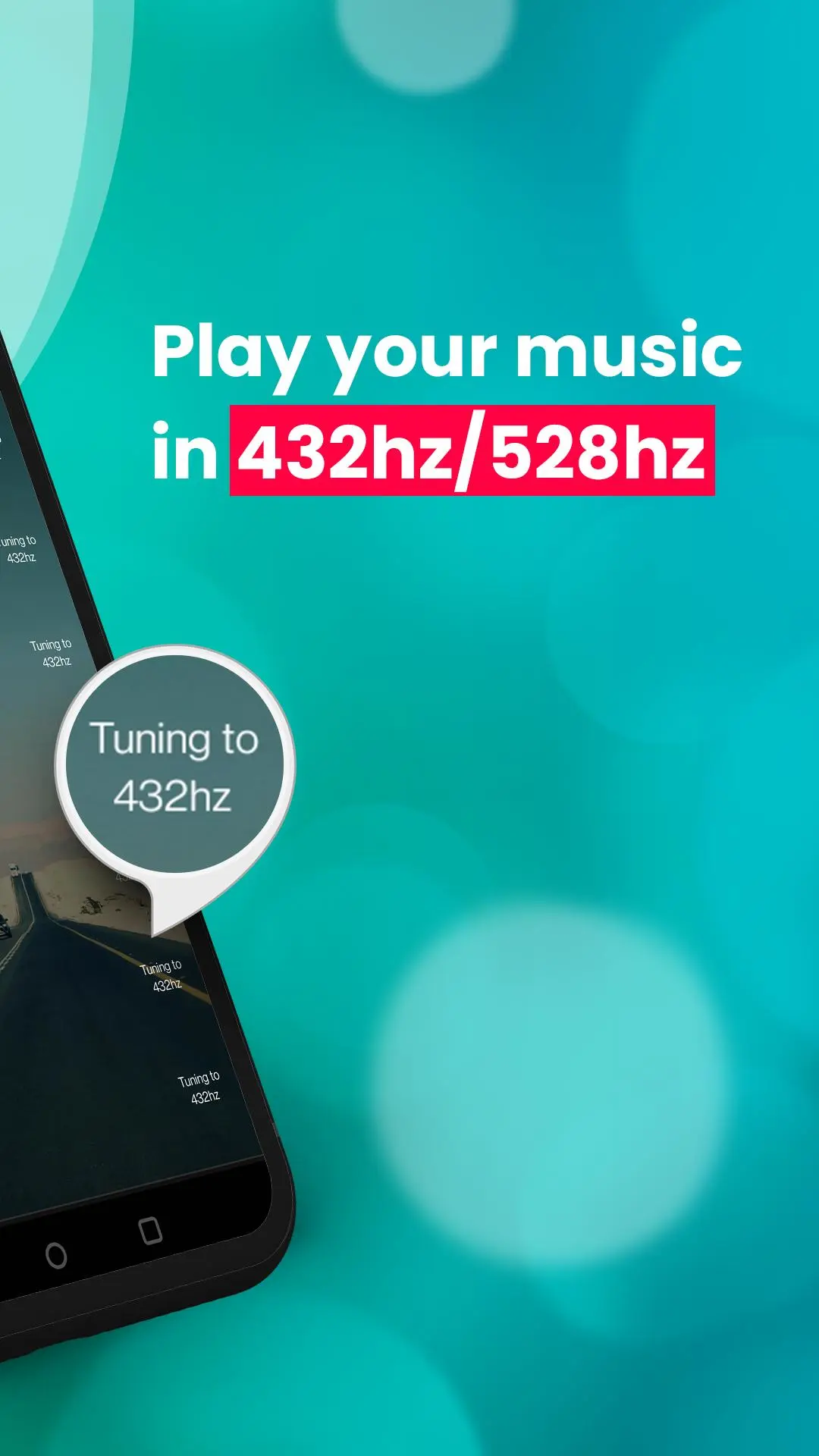432 Player para PC
Appum Studios
Descarga 432 Player en PC con GameLoop Emulator
432 Player en PC
432 Player, proveniente del desarrollador Appum Studios, se ejecuta en el sistema Android en el pasado.
Ahora, puedes jugar 432 Player en PC con GameLoop sin problemas.
Descárgalo en la biblioteca de GameLoop o en los resultados de búsqueda. No más mirar la batería o llamadas frustrantes en el momento equivocado nunca más.
Simplemente disfrute de 432 Player PC en la pantalla grande de forma gratuita!
432 Player Introducción
The 432 Music Player:
HiFi Lossless 432hz Music Player that can play all of your music while pitching the frequency in real time to the 432hz.
Supports all regular music formats and all Lossless formats (ape, flac, alac, wav, m4a and more)
The 432 Player will pitch shift your music in real time to 432hz (if the song is in 440hz) when the sign "Pitch to 432hz" is visible to the right of the song name.
So you don't need to press anything, the player automatically converts all of your songs(only temporary) to 432hz by default.
The 432hz frequency is considered to be much more in tuned with the full essence of the music by many scientists and musicians - just a clear sound with a different and positive experience :)
Some of the Features:
-20,000 + Live Radio Stations from all over the world which can be pitch shifted to 432hz and 528hz in realtime!
-Album Art Auto Search
-ID3 tags Editing/Displaying
-Custom Playlists Creation, Integrate with other music players.
-Choose songs or complete folders to play
-432hz/440hz per track listening option
-Advanced filtering and search options
-Bluetooth Support
-Customization of design by the user
-Full Custom Themes coming up soon..
-and much more..
More info and related links:
http://www.432player.com
The app will pitch shift music that's tuned to A = 440 Hz, it will not work on music tuned to other A note references.
Enjoy
Please contact us before voting in case of a problem , complain or a question :)
contact@appums.com
Etiquetas
Music-&Información
Desarrollador
Appum Studios
La última versión
41.69
Última actualización
2023-12-19
Categoría
Music-audio
Disponible en
Google Play
Mostrar más
Cómo jugar 432 Player con GameLoop en PC
1. Descargue GameLoop desde el sitio web oficial, luego ejecute el archivo exe para instalar GameLoop.
2. Abra GameLoop y busque "432 Player", busque 432 Player en los resultados de búsqueda y haga clic en "Instalar".
3. Disfruta jugando 432 Player en GameLoop.
Minimum requirements
OS
Windows 8.1 64-bit or Windows 10 64-bit
GPU
GTX 1050
CPU
i3-8300
Memory
8GB RAM
Storage
1GB available space
Recommended requirements
OS
Windows 8.1 64-bit or Windows 10 64-bit
GPU
GTX 1050
CPU
i3-9320
Memory
16GB RAM
Storage
1GB available space