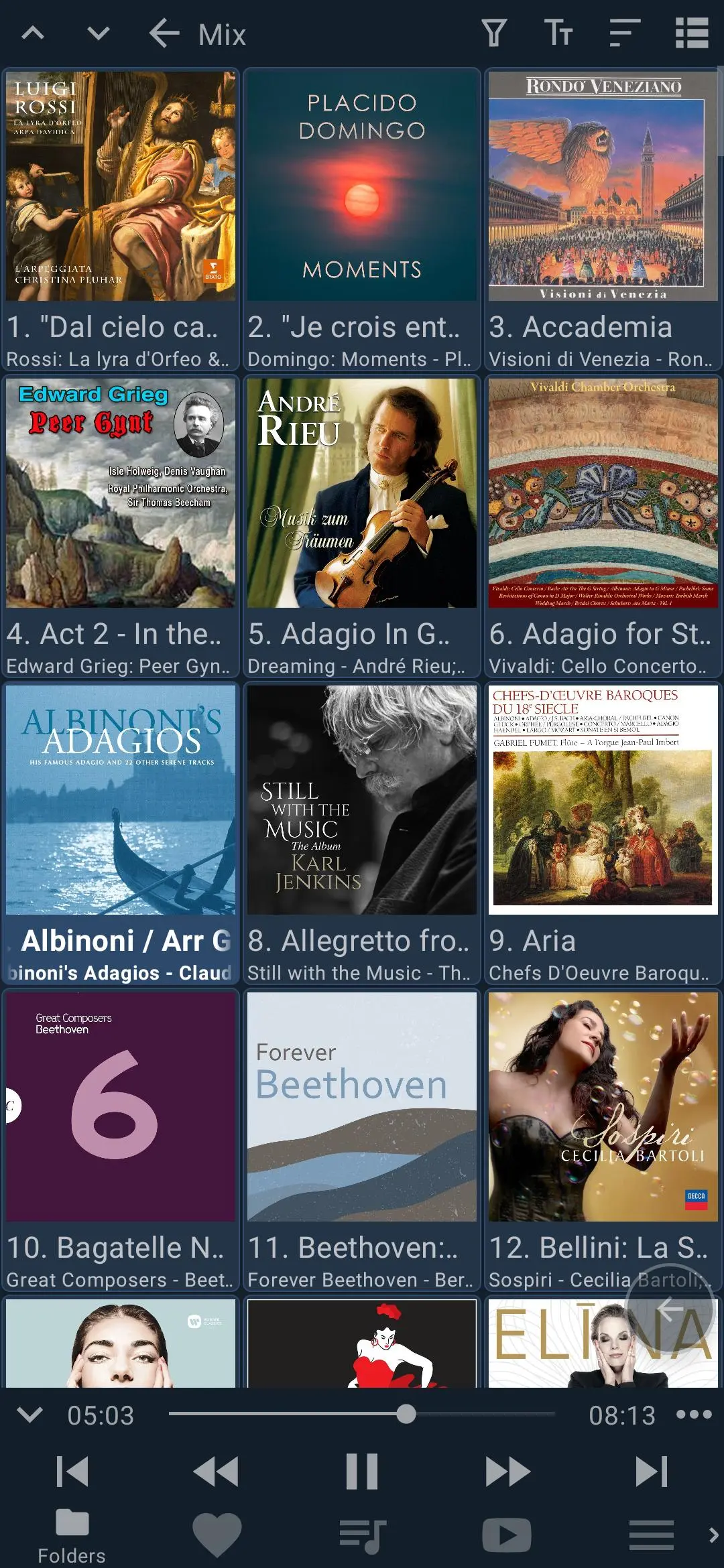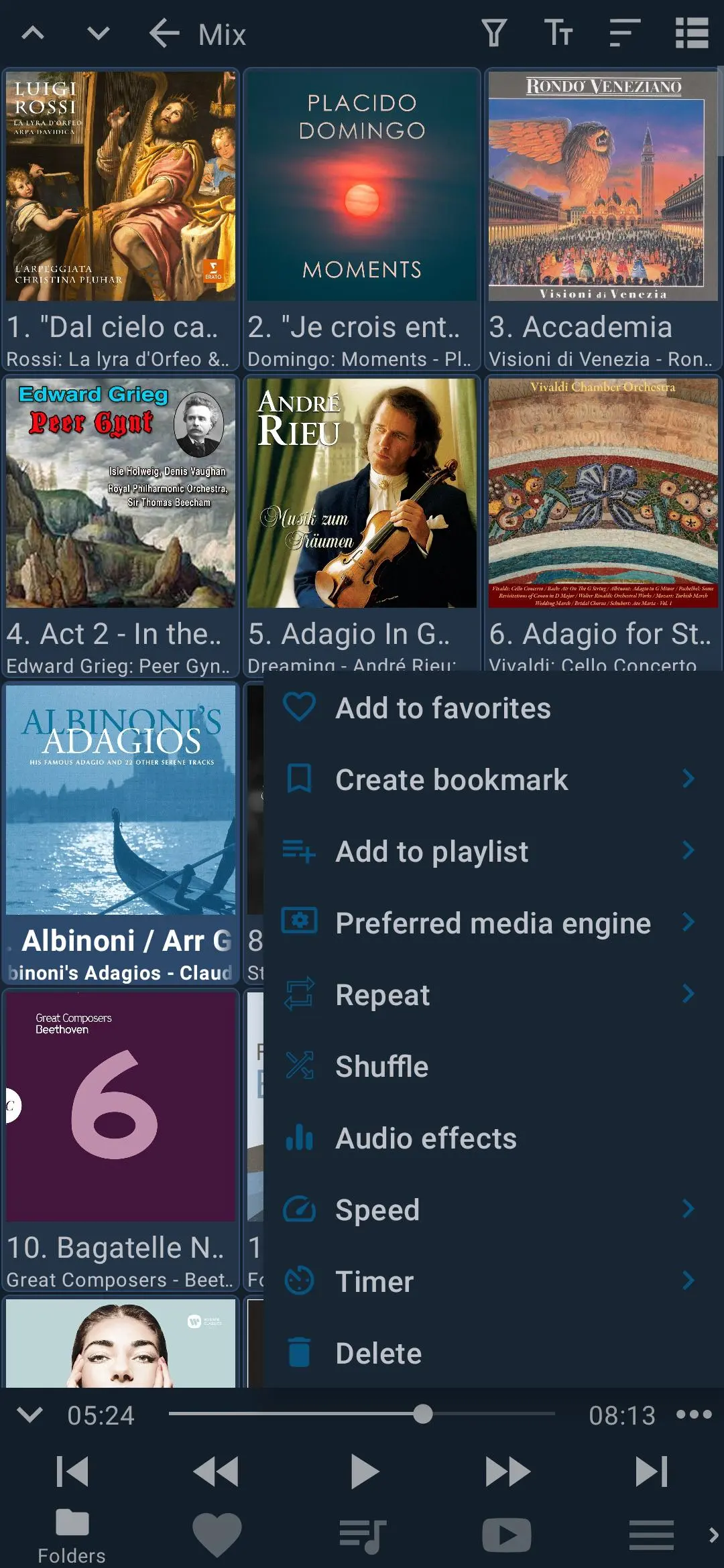Fermata Media Player para PC
Andrey Pavlenko
Descarga Fermata Media Player en PC con GameLoop Emulator
Fermata Media Player en PC
Fermata Media Player, proveniente del desarrollador Andrey Pavlenko, se ejecuta en el sistema Android en el pasado.
Ahora, puedes jugar Fermata Media Player en PC con GameLoop sin problemas.
Descárgalo en la biblioteca de GameLoop o en los resultados de búsqueda. No más mirar la batería o llamadas frustrantes en el momento equivocado nunca más.
Simplemente disfrute de Fermata Media Player PC en la pantalla grande de forma gratuita!
Fermata Media Player Introducción
!!! PLEASE, STOP REPORTING ISSUES WITH VIDEO PLAYBACK IN ANDROID AUTO !!!
A media application for Android Auto is just a media browser service, that can play audio. It does not have any user interface. What you see on the car screen is a standard, built into Android Auto, Audio Player and it does not support video! You may install any media app from Google Play and you will see almost identical interface and no video!
Fermata Media Player is a free, open source audio, video and TV player with a simple and intuitive interface. It is focused on playing media files organized in folders and playlists.
Despite of its small size (about 3Mb), it supports a lot of features:
• Play media files organized in folders
• IPTV addon with support for EPG and archives
• Show subtitles in two languages at the same time
• Show subtitles for audio files (supported formats: srt, vtt)
• Youtube and web browser addons
• Support for network folders: SFTP, SMB (CIFS), Google drive
• Remembers the last played track and position for each folder
• Support for favorites and playlists
• Support for CUE and M3U playlists
• Support for M3U playlist URLs
• Support for bookmarks
• Shuffle and repeat functions
• Playback timer
• Audio effects: Equalizer, Bass Boost and Virtualizer
• Configure audio effects for individual tracks and folders
• Configure playback speed for individual tracks and folders
• Sort tracks by name, file name, date or randomly
• Customizable titles and subtitles
• Pluggable media engines: MediaPlayer, ExoPlayer and VLC
• Support for Android Auto
Etiquetas
Music-&Información
Desarrollador
Andrey Pavlenko
La última versión
1.9.9
Última actualización
2024-07-15
Categoría
Music-audio
Disponible en
Google Play
Mostrar más
Cómo jugar Fermata Media Player con GameLoop en PC
1. Descargue GameLoop desde el sitio web oficial, luego ejecute el archivo exe para instalar GameLoop.
2. Abra GameLoop y busque "Fermata Media Player", busque Fermata Media Player en los resultados de búsqueda y haga clic en "Instalar".
3. Disfruta jugando Fermata Media Player en GameLoop.
Minimum requirements
OS
Windows 8.1 64-bit or Windows 10 64-bit
GPU
GTX 1050
CPU
i3-8300
Memory
8GB RAM
Storage
1GB available space
Recommended requirements
OS
Windows 8.1 64-bit or Windows 10 64-bit
GPU
GTX 1050
CPU
i3-9320
Memory
16GB RAM
Storage
1GB available space