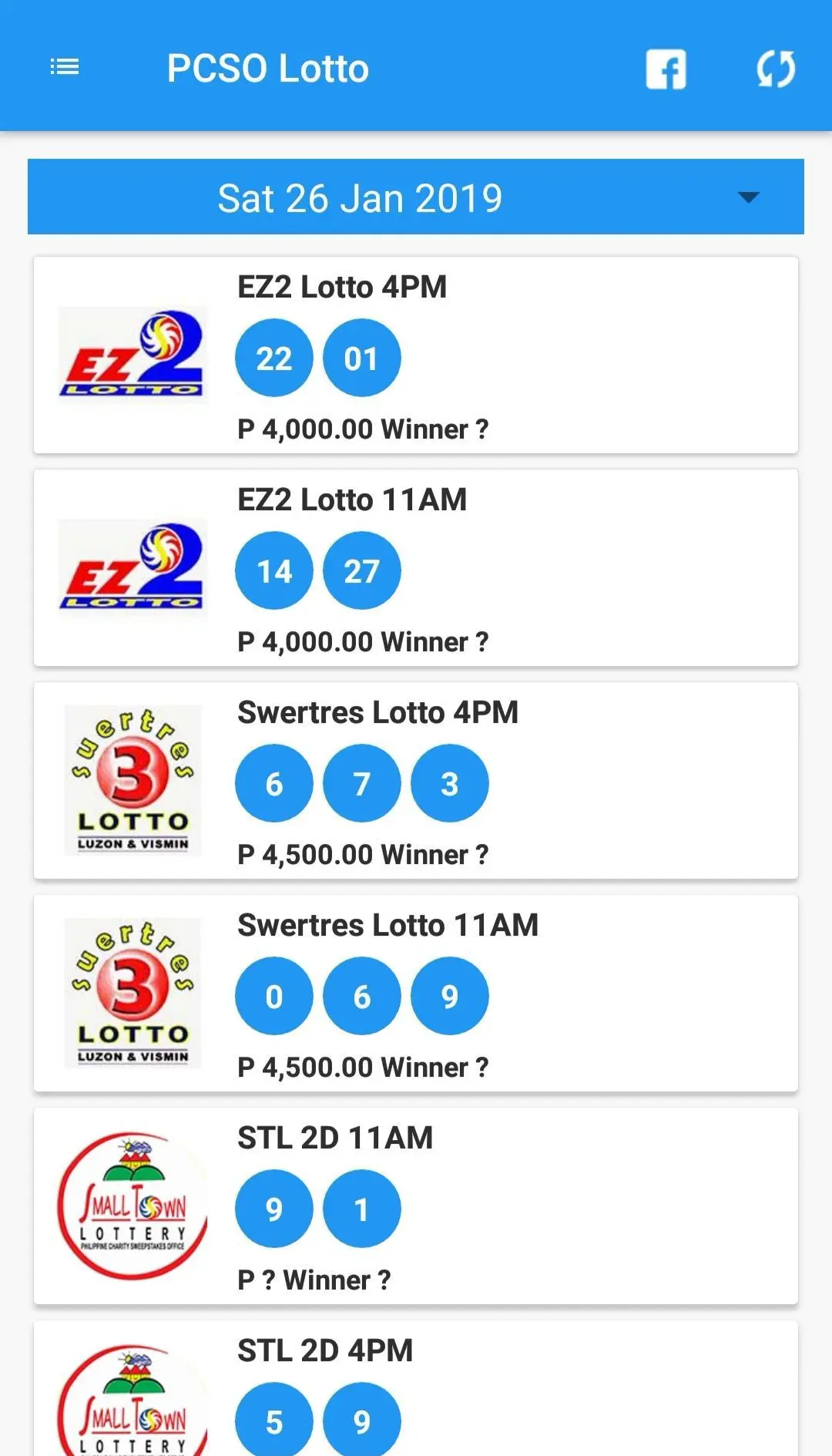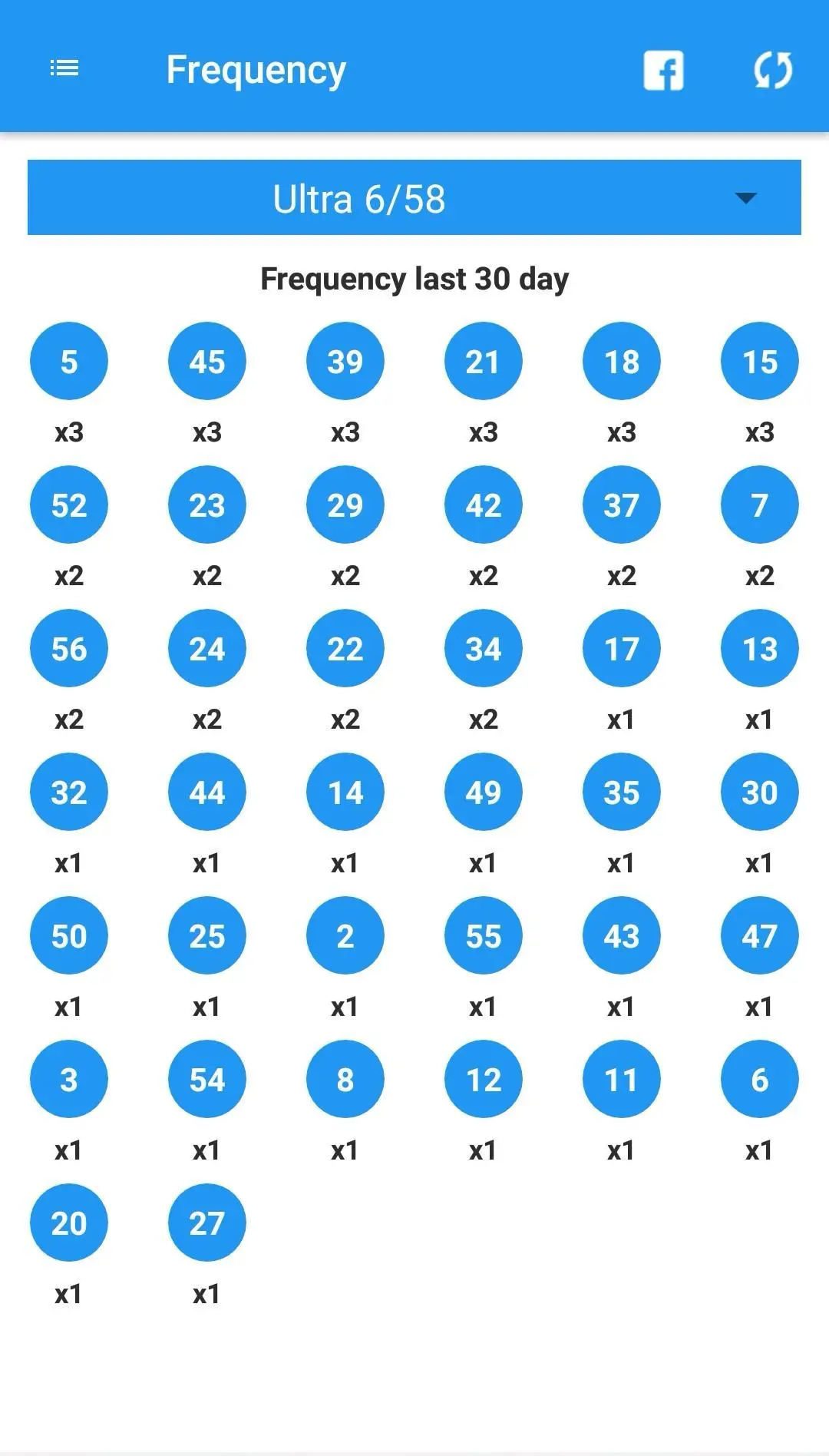PCSO Lotto Results - EZ2 & SW para PC
Giant Studio
Descarga PCSO Lotto Results - EZ2 & SW en PC con GameLoop Emulator
PCSO Lotto Results - EZ2 & SW en PC
PCSO Lotto Results - EZ2 & SW, proveniente del desarrollador Giant Studio, se ejecuta en el sistema Android en el pasado.
Ahora, puedes jugar PCSO Lotto Results - EZ2 & SW en PC con GameLoop sin problemas.
Descárgalo en la biblioteca de GameLoop o en los resultados de búsqueda. No más mirar la batería o llamadas frustrantes en el momento equivocado nunca más.
Simplemente disfrute de PCSO Lotto Results - EZ2 & SW PC en la pantalla grande de forma gratuita!
PCSO Lotto Results - EZ2 & SW Introducción
This application made to PCSO lotto results fan. It easy to use and fast PCSO lotto results. You will know all result (ex swertres result , ez2 result etc) with notification. The best (PCSO) Philippine lotto results today application with an alert at 11 AM, 4 PM, 9 PM for swertres result , ez2 and small town lotto. no need to go to outlet for check PCSO lotto results anymore or waiting to watch TV. Our application will be sent alert to you when result available. In addition, the app has a summary of winners and prizes every day at 9pm. Including an extra menu such as random numbers And the latest number statistics, last 30 days. Thank and enjoy it. We hope you find it easy to get PCSO results.
★★★ Supported games ★★★
- Ultra Lotto 6/59
- Grand Lotto 6/55
- Super Lotto 6/49
- Mega Lotto 6/45
- Lotto 6/42
- 6 Digit
- 4 Digit
- Swertres result or Suertres (11AM, 4PM, 9PM)
EZ2 result (11AM, 4PM, 9PM)
Small Town (2d, Pares, Swer3)
★★★ STEP TO CHECK LASTEST RESULT ★★★
1. Open this application
2. Waiting for loading data.
3. Choose "PCSO result" and enjoy it.
★★★ HOW TO CHECK OLD RESULT ★★★
You can check old PCSO result click date and select target date.
Note: Daily results are initially unofficial. You will receive a notification of the official results once they are published from the official PCSO (Philippine Charity Sweepstakes Office) website.
if you enjoy our app rate and review, please.
Etiquetas
News-&Información
Desarrollador
Giant Studio
La última versión
5.1.15
Última actualización
2024-01-04
Categoría
News-magazines
Disponible en
Google Play
Mostrar más
Cómo jugar PCSO Lotto Results - EZ2 & SW con GameLoop en PC
1. Descargue GameLoop desde el sitio web oficial, luego ejecute el archivo exe para instalar GameLoop.
2. Abra GameLoop y busque "PCSO Lotto Results - EZ2 & SW", busque PCSO Lotto Results - EZ2 & SW en los resultados de búsqueda y haga clic en "Instalar".
3. Disfruta jugando PCSO Lotto Results - EZ2 & SW en GameLoop.
Minimum requirements
OS
Windows 8.1 64-bit or Windows 10 64-bit
GPU
GTX 1050
CPU
i3-8300
Memory
8GB RAM
Storage
1GB available space
Recommended requirements
OS
Windows 8.1 64-bit or Windows 10 64-bit
GPU
GTX 1050
CPU
i3-9320
Memory
16GB RAM
Storage
1GB available space