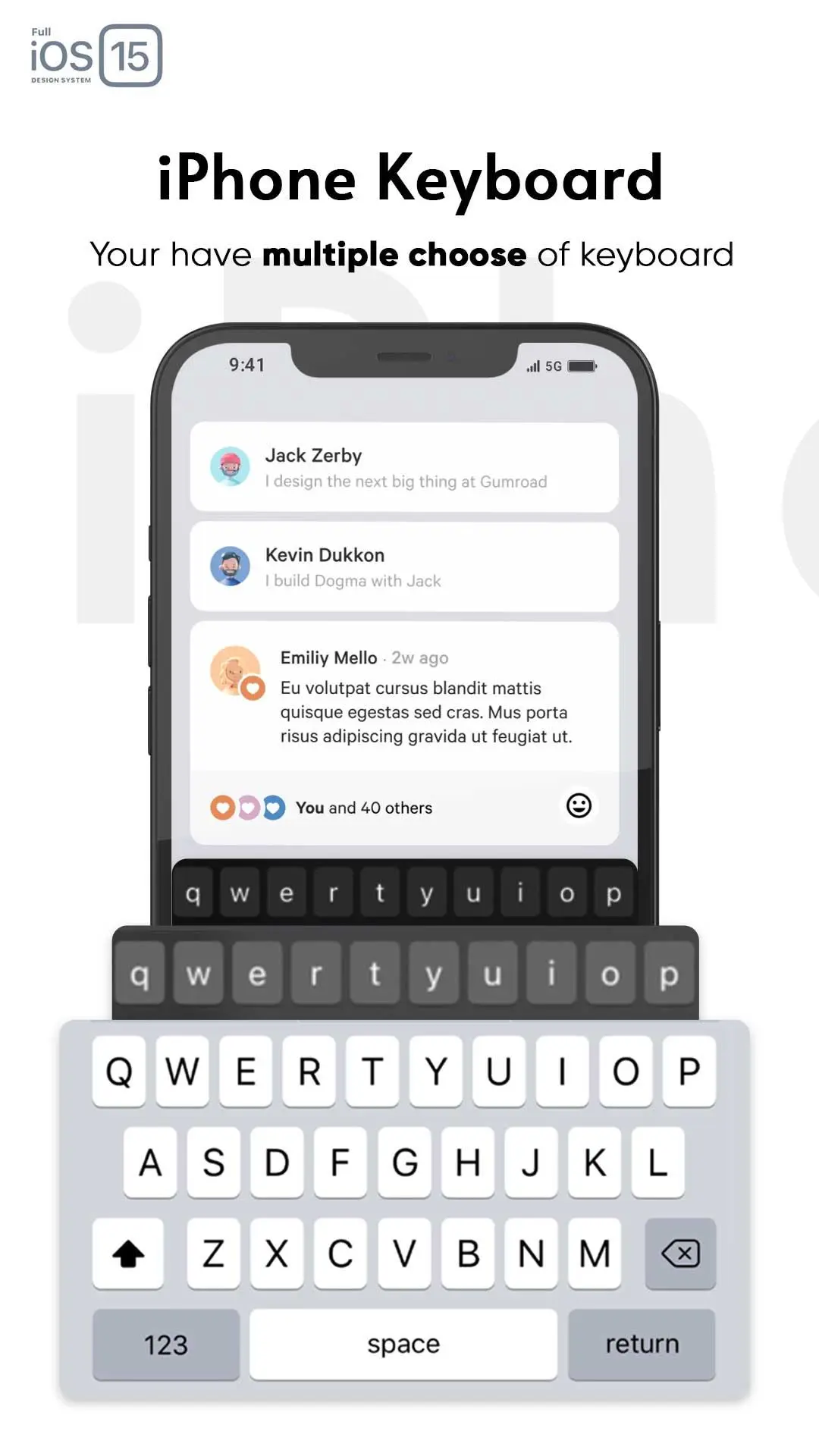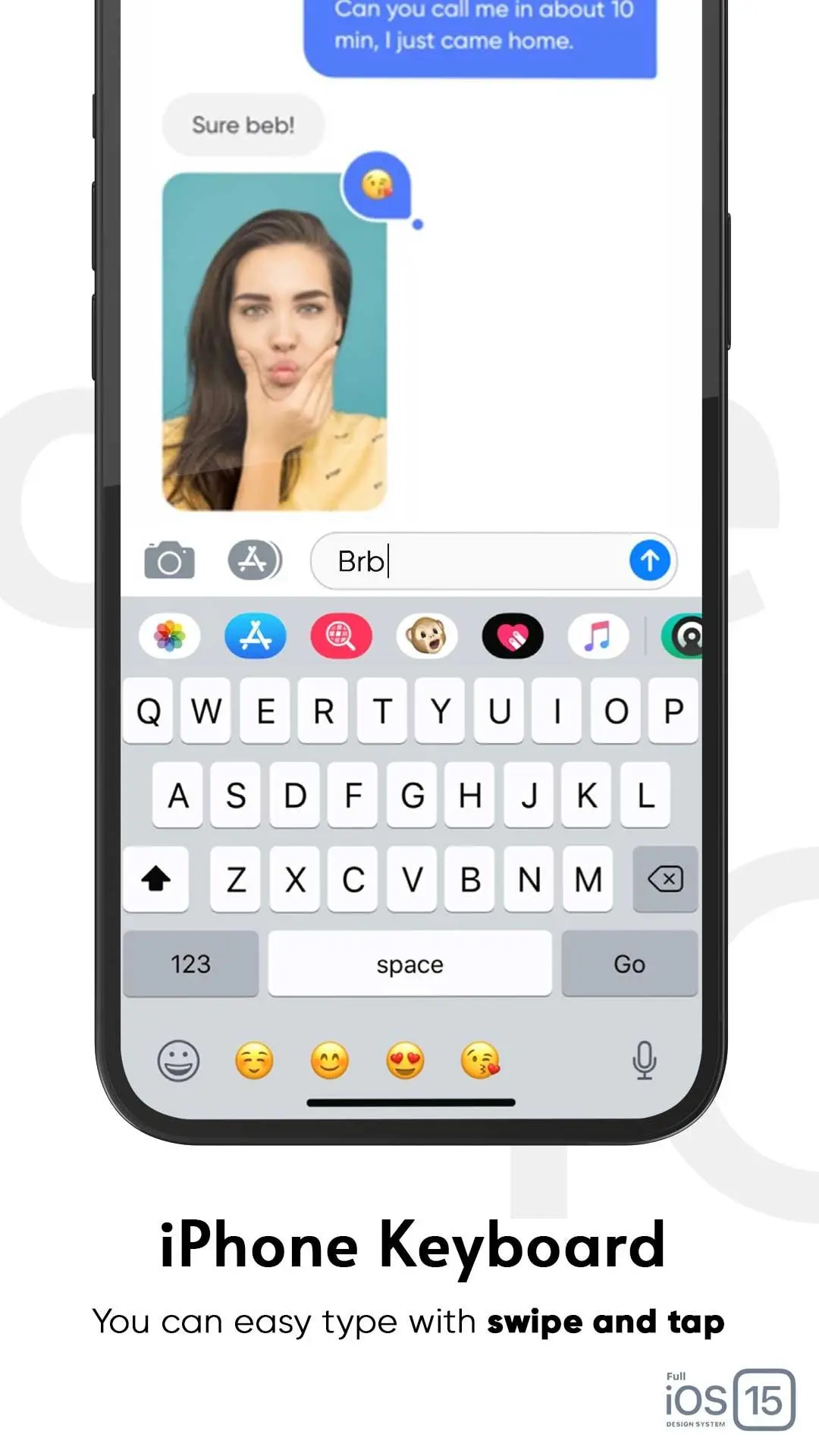iPhone Keyboard para PC
Keyboard AI
Descarga iPhone Keyboard en PC con GameLoop Emulator
iPhone Keyboard en PC
iPhone Keyboard, proveniente del desarrollador Keyboard AI, se ejecuta en el sistema Android en el pasado.
Ahora, puedes jugar iPhone Keyboard en PC con GameLoop sin problemas.
Descárgalo en la biblioteca de GameLoop o en los resultados de búsqueda. No más mirar la batería o llamadas frustrantes en el momento equivocado nunca más.
Simplemente disfrute de iPhone Keyboard PC en la pantalla grande de forma gratuita!
iPhone Keyboard Introducción
iPhone Keyboard: iOS Keyboard If you own an iPhone, this app is for you. Iphone Keyboard is a customizable keyboard app for your Android phone.
iPhone Keyboard For iPhone 14 is free customizable keyboard application for your android smart phones.
Custom keyboard can be set or created according to your needs. This feature "Keyboard For iPhone" or "Keyboard For iPhone 1" will make your phone look cooler and more futuristic, with various theme flavors.
✔ Features of iOS Keyboard:
- Best Keyboard UI and easy to use
- Funny message and emoji collection
- Collection of iPhone wallpapers
- Diffrent different font styles
- Voice typing keyboard, as well as speaking to type messages and GIFs
- iPhone 11 & iPhone 11 pro emojis and iPhone 11 pro max emoticons
- Speak to the keyboard while composing a message
- Fancy cool iPhone fonts keyboard
- "Undo"/"Redo" mechanism
- Fantastic creative font text typing
- Change the typing sound and vibration
- Gesture,Fast and Smart Typing
- The newest emoji of 2022
- Typing auto correction and predictions are the fastest
- Voice typing keyboard, speak to typing message and Gifs as well
Gifs and Emojis:
There's support for the most common emojis and gifs. The predictive auto emoji function provides the best emojis prediction. Just type a word and our incredible keyboard will recommend you some emojis.
keyboard themes:
Categories of keyboard themes including glitter, nature, cute ones, cartoon, flowers, love, simplicity, sports, girls' special and much more. While enjoying the great typing experience, you can find all the themes you love in the theme centre!
Start using Phone keyboard themes and wallpapers to customize your smartphone in a whole new way. Use the keyboard for iPhone and start having your great experience now. Free Emoji, Cool, Stylish, and any font changer for Android.
iphone keyboard with Memojis customization will not be needed because we will cover all type of face memojis from different countries and ethnicities in this mega memoji app. The unique feature of this memoji
Download this fantastic iPhone keyboard with an iPhone emoji keyboard app to use your custom choice keyboard with a variety of themes. It's the greatest android smart keyboard for quick SMS, chat, text, and email. Right now check this app, and give this a try.
If you are ios lover then this app is for you. Use this awesome "Iphone keyboard with iphone emoji" app and use your custom choice keyboard with many types of theme.
😊 A lot of different emoji phone collections to choose from.
😃 Simple and User friendly.
👉🏾 Great UI and User experience (it has a clean and easy to use interface).
😎 IOS emoji, emoji changer for android, emoji twitter, colorful emoji, iPhone emoji font, we got it all.
💑 With support to emoji changer for android, iPhone or iOS with huge emoji font styles and animations.
😬 Emoji swapper turns your words into an endless collection of 3D emoji expressions.
Etiquetas
PersonalizaciónInformación
Desarrollador
Keyboard AI
La última versión
23.0
Última actualización
2024-02-16
Categoría
Personalización
Disponible en
Google Play
Mostrar más
Cómo jugar iPhone Keyboard con GameLoop en PC
1. Descargue GameLoop desde el sitio web oficial, luego ejecute el archivo exe para instalar GameLoop.
2. Abra GameLoop y busque "iPhone Keyboard", busque iPhone Keyboard en los resultados de búsqueda y haga clic en "Instalar".
3. Disfruta jugando iPhone Keyboard en GameLoop.
Minimum requirements
OS
Windows 8.1 64-bit or Windows 10 64-bit
GPU
GTX 1050
CPU
i3-8300
Memory
8GB RAM
Storage
1GB available space
Recommended requirements
OS
Windows 8.1 64-bit or Windows 10 64-bit
GPU
GTX 1050
CPU
i3-9320
Memory
16GB RAM
Storage
1GB available space