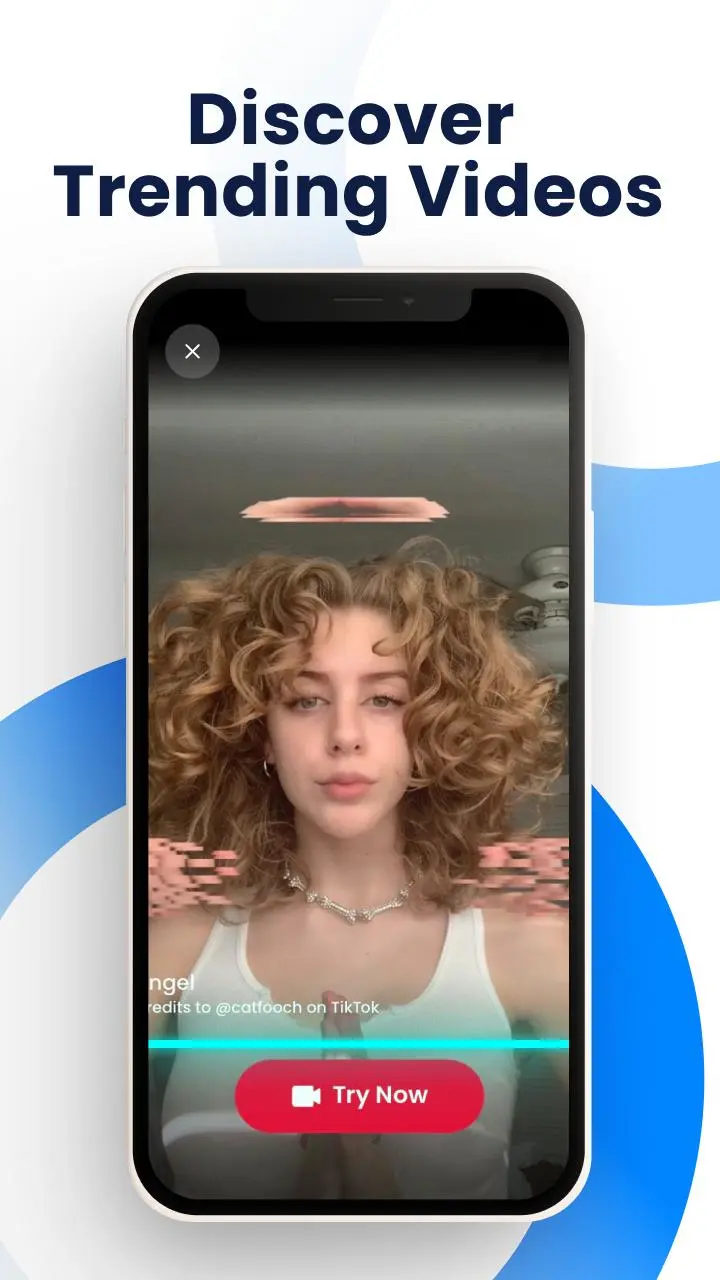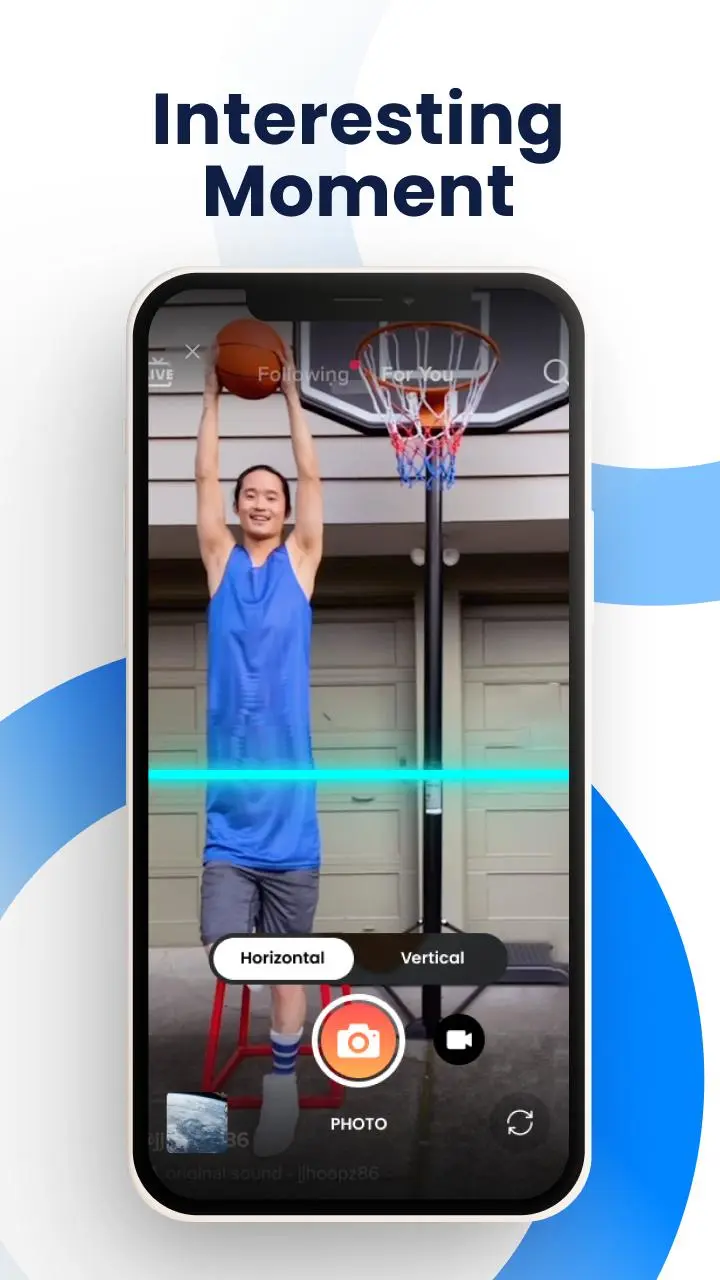Time Warp Scan - Face Scanner para PC
Selfie and Photo Editor Pro
Descarga Time Warp Scan - Face Scanner en PC con GameLoop Emulator
Time Warp Scan - Face Scanner en PC
Time Warp Scan - Face Scanner, proveniente del desarrollador Selfie and Photo Editor Pro, se ejecuta en el sistema Android en el pasado.
Ahora, puedes jugar Time Warp Scan - Face Scanner en PC con GameLoop sin problemas.
Descárgalo en la biblioteca de GameLoop o en los resultados de búsqueda. No más mirar la batería o llamadas frustrantes en el momento equivocado nunca más.
Simplemente disfrute de Time Warp Scan - Face Scanner PC en la pantalla grande de forma gratuita!
Time Warp Scan - Face Scanner Introducción
Take funny videos and pictures with the TikTok like the TIME WARP SCAN effect and share them with your friends. The Time Warp Scan filter tips is the most popular and viral challenge in internet and you can finally use it without limits and totally free with Time Warp Scan Filter- Face Scanner
Time Warp Scan – Face Warp Filter app can create unique faces, funny looks, and create interesting photos. The warp scan effect is one of the most popular and viral challenges on social media. With the feature of freezing the image when the "blue line" passes, Time warp scan will surely bring you laughs and fun and interesting experiences when using Time warp scan filter.
In particular, warp scan has a feature to help users adjust the “blue line” running vertically or horizontally. As such, nothing can limit your imagination. Create modern art photos with face warp's amazing filter/effect.
Time Warp Scan Photo Filter help you catch up with the trendy effect that is viral on social networking sites with Time warp scan. This is a filter for videos and images that is extremely popular with young people recently. Now you can use this trendy face warp filter for free with Time warp effect.
🌟 Features of Time Warp Scan – Face Warp Filter
✔️ Time warp scan photo filter
✔️ Time warp scan video filter
✔️ Support changing brightness
✔️ No watermark
✔️ Time warp scan effects
✔️ Slit scan effects
✔️ Give the body, objects a more special shape
✔️ Choose scan direction by swiping right or down
✔️ Blue line speed, Adjust the speed to best fit your needs.
✔️ Save pictures and videos
✔️ Time warp effect make the face transform into another shape by moving the face when time warp's scan bar slides over.
✔️ Change the shape of your head, lengthen your fingers, cut your hair short... the way you want thanks to slit-scan
✔️ Share your TIME WARP SCAN's with your friends via TikTok, Snapchat, Facebook, Facebook Messenger, WhatsApp, Instagram, Likee, and many other apps.
Using Time warp scan is extremely simple:
- First choose the direction of the scanner face warp you want: From left to right or from top to bottom
- When time warp's slider starts to move, move to create your own signature photo
- When slit-scan is done, save those photos to the photo gallery and share them with relatives and friends
Discover trending TikTok filter and create amazing photos and videos with the TIME WARP SCAN effect! Apply funny filters with amazing effects to your pictures and videos and amaze your friends. The funny filter can be applied in two easy steps, choose the scan direction and save your cool images and videos. Use unique face filters and face scanner features to amaze your friends. Face filters are cool and you found the easiest way to use the TikTok trending filter!
Use Time Warp Scan – Face Warp Filter funny filter and create cool content! Share your TIME WARP SCAN's with your friends via TikTok, Snapchat, Facebook, Facebook Messenger, WhatsApp, Instagram, Likee, and many other apps easily!
Thanks for you using Time Warp Scan - Face Scanner. Hope you have a good time with our app.
Etiquetas
FotografíaInformación
Desarrollador
Selfie and Photo Editor Pro
La última versión
3.6.2
Última actualización
2024-11-28
Categoría
Fotografía
Disponible en
Google Play
Mostrar más
Cómo jugar Time Warp Scan - Face Scanner con GameLoop en PC
1. Descargue GameLoop desde el sitio web oficial, luego ejecute el archivo exe para instalar GameLoop.
2. Abra GameLoop y busque "Time Warp Scan - Face Scanner", busque Time Warp Scan - Face Scanner en los resultados de búsqueda y haga clic en "Instalar".
3. Disfruta jugando Time Warp Scan - Face Scanner en GameLoop.
Minimum requirements
OS
Windows 8.1 64-bit or Windows 10 64-bit
GPU
GTX 1050
CPU
i3-8300
Memory
8GB RAM
Storage
1GB available space
Recommended requirements
OS
Windows 8.1 64-bit or Windows 10 64-bit
GPU
GTX 1050
CPU
i3-9320
Memory
16GB RAM
Storage
1GB available space