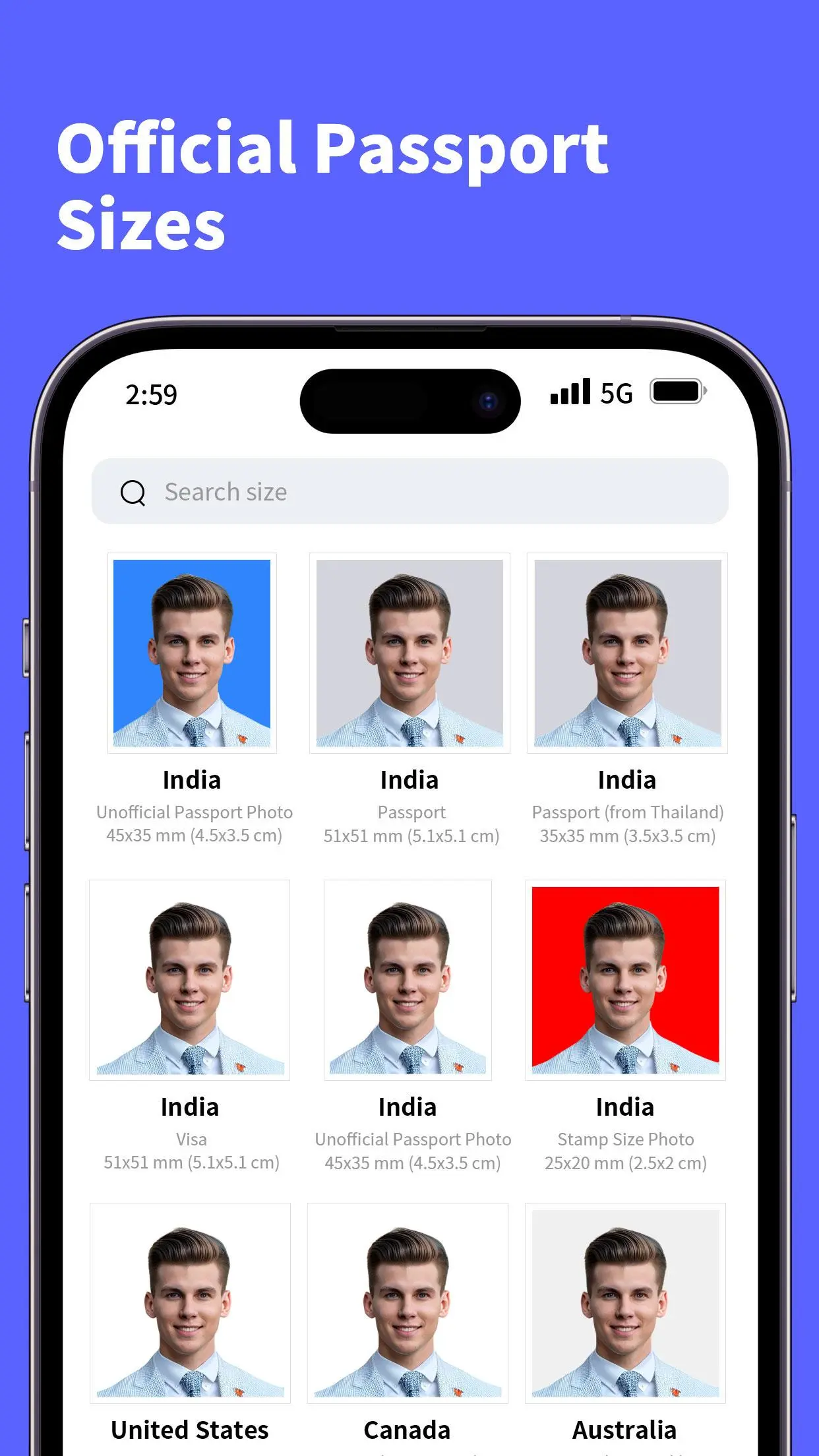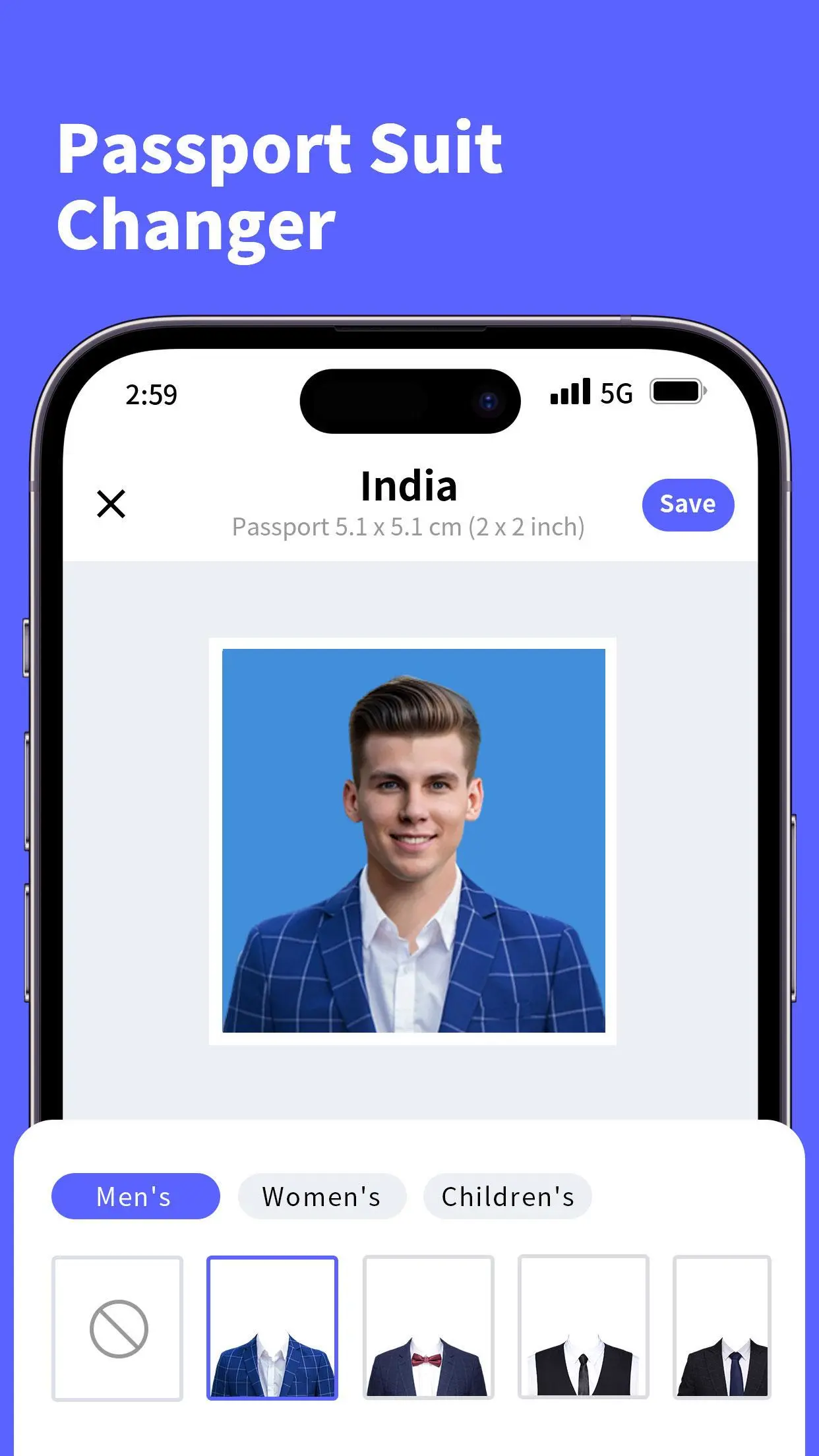Vivid ID: Passport Photo Maker para PC
PicUP.Ai
Descarga Vivid ID: Passport Photo Maker en PC con GameLoop Emulator
Vivid ID: Passport Photo Maker en PC
Vivid ID: Passport Photo Maker, proveniente del desarrollador PicUP.Ai, se ejecuta en el sistema Android en el pasado.
Ahora, puedes jugar Vivid ID: Passport Photo Maker en PC con GameLoop sin problemas.
Descárgalo en la biblioteca de GameLoop o en los resultados de búsqueda. No más mirar la batería o llamadas frustrantes en el momento equivocado nunca más.
Simplemente disfrute de Vivid ID: Passport Photo Maker PC en la pantalla grande de forma gratuita!
Vivid ID: Passport Photo Maker Introducción
With Passport Photo Maker by Vivid, you can format, print, or save passport photos in seconds for FREE.
* A range of official passport sizes
* Access to different passport suit styles
* Different background colors
* Standard paper print options
Vivid ID: Passport Photo Maker offers incredible cutting-edge AI technology which can automatically change your background to a pristine white with no additional work. We offer official passport sizes for optimized printability as we understand how important it is to have a passport photo that adheres to regulations. Our patent-pending, state-of-the-art passport suit changer enables the user to change their passport suit in a few clicks and find the perfect combination that suits their individual style. Lastly, you can print your passport photos in different standard paper sizes. Download and enjoy the convenience of cutting-edge AI technology!
Amazing features:
- Hundreds of passport photo sizes
Vivid Passport Photo Maker comes with passport photo templates for 100 different countries, as well as job application photo templates. With this app, you can easily create perfectly-sized passport photos in no time. Official photo sizes for ID, Passport, VISA, and License of various countries including USA, Spain, Germany, UK, France, India, China, Italy, Korea, and Brazil: 2’’x2’’, 3’’x4’’, 4’’x4’’, 4’’x6’’, 5’’x6’’, etc.
- A range of passport suit styles
You don’t need to wear a formal suit, we provide an astonishing suit changer with a wide range of HD quality women/men/girls/boys formal smart suits for passport or ID designs and style. You can test out all the suits. Dress up & make them as attractive as you could.
- Multiple passport photo background templates
With Vivid Passport Photo Maker, you can now easily customize your passport photo. With Remove background AI, the app offers an array of background colors that you can choose from, white, red, blue, etc.
- Standard print paper sizes
With Vivid Passport Photo Maker, you can now print your passport photos in different standard paper sizes. Combine standard passport, ID, or VISA photos into a single sheet of standard print paper sizes:3’’x4’’, 4’’x4’’, 4’’x6’’, 5’’x6’’, or A4.
- Automatic adjustment without manual operation
To produce passport photos, a photo can be taken from the camera or loaded from the album. The portrait will be automatically resized, cropped, and converted to the perfect size with face-centered. No need to manually resize like traditional online digital passport/visa photo editors.
- Free Preview of your passport photos before printing
The Vivid Passport Photo Maker offers an instant preview of your passport photo. Save time and money by DIY your own e-passport photo Download your passport photo, then have it printed at home or order prints from print service providers. Or, you can take your phone to local near photo print service providers and get it printed.
Download now and create your perfect passport photo in seconds!
Subscribe to Vivid PRO for UNLIMITED access to all features in HD, no ads & watermarks.
- You can subscribe for unlimited access to all features within Vivid.
- Subscriptions are billed monthly or annually at the rate selected depending on the subscription plan.
- Subscriptions auto-renew at the cost of the chosen package, unless cancelled 24-hours in advance prior to the end of the current period. The subscription fee is charged to your iTunes account at confirmation of purchase. You may manage your subscription and turn off auto-renewal by going to your Account Settings after purchase. Per Apple policy, no cancellation of the current subscription is allowed during the active subscription period. Once purchased, refunds will not be provided for any unused portion of the term.
Privacy Policy & Terms of Service:
• Privacy Policy: https://www.cutout.pro/privacy
• Terms of Service: https://www.cutout.pro/terms
If you need assistance, please send us an email at support@vivid.fun
Etiquetas
FotografíaInformación
Desarrollador
PicUP.Ai
La última versión
1.2.5
Última actualización
2023-10-08
Categoría
Fotografía
Disponible en
Google Play
Mostrar más
Cómo jugar Vivid ID: Passport Photo Maker con GameLoop en PC
1. Descargue GameLoop desde el sitio web oficial, luego ejecute el archivo exe para instalar GameLoop.
2. Abra GameLoop y busque "Vivid ID: Passport Photo Maker", busque Vivid ID: Passport Photo Maker en los resultados de búsqueda y haga clic en "Instalar".
3. Disfruta jugando Vivid ID: Passport Photo Maker en GameLoop.
Minimum requirements
OS
Windows 8.1 64-bit or Windows 10 64-bit
GPU
GTX 1050
CPU
i3-8300
Memory
8GB RAM
Storage
1GB available space
Recommended requirements
OS
Windows 8.1 64-bit or Windows 10 64-bit
GPU
GTX 1050
CPU
i3-9320
Memory
16GB RAM
Storage
1GB available space