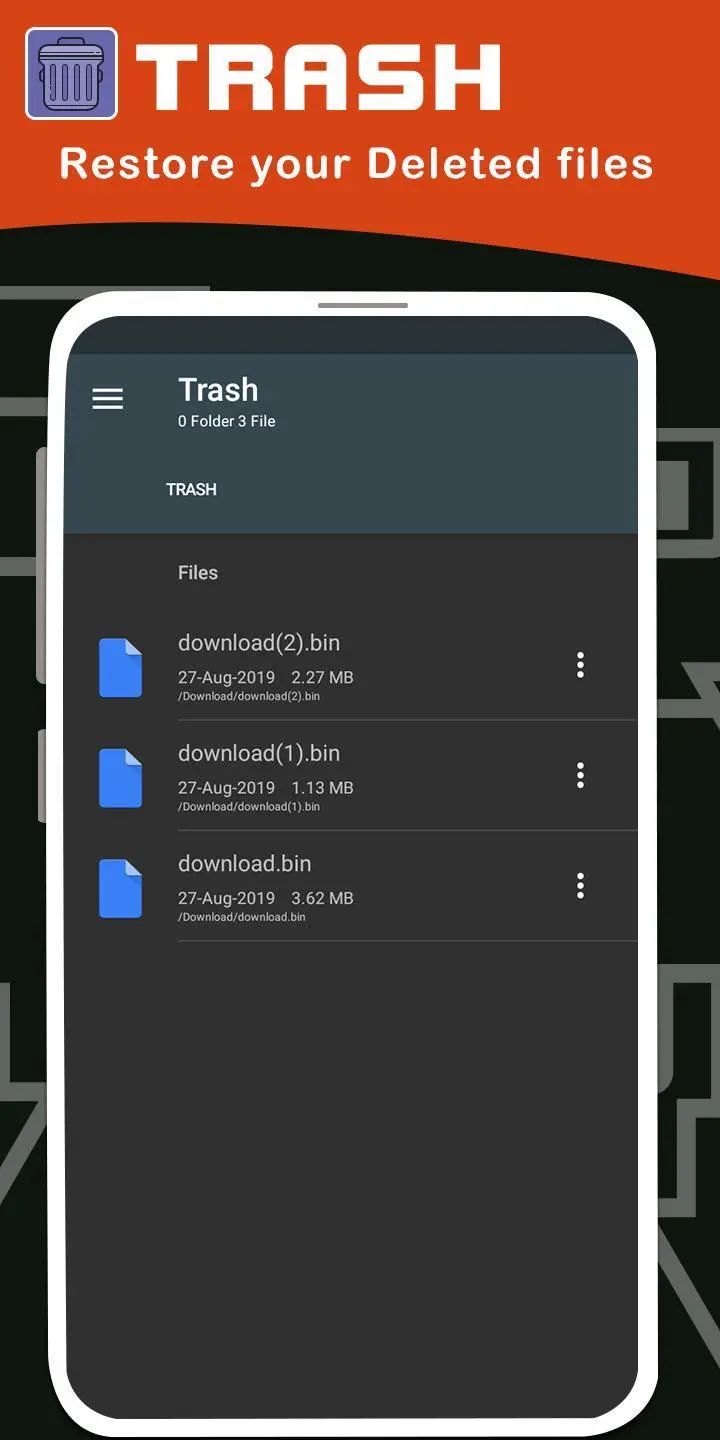File Manager by Lufick para PC
Lufick
Descarga File Manager by Lufick en PC con GameLoop Emulator
File Manager by Lufick en PC
File Manager by Lufick, proveniente del desarrollador Lufick, se ejecuta en el sistema Android en el pasado.
Ahora, puedes jugar File Manager by Lufick en PC con GameLoop sin problemas.
Descárgalo en la biblioteca de GameLoop o en los resultados de búsqueda. No más mirar la batería o llamadas frustrantes en el momento equivocado nunca más.
Simplemente disfrute de File Manager by Lufick PC en la pantalla grande de forma gratuita!
File Manager by Lufick Introducción
Smart File Manager (File Explorer) is the simplest, Powerful, Small, Free and perfect App to manage files like Images, movies, documents, Music, apps in your mobile.
Features List :
* File Manager - File explorer to access and manage storage, copy and paste files, delete files, backup files, transfer files, show hidden files, compress and decompress files and many such similar actions easily.
* Cloud Storage - file manager for Dropbox, box, google drive and multiple clouds.
* Application Manager - easily backup, uninstall and create shortcut for your apps.
* Root explorer - powerful root explorer tool for root users, allows access to the entire file system and all data directories.
* Built-in various file types viewers and players : video player, image viewer, document reader inside app.
* App manager - create backup, open, create shortcut and uninstall your app’s.
* ZIP and RAR support : compressed and decompressed ZIP, RAR, JAR, TAR and APK files with password(encryption AES 256 bit).
* FTP Server - using FTP manage your files of mobile from Your PC.
* SMB : access your home PC files on your mobile using samba.
* View media by category : browse and access your media files by category (like image,video,recent files,history..).
* Supports 30 languages.
App Manager & Storage Cleaner
* Manage system and user installed apps
* Backup apps to apk file
* Uninstall apps
* Share apps
Cloud Storage Manager
* Supports multiple cloud storage : Onedrive(skydrive), Google Drive, Dropbox, Box, OwnCloud, Yandex, Sugarsync, WebDAV, Mediafire and some more.
* FTP client and WebDAV client : access and manage WebDAV servers just like your local storage.
* Remote File Manager : easily manage your phone files from your computer.
* SMB (Windows) : access your home PC files using SMB.
Material Design File Manager
* Improved UI and UX for best performance
* The app support multiple light and dark themes
* Multi color options support
* Simple and Clean in design
FTP Server
* access and download files and folders from your phone to PC.
Features at a glance :
- cloud file manager pro - all in one cloud storage manager : support almost all popular cloud storage providers.
- file explorer - cloud manager & file manager.
- android file explorer - browse internal storage and external sd card storage easily.
- android file manager app - this application will manage your files efficiently.
- storage analyser app - free up mobile storage and functioning smart by analysing regularly.
- file manager for external memory - access files on USB flash drive or access files on microSD.
- filemanager - transfer content between internal storage, external storage, usb flash drive, and cloud storage easily.
- fileexplorer : this app helps you to browse and access your media files by category(like image,audio ,video...).
- FTP file manager - transfer and manage files or documents over ftp connection.
- file commander : easily handle all your files whether they are stored in your device's memory, microSD card, cloud storage, or local area network(using wifi).
- SD Card Analyst : the app dashboard shows complete analyzed details of your phone storage.
- A+ file manager - this app is rated “best file manager” by users based upon multiple ratings and reviews.
Etiquetas
ProductividadInformación
Desarrollador
Lufick
La última versión
7.0.0
Última actualización
2023-10-31
Categoría
Productividad
Disponible en
Google Play
Mostrar más
Cómo jugar File Manager by Lufick con GameLoop en PC
1. Descargue GameLoop desde el sitio web oficial, luego ejecute el archivo exe para instalar GameLoop.
2. Abra GameLoop y busque "File Manager by Lufick", busque File Manager by Lufick en los resultados de búsqueda y haga clic en "Instalar".
3. Disfruta jugando File Manager by Lufick en GameLoop.
Minimum requirements
OS
Windows 8.1 64-bit or Windows 10 64-bit
GPU
GTX 1050
CPU
i3-8300
Memory
8GB RAM
Storage
1GB available space
Recommended requirements
OS
Windows 8.1 64-bit or Windows 10 64-bit
GPU
GTX 1050
CPU
i3-9320
Memory
16GB RAM
Storage
1GB available space