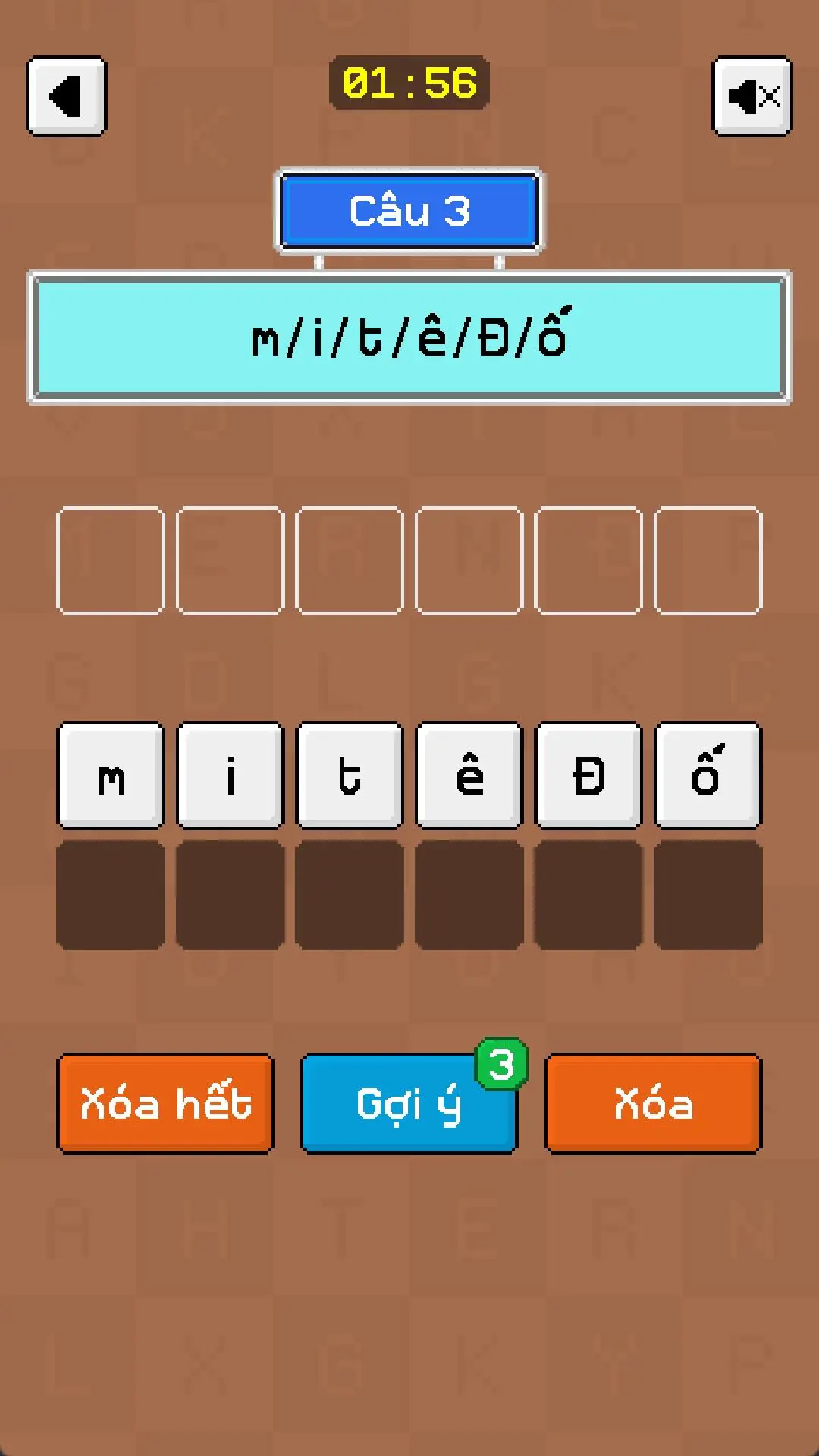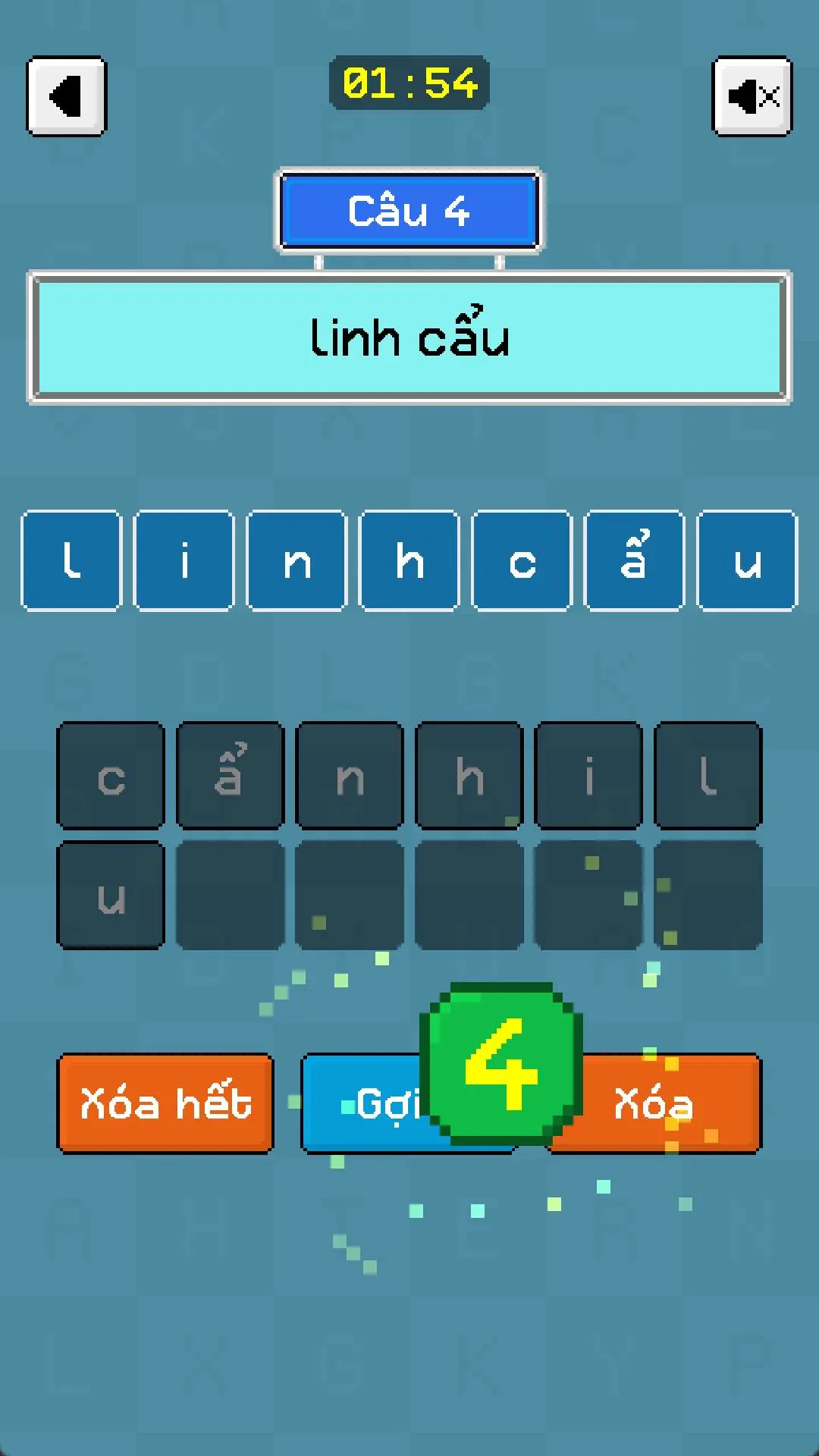Vua Tiếng Việt para PC
QA Studios
Descarga Vua Tiếng Việt en PC con GameLoop Emulator
Vua Tiếng Việt en PC
Vua Tiếng Việt, proveniente del desarrollador QA Studios, se ejecuta en el sistema Android en el pasado.
Ahora, puedes jugar Vua Tiếng Việt en PC con GameLoop sin problemas.
Descárgalo en la biblioteca de GameLoop o en los resultados de búsqueda. No más mirar la batería o llamadas frustrantes en el momento equivocado nunca más.
Simplemente disfrute de Vua Tiếng Việt PC en la pantalla grande de forma gratuita!
Vua Tiếng Việt Introducción
INTRODUCE
----------------
Vietnamese King is a TV game show produced by Vietnam Television and broadcast on VTV3 channel from September 10, 2021. In this game, players will be given a sequence of letters and punctuation marks. rearrange into a meaningful word or phrase. The player must answer the question before the time ends. When the game starts, the player will be given 1 hint of the program, completing the question quickly will be rewarded with 1 extra hint.
The game has two modes of play: word matching and sentence matching. Corresponding to each type of play, there will be a leaderboard to save the results.
Let's see if you are the King of Vietnamese!
CREDIT
-------------------
+ Game developed on LibGDX library.
+ Sounds from freesound.org.
FAN PAGE
-------------------
+ Facebook: https://www.facebook.com/qastudiosapps
+ Twitter: https://twitter.com/qastudios
Etiquetas
RompecabezasInformación
Desarrollador
QA Studios
La última versión
1.3.11
Última actualización
2023-11-08
Categoría
Rompecabezas
Disponible en
Google Play
Mostrar más
Cómo jugar Vua Tiếng Việt con GameLoop en PC
1. Descargue GameLoop desde el sitio web oficial, luego ejecute el archivo exe para instalar GameLoop.
2. Abra GameLoop y busque "Vua Tiếng Việt", busque Vua Tiếng Việt en los resultados de búsqueda y haga clic en "Instalar".
3. Disfruta jugando Vua Tiếng Việt en GameLoop.
Minimum requirements
OS
Windows 8.1 64-bit or Windows 10 64-bit
GPU
GTX 1050
CPU
i3-8300
Memory
8GB RAM
Storage
1GB available space
Recommended requirements
OS
Windows 8.1 64-bit or Windows 10 64-bit
GPU
GTX 1050
CPU
i3-9320
Memory
16GB RAM
Storage
1GB available space