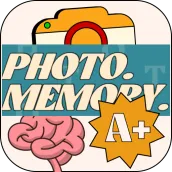
Photographic Memory para PC
Xander Develops
Descarga Photographic Memory en PC con GameLoop Emulator
Photographic Memory en PC
Photographic Memory, proveniente del desarrollador Xander Develops, se ejecuta en el sistema Android en el pasado.
Ahora, puedes jugar Photographic Memory en PC con GameLoop sin problemas.
Descárgalo en la biblioteca de GameLoop o en los resultados de búsqueda. No más mirar la batería o llamadas frustrantes en el momento equivocado nunca más.
Simplemente disfrute de Photographic Memory PC en la pantalla grande de forma gratuita!
Photographic Memory Introducción
Exercise Your Memory with Our Comprehensive App!
This is an all-in-one app that features mind games that will put your memory to the test.
Numbers Game
A grid of nine buttons is presented, each briefly displaying a number from 1 to 9. The goal is to recall the sequence in ascending order from the smallest to the largest.
Colors Game
This game requires matching colors with their corresponding names. A color will be presented and you'll have to choose the correct name trying to not get deceived by the color of the options.
Words Game
A list of words is presented for you to memorize. The test is to distinguish the original words from the ones that were not included.
People Game
In this unique game, a person is displayed so you can remember their characteristics and cloth, so you can answer the question that follows.
These games seamlessly blend entertainment with effective memory training! Ready to start your memory workout?
Image credits for the mini-game ‘People’: Image by Freepik. You can find the image at Freepik’s website by searching for ‘hand-drawn retro cartoon character constructor illustration’.
Etiquetas
RompecabezasInformación
Desarrollador
Xander Develops
La última versión
2.5.3
Última actualización
2025-03-24
Categoría
Rompecabezas
Disponible en
Google Play
Mostrar más
Cómo jugar Photographic Memory con GameLoop en PC
1. Descargue GameLoop desde el sitio web oficial, luego ejecute el archivo exe para instalar GameLoop.
2. Abra GameLoop y busque "Photographic Memory", busque Photographic Memory en los resultados de búsqueda y haga clic en "Instalar".
3. Disfruta jugando Photographic Memory en GameLoop.
Minimum requirements
OS
Windows 8.1 64-bit or Windows 10 64-bit
GPU
GTX 1050
CPU
i3-8300
Memory
8GB RAM
Storage
1GB available space
Recommended requirements
OS
Windows 8.1 64-bit or Windows 10 64-bit
GPU
GTX 1050
CPU
i3-9320
Memory
16GB RAM
Storage
1GB available space

