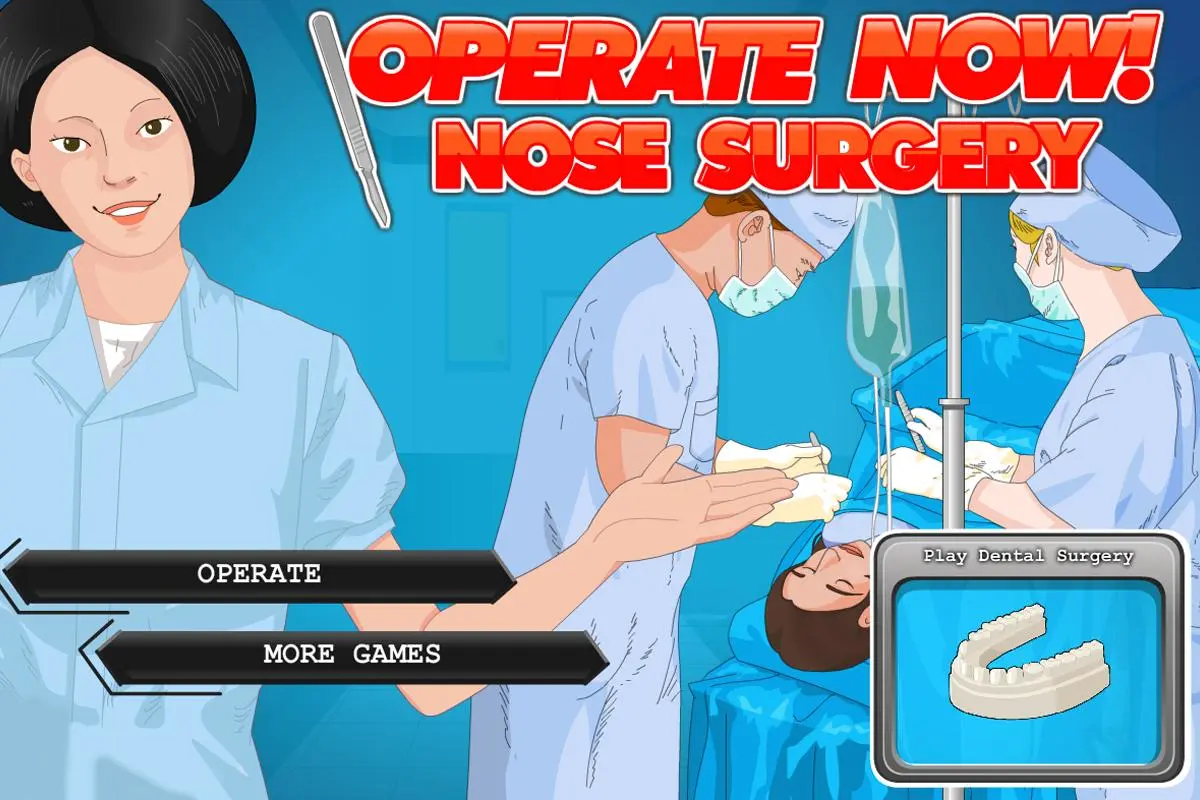Operate Now: Nose Surgery para PC
Games_Labs
Descarga Operate Now: Nose Surgery en PC con GameLoop Emulator
Operate Now: Nose Surgery en PC
Operate Now: Nose Surgery, proveniente del desarrollador Games_Labs, se ejecuta en el sistema Android en el pasado.
Ahora, puedes jugar Operate Now: Nose Surgery en PC con GameLoop sin problemas.
Descárgalo en la biblioteca de GameLoop o en los resultados de búsqueda. No más mirar la batería o llamadas frustrantes en el momento equivocado nunca más.
Simplemente disfrute de Operate Now: Nose Surgery PC en la pantalla grande de forma gratuita!
Operate Now: Nose Surgery Introducción
Doctor, it’s surgery time and we need you, stat!
You and your medical team perform complex surgery in this fast-paced game. Do you have the skill and nerves of steel needed to help young Ashley breathe again? It’s time to find out!
✂ Perform a true-to-life medical procedure!
✂ Slice and dice with real medical equipment
✂ Nurse assistant to help guide you
✂ Try flying solo in the extra tough Specialist mode!
✂ All the action of a medical drama!
PLEASE RATE & REVIEW OUR GAME—and check out our other surgery games!
Like us on Facebook: https://www.facebook.com/A10com
Check our walkthroughs on YouTube: https://www.youtube.com/user/A10Games
*This game is realistic, but it's still a game. Don't try this surgery at home! The game contains animations of real surgeries and isn't for the faint-hearted*
Información
Desarrollador
Games_Labs
La última versión
1.0.0
Última actualización
2014-07-15
Categoría
Simulación
Disponible en
Google Play
Mostrar más
Cómo jugar Operate Now: Nose Surgery con GameLoop en PC
1. Descargue GameLoop desde el sitio web oficial, luego ejecute el archivo exe para instalar GameLoop.
2. Abra GameLoop y busque "Operate Now: Nose Surgery", busque Operate Now: Nose Surgery en los resultados de búsqueda y haga clic en "Instalar".
3. Disfruta jugando Operate Now: Nose Surgery en GameLoop.
Minimum requirements
OS
Windows 8.1 64-bit or Windows 10 64-bit
GPU
GTX 1050
CPU
i3-8300
Memory
8GB RAM
Storage
1GB available space
Recommended requirements
OS
Windows 8.1 64-bit or Windows 10 64-bit
GPU
GTX 1050
CPU
i3-9320
Memory
16GB RAM
Storage
1GB available space