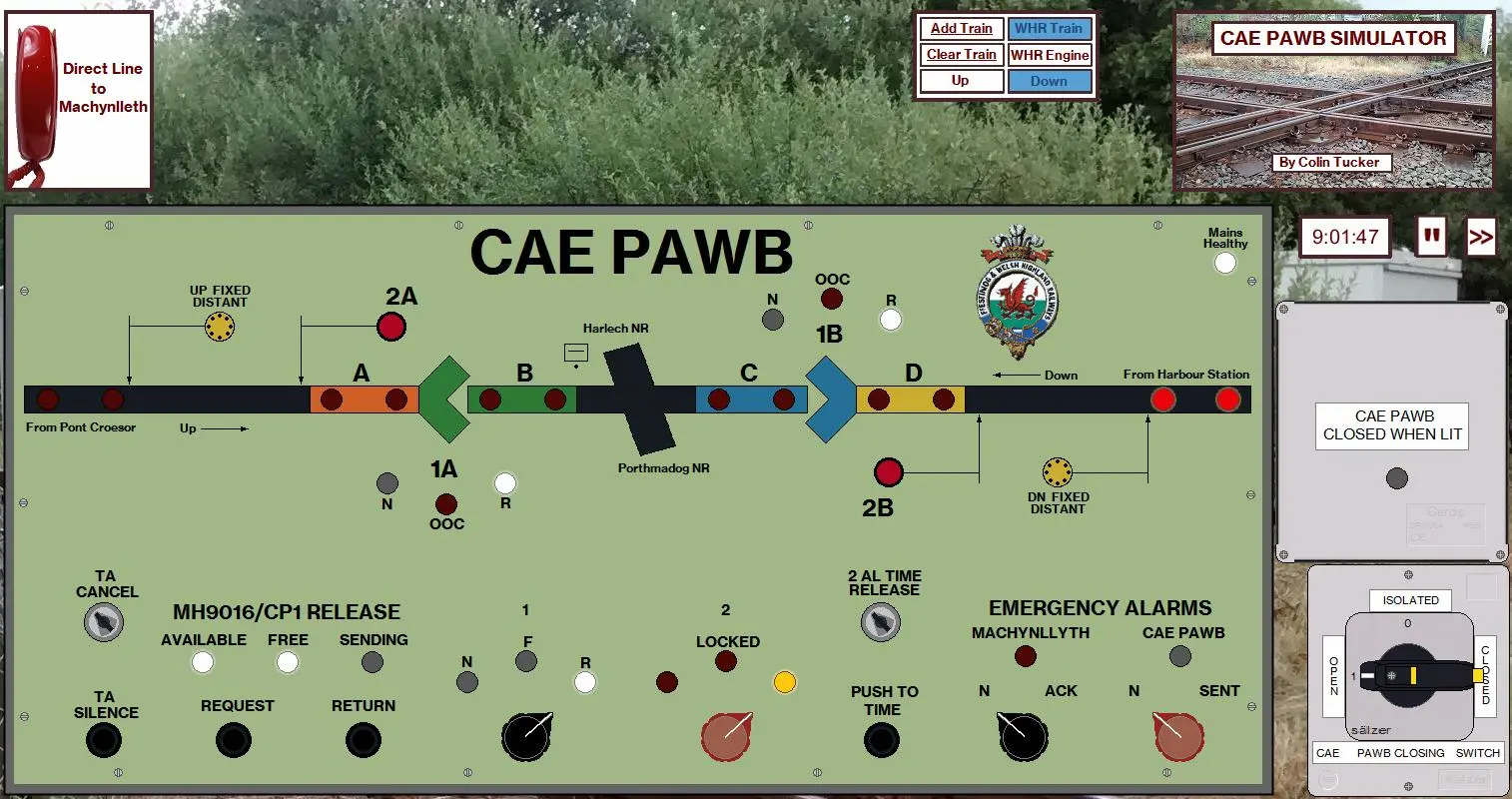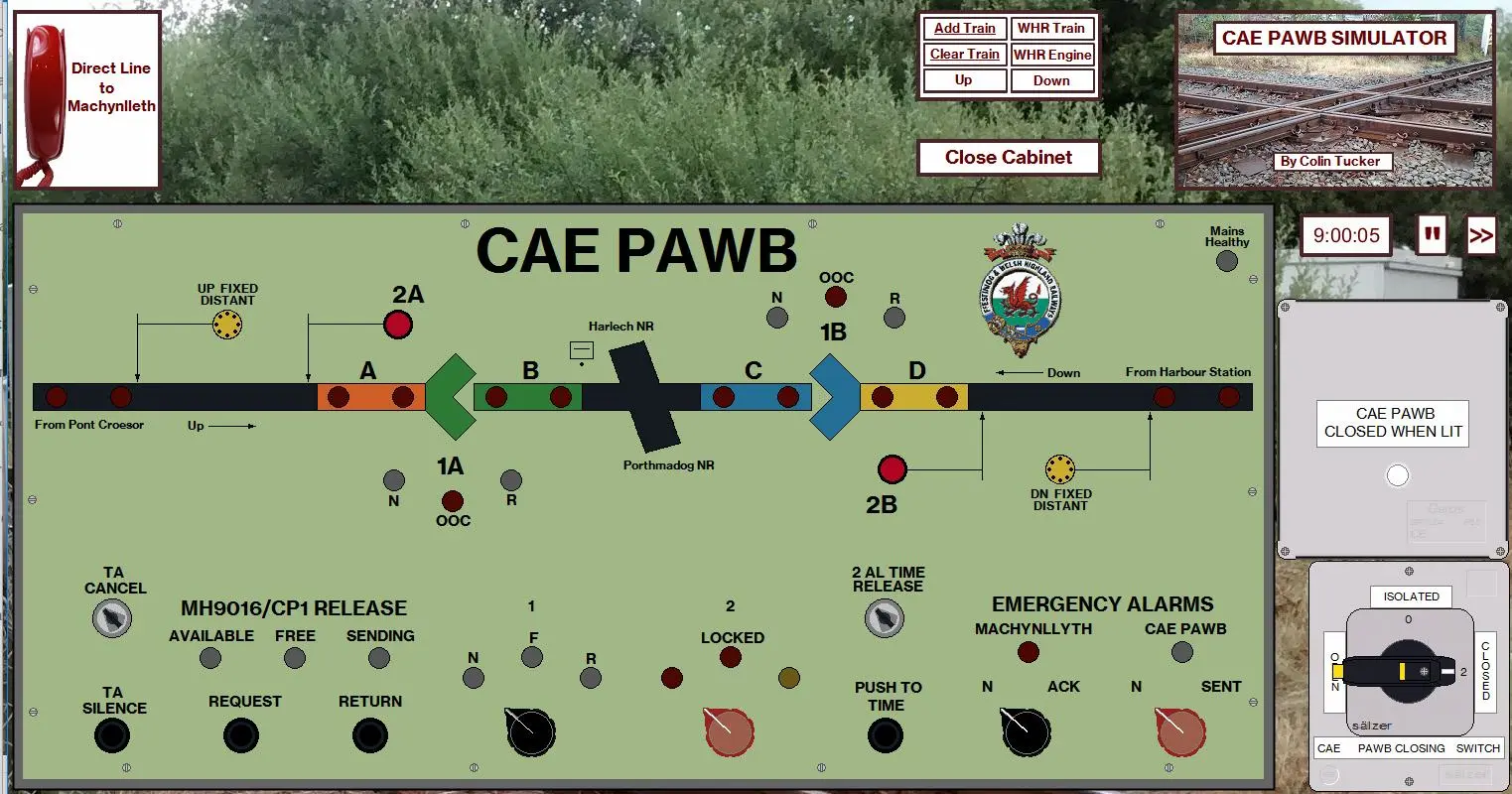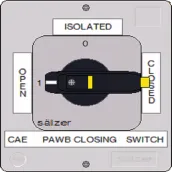
WHR Cae Pawb Signalling Simula para PC
Colin Tucker
Descarga WHR Cae Pawb Signalling Simula en PC con GameLoop Emulator
WHR Cae Pawb Signalling Simula en PC
WHR Cae Pawb Signalling Simula, proveniente del desarrollador Colin Tucker, se ejecuta en el sistema Android en el pasado.
Ahora, puedes jugar WHR Cae Pawb Signalling Simula en PC con GameLoop sin problemas.
Descárgalo en la biblioteca de GameLoop o en los resultados de búsqueda. No más mirar la batería o llamadas frustrantes en el momento equivocado nunca más.
Simplemente disfrute de WHR Cae Pawb Signalling Simula PC en la pantalla grande de forma gratuita!
WHR Cae Pawb Signalling Simula Introducción
Welcome to a very simple simulator!
Cae Pawb is a diamond (or flat) crossing between the Welsh Highland Railway and the mainline (Network Rail). So, as well as controlling the WHR 'trap' points protecting the crossing and the associated signals, it also interfaces with the Network Rail signalling system. The Panel allows WHR trains to cross in both directions but does NOT control Network Rail crossings - those are controlled by Machynllyth. However, if the panel is turned on and has the 'release' - shown by the 'Free' light being on - then Network Rail can't signal anything over the crossing, so the Cambrian Line gets stuck!
If you Know Cae Pawb Already:
------------------------------------------------
Telephone communications with Machynllyth (with 'Yes' selected) are needed for three operations:
- Before powering on the panel*
- Before Returning the Release
- Before Using the Timed Release Key
*Obtaining the release is usually requested at the same time as powering up the panel (it's modelled this way for simplicity),
Options are basic... WHR long train or WHR engine. Other train lengths, Works etc... avoided to enable simpler sound modelling.
'WHR Train'/'WHR Engine' + 'Up'/'Down' need to be selected before Add Train.
If you want to see a simple failure and to have to use the timed release, click on the 'WHR Engine' twice before 'Add Train'. 'WHR Engine' will go red rather than green/blue. This engine will cross normally but will be missed by the relays and hence stay Approach Locked.
If you Don't....An Introduction to Cae Pawb:
-------------------------------------------------------------------
A typical Cae Pawb Crossing manoeuvre would be:
- Open the Panel
- Phone Machynllyth for permission to power-up the crossing and Request the release (click phone, then 'yes')
- Turn the power switch to the left (click on the Left Hand Side twice) and check the power comes on
- The 'release' will appear, or speed it up by clicking the Request button.
- Switch the trap points to Reversed (Switch '1' to the right), alowing WHR trains to pass over the crossing.
- When both points show Reversed, Clear the Signals (Switch '2' to the right).
Note: Once points are reversed and Signals cleared, the panel is 'Approach Locked' i.e. it's expecting a train. If no train appears you can still set the signals back to Danger but they will show as 'locked' for ~120 seconds whilst the Approach Locking times-out. You will be unable to renormalise the points during this time. This does not prevent the Signals being re-Cleared if you change your mind.
- To select a train movement, click on Up or Down, and WHR Train or WHR Engine. Then click on 'Add Train'.
- A train will appear and the Train Announcer will sound (TA). The sound should be stoppedn with the 'TA Silence' button.
- There is an ~45 second delay before the train will appear on the track circuits.
- Once the train has gone over the crossing, the signal switch can be returned and the trap points set back to normal.
- A phone call to Machynllyth can then be made and the 'Return'button used to give-back the Release.
- Finally the panel is powered-down and the cabinet closed.
Other Versions can be downloaded from:
Windows32 - https://www.dropbox.com/s/w2o6oqh66h7k642/application.windows32.zip?dl=0
Windows64 - https://www.dropbox.com/s/dowpy7qyb0o272v/application.windows64.zip?dl=0
These Instructions - https://www.dropbox.com/s/fvjro6o6he5tx9u/Brief%20Instructions.txt?dl=0
Etiquetas
SimulaciónInformación
Desarrollador
Colin Tucker
La última versión
1.1A
Última actualización
2023-08-22
Categoría
Simulación
Disponible en
Google Play
Mostrar más
Cómo jugar WHR Cae Pawb Signalling Simula con GameLoop en PC
1. Descargue GameLoop desde el sitio web oficial, luego ejecute el archivo exe para instalar GameLoop.
2. Abra GameLoop y busque "WHR Cae Pawb Signalling Simula", busque WHR Cae Pawb Signalling Simula en los resultados de búsqueda y haga clic en "Instalar".
3. Disfruta jugando WHR Cae Pawb Signalling Simula en GameLoop.
Minimum requirements
OS
Windows 8.1 64-bit or Windows 10 64-bit
GPU
GTX 1050
CPU
i3-8300
Memory
8GB RAM
Storage
1GB available space
Recommended requirements
OS
Windows 8.1 64-bit or Windows 10 64-bit
GPU
GTX 1050
CPU
i3-9320
Memory
16GB RAM
Storage
1GB available space