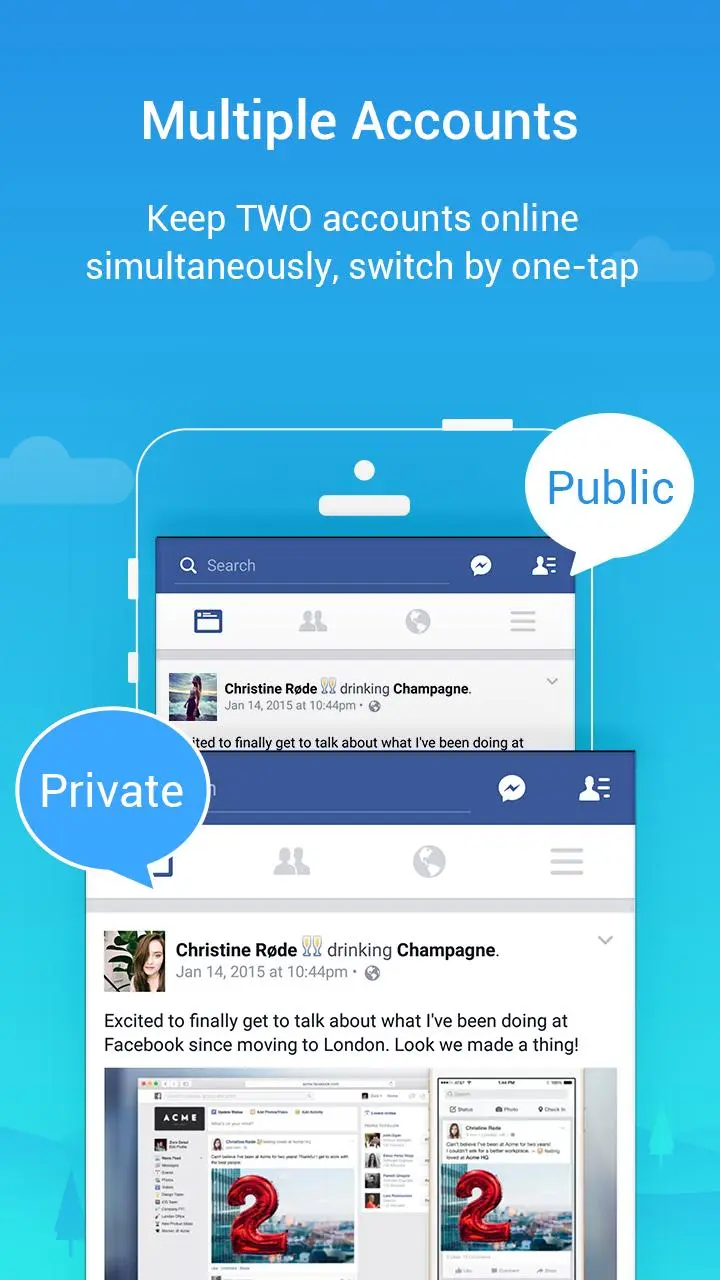Parallel Space Lite-Dual App para PC
LBE Tech
Descarga Parallel Space Lite-Dual App en PC con GameLoop Emulator
Parallel Space Lite-Dual App en PC
Parallel Space Lite-Dual App, proveniente del desarrollador LBE Tech, se ejecuta en el sistema Android en el pasado.
Ahora, puedes jugar Parallel Space Lite-Dual App en PC con GameLoop sin problemas.
Descárgalo en la biblioteca de GameLoop o en los resultados de búsqueda. No más mirar la batería o llamadas frustrantes en el momento equivocado nunca más.
Simplemente disfrute de Parallel Space Lite-Dual App PC en la pantalla grande de forma gratuita!
Parallel Space Lite-Dual App Introducción
Introducing Parallel Space Lite, the lightweight version of LBE Tech's signature app. With the Lite edition, manage two accounts seamlessly across a variety of social and gaming apps, eliminating the hassle of constant account switching!
Product Highlights
☆ Powered by the unique MultiDroid technology, it stands as the pioneering application virtualization engine on the Android platform
Features
► Run Two Accounts Simultaneously on One Device
• Keep business and private accounts separate
• Enhance gaming and social experiences with dual accounts
• Receive messages from two accounts simultaneously
► Security Lock
• Set a password lock to secure your data and maintain your privacy
Notes:
• Limitation: Due to policy or technical limitations, some apps are not supported in Parallel Space Lite, such as apps that declare the REQUIRE_SECURE_ENV flag.
• Permissions: Parallel Space Lite may request your permission to use necessary information from the apps you add, ensuring the cloned apps function seamlessly. This may include accessing and processing location data if required by the cloned app for normal usage, even when Parallel Space Lite is running in the background.
• Consumptions: While Parallel Space Lite itself is lightweight, the apps running within it may consume memory, battery, and data. Check “Settings” in Parallel Space Lite for more details.
• Notifications: To receive notifications from cloned apps, especially social networking apps, add Parallel Space Lite to the whitelist in third-party boost apps.
• Conflict: Some social networking apps may not allow running two accounts with the same mobile number. In such cases, use a different mobile number for your second account in the cloned app and ensure it's active for receiving verification messages.
Copyright Notice:
• This app includes software developed by the microG Project.
Copyright © 2017 microG Team
Licensed under the Apache License, Version 2.0.
• Link to the Apache License 2.0: http://www.apache.org/licenses/LICENSE-2.0
Etiquetas
SocialesHerramientasInformación
Desarrollador
LBE Tech
La última versión
4.0.9510
Última actualización
2024-11-14
Categoría
Sociales
Disponible en
Google Play
Mostrar más
Cómo jugar Parallel Space Lite-Dual App con GameLoop en PC
1. Descargue GameLoop desde el sitio web oficial, luego ejecute el archivo exe para instalar GameLoop.
2. Abra GameLoop y busque "Parallel Space Lite-Dual App", busque Parallel Space Lite-Dual App en los resultados de búsqueda y haga clic en "Instalar".
3. Disfruta jugando Parallel Space Lite-Dual App en GameLoop.
Minimum requirements
OS
Windows 8.1 64-bit or Windows 10 64-bit
GPU
GTX 1050
CPU
i3-8300
Memory
8GB RAM
Storage
1GB available space
Recommended requirements
OS
Windows 8.1 64-bit or Windows 10 64-bit
GPU
GTX 1050
CPU
i3-9320
Memory
16GB RAM
Storage
1GB available space