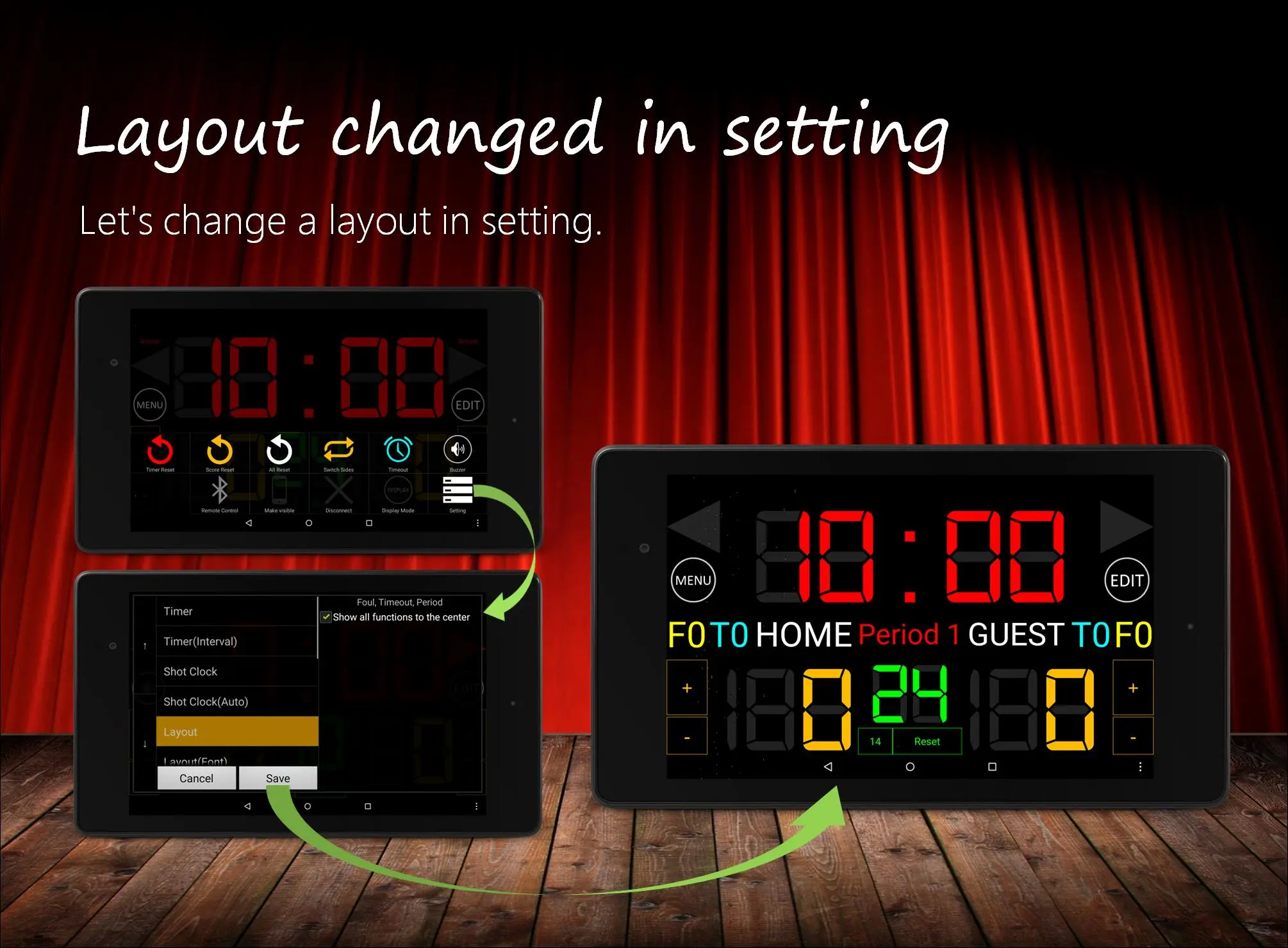Scoreboard Basketball para PC
7 peace
Descarga Scoreboard Basketball en PC con GameLoop Emulator
Scoreboard Basketball en PC
Scoreboard Basketball, proveniente del desarrollador 7 peace, se ejecuta en el sistema Android en el pasado.
Ahora, puedes jugar Scoreboard Basketball en PC con GameLoop sin problemas.
Descárgalo en la biblioteca de GameLoop o en los resultados de búsqueda. No más mirar la batería o llamadas frustrantes en el momento equivocado nunca más.
Simplemente disfrute de Scoreboard Basketball PC en la pantalla grande de forma gratuita!
Scoreboard Basketball Introducción
It's scoreboard app for basketball.
It is recommended for use in basketball.
Font size is displayed in the full scale of a screen. And buzzer is large volume.
Scoreboard is simple design and easy to use!
How to use Bluetooth:
Please download Scoreboard Remote.
This scoreboard has four display types:
- Simple Mode (Timer & Scores)
- Basketball Mode (Timer & Scores & Shot Clock)
- Shotclock Mode (Timer & Shot Clock)
- Basketref Mode (Scoreboard for a referee)
How change mode(display type):
Menu Button→ Setting→ Select "Mode Change"→ Select a Mode→ Save.
This app is free version:
-Ads
-Bluetooth to connect 1-on-1(Currently, bluetooth to connect 1-on-7 for beta testing)
Web Site:
Homepage - https://sc.oreboard.com
Twitter - https://twitter.com/7peace_com
Facebook - https://www.facebook.com/pages/Scoreboard-app/783128178408649
Features:
* Timer
* Scoreboard
* Shot Clock
* Foul counter
* Timeout counter
* Large font size
* Large volume buzzer
* Support tablet
* Remote control with Bluetooth
Instructions:
-Tap Timer: Start/Stop
-Reset button at bottom: Reset shot clock
-Buzzer button at left: Sound a buzzer
-Edit button at right: To edit mode
-Menu button: To menu lists
-Exit app: Press to the back button and select OK at dialog.
Functions:
-At the start, reset features can not be used.
-Max is 99 minutes 59 seconds.
-Less than 1 minute, the display in 1/10 seconds.
Recommended use
-Basketball
-Referee
Etiquetas
deportesInformación
Desarrollador
7 peace
La última versión
1.12.12
Última actualización
2023-09-02
Categoría
deportes
Disponible en
Google Play
Mostrar más
Cómo jugar Scoreboard Basketball con GameLoop en PC
1. Descargue GameLoop desde el sitio web oficial, luego ejecute el archivo exe para instalar GameLoop.
2. Abra GameLoop y busque "Scoreboard Basketball", busque Scoreboard Basketball en los resultados de búsqueda y haga clic en "Instalar".
3. Disfruta jugando Scoreboard Basketball en GameLoop.
Minimum requirements
OS
Windows 8.1 64-bit or Windows 10 64-bit
GPU
GTX 1050
CPU
i3-8300
Memory
8GB RAM
Storage
1GB available space
Recommended requirements
OS
Windows 8.1 64-bit or Windows 10 64-bit
GPU
GTX 1050
CPU
i3-9320
Memory
16GB RAM
Storage
1GB available space