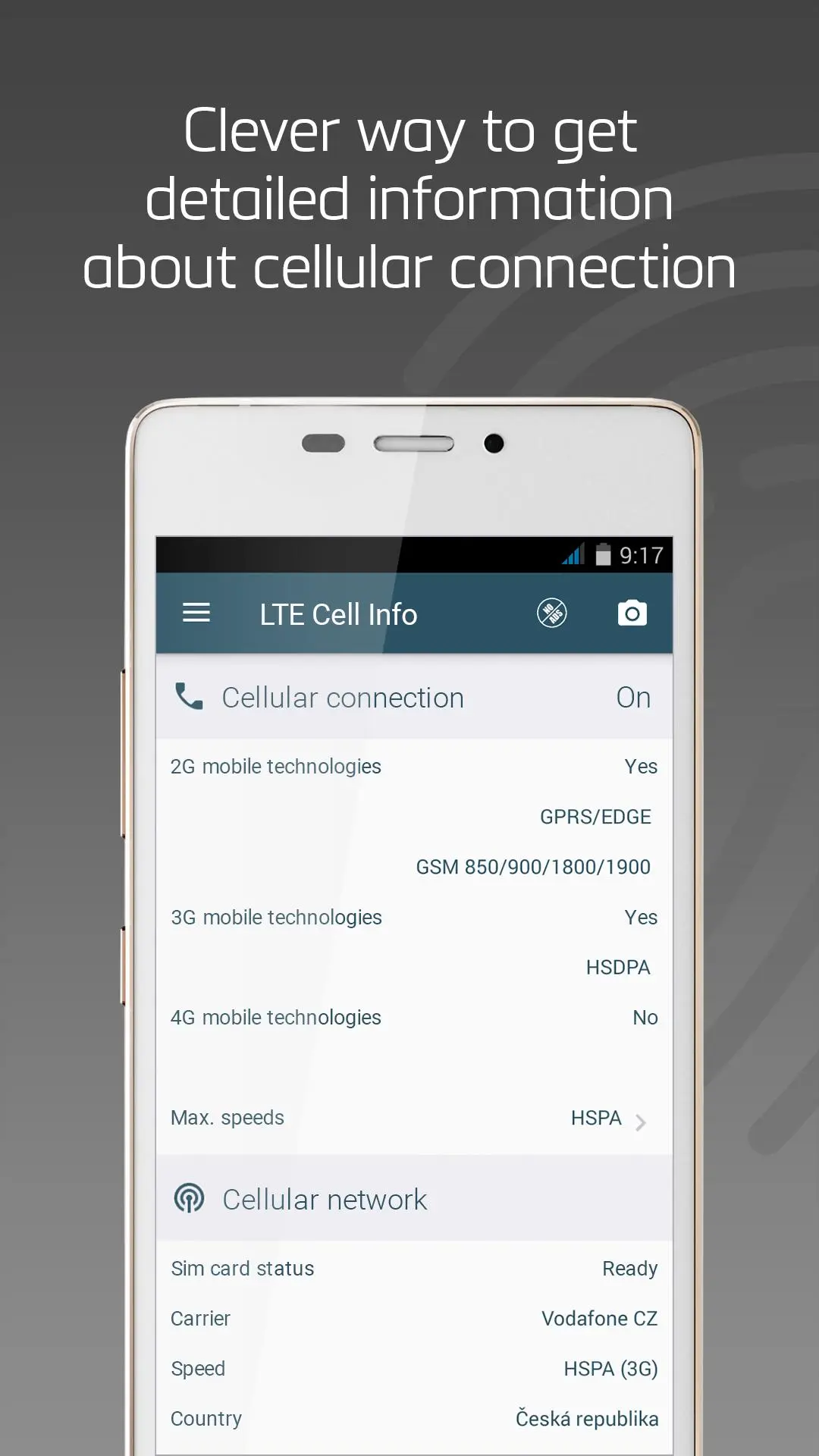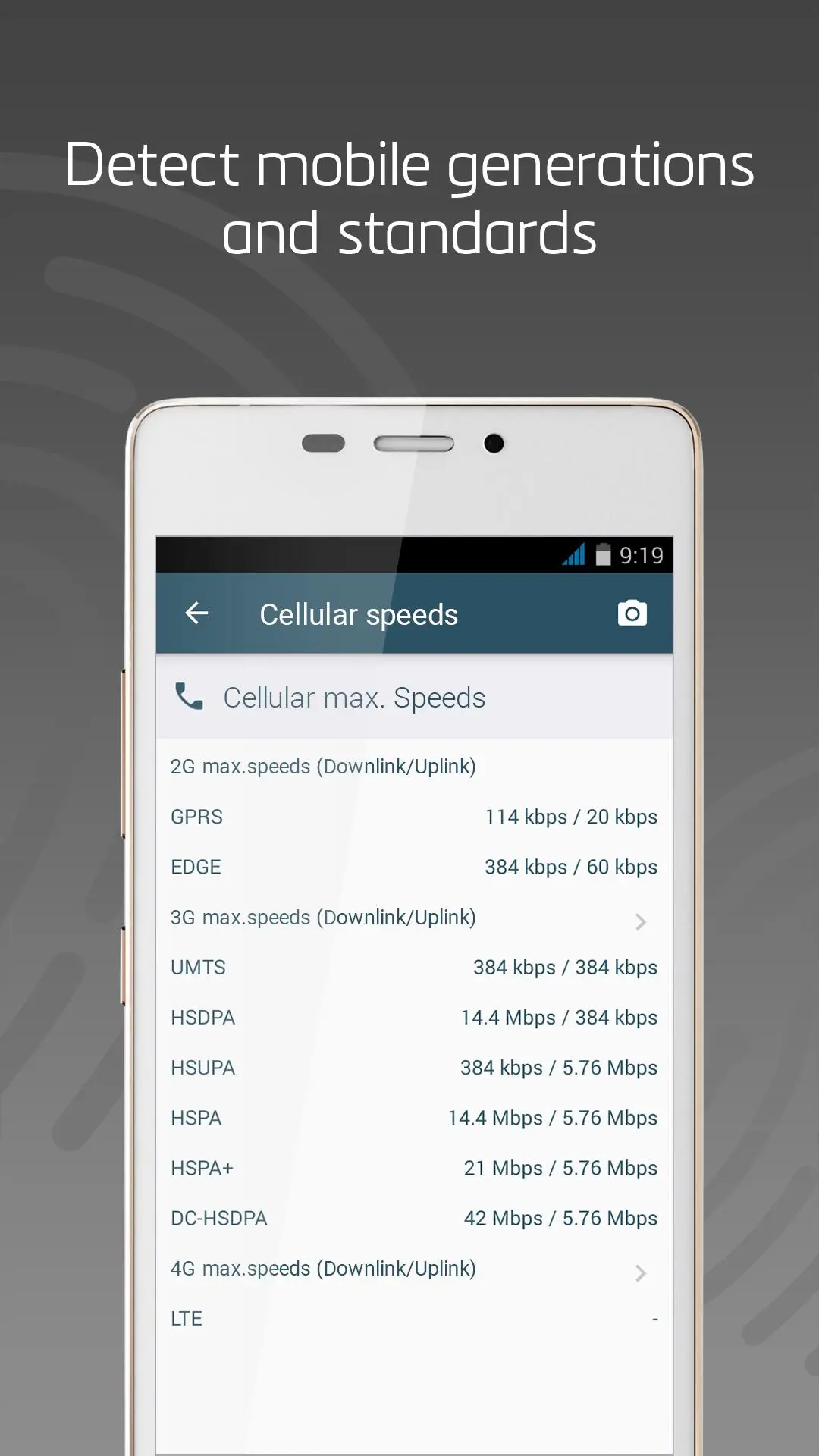LTE Cell Info: Network Analyze para PC
Master App Solutions
Descarga LTE Cell Info: Network Analyze en PC con GameLoop Emulator
LTE Cell Info: Network Analyze en PC
LTE Cell Info: Network Analyze, proveniente del desarrollador Master App Solutions, se ejecuta en el sistema Android en el pasado.
Ahora, puedes jugar LTE Cell Info: Network Analyze en PC con GameLoop sin problemas.
Descárgalo en la biblioteca de GameLoop o en los resultados de búsqueda. No más mirar la batería o llamadas frustrantes en el momento equivocado nunca más.
Simplemente disfrute de LTE Cell Info: Network Analyze PC en la pantalla grande de forma gratuita!
LTE Cell Info: Network Analyze Introducción
LTE Cell Info 📱 is a great multifunctional tool , which helps you to gather all the information you need to know about your cellular connection. It is a clever way how to get all the details about your current carrier, the connection mode or even detect max. physical cellular speeds in the supported mobile technologies.
FEATURES:
▸CARRIER INFO
• Detect current connected mobile network operator name, country, region.
• Show the carrier identification MCC and MNC codes.
• Detect current cellular connection mode (GPRS, EDGE, UMTS, HSPA, LTE).
• Detect LTE operation bands supported by your carrier.
▸CELLULAR CONNECTION INFO
• Detect mobile generations and standards supported by your device (2G, 3G, 4G, GPRS,
EDGE, UMTS, HSPA, LTE, VOLTE).
• Detect device supported GSM, UMTS, and LTE operation frequencies and channels with detailed band information.
• Detect max. physical cellular speeds in the supported mobile technologies.
▸REACH UI FEATURES
• Hamburger menu
• Use the camera icon (upper-right corner) to create and print/send/share a screenshot of
the entire page.
• Pull down with your finger to refresh the information.
Thank you for using and supporting LTE Cell Info!
keywords: network status, network monitor, cell tower, cell signal, phone signal
Etiquetas
HerramientasInformación
Desarrollador
Master App Solutions
La última versión
1.1.5+4445b82
Última actualización
2018-04-11
Categoría
Herramientas
Disponible en
Google Play
Mostrar más
Cómo jugar LTE Cell Info: Network Analyze con GameLoop en PC
1. Descargue GameLoop desde el sitio web oficial, luego ejecute el archivo exe para instalar GameLoop.
2. Abra GameLoop y busque "LTE Cell Info: Network Analyze", busque LTE Cell Info: Network Analyze en los resultados de búsqueda y haga clic en "Instalar".
3. Disfruta jugando LTE Cell Info: Network Analyze en GameLoop.
Minimum requirements
OS
Windows 8.1 64-bit or Windows 10 64-bit
GPU
GTX 1050
CPU
i3-8300
Memory
8GB RAM
Storage
1GB available space
Recommended requirements
OS
Windows 8.1 64-bit or Windows 10 64-bit
GPU
GTX 1050
CPU
i3-9320
Memory
16GB RAM
Storage
1GB available space