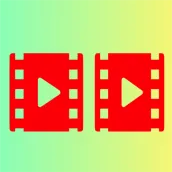
Double Video Editor para PC
User Aja
Descarga Double Video Editor en PC con GameLoop Emulator
Double Video Editor en PC
Double Video Editor, proveniente del desarrollador User Aja, se ejecuta en el sistema Android en el pasado.
Ahora, puedes jugar Double Video Editor en PC con GameLoop sin problemas.
Descárgalo en la biblioteca de GameLoop o en los resultados de búsqueda. No más mirar la batería o llamadas frustrantes en el momento equivocado nunca más.
Simplemente disfrute de Double Video Editor PC en la pantalla grande de forma gratuita!
Double Video Editor Introducción
Double video editor or Double video maker is app to record Two Videos . Sometimes we call VDDBL app is the app to record two videos in one screen.
You can use this app in the situation as follows:
1. You have two videos file separately and want to show that two videos in one screen and to show the comparison of that two videos to your friends, so you can use this app for that purpose.
2. You can make fancy combination two videos in one screen.
How to use? Following is the steps how to use this app:
1. Download and install doube video editor app to your smartphone
2. Allow permission on camera, access storage if available.
3. Click folder button in the bottom of app to load the first video.
4. Click folder button again in the bottom app to load the second video.
5. Click REC button at the top of app to record that two videos.
6. When you want to stop the video you just need to click VDDBL button at the top of app screen.
There are some new functions that available in this double video recorder app, i.e. :
1. Record Double video function based on Screen Recorder method.
2. Record Double video function based on FFMPEG method
3. Record floating camera on screen. It means we can record camera floating on every application in screen.
4. Writing or drawing on video function
5. Make side video blur function
6. Change audio from a video function.
7. Record audio from what we play back. Every sound that is played by speaker will be recorder by this function even though the speaker is mute.
8. Make video text animation function.
9. Make lyrics on video function.
Enjoy this app!
Etiquetas
HerramientasInformación
Desarrollador
User Aja
La última versión
6.6
Última actualización
2024-09-16
Categoría
Herramientas
Disponible en
Google Play
Mostrar más
Cómo jugar Double Video Editor con GameLoop en PC
1. Descargue GameLoop desde el sitio web oficial, luego ejecute el archivo exe para instalar GameLoop.
2. Abra GameLoop y busque "Double Video Editor", busque Double Video Editor en los resultados de búsqueda y haga clic en "Instalar".
3. Disfruta jugando Double Video Editor en GameLoop.
Minimum requirements
OS
Windows 8.1 64-bit or Windows 10 64-bit
GPU
GTX 1050
CPU
i3-8300
Memory
8GB RAM
Storage
1GB available space
Recommended requirements
OS
Windows 8.1 64-bit or Windows 10 64-bit
GPU
GTX 1050
CPU
i3-9320
Memory
16GB RAM
Storage
1GB available space
