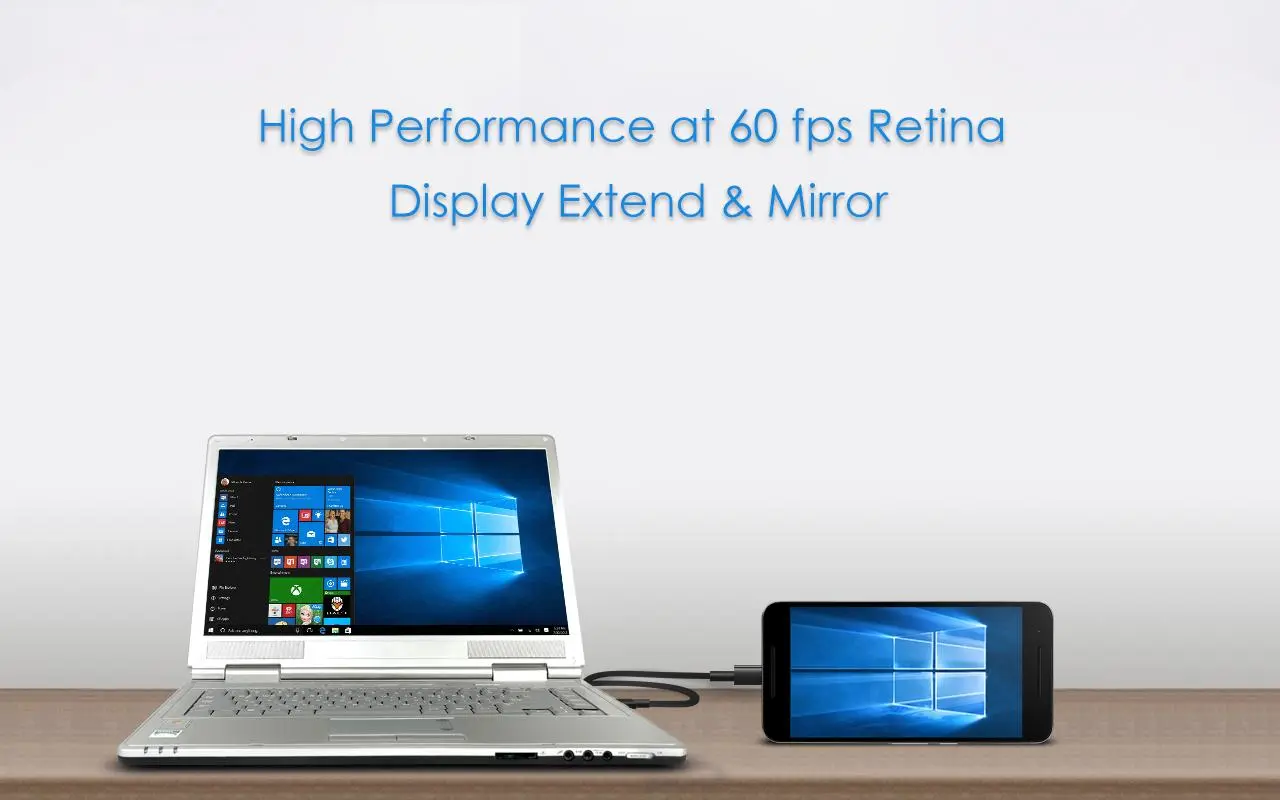Splashtop Wired XDisplay para PC
Splashtop
Descarga Splashtop Wired XDisplay en PC con GameLoop Emulator
Splashtop Wired XDisplay en PC
Splashtop Wired XDisplay, proveniente del desarrollador Splashtop, se ejecuta en el sistema Android en el pasado.
Ahora, puedes jugar Splashtop Wired XDisplay en PC con GameLoop sin problemas.
Descárgalo en la biblioteca de GameLoop o en los resultados de búsqueda. No más mirar la batería o llamadas frustrantes en el momento equivocado nunca más.
Simplemente disfrute de Splashtop Wired XDisplay PC en la pantalla grande de forma gratuita!
Splashtop Wired XDisplay Introducción
*** This is free 10-minute session to experience the product and ensure it works well for your need, you can purchase the formal version to unlock the session time limitation. ***
**** Notice: if you run into connectivity problem, strongly recommend to check out this page: http://support-xdisplay.splashtop.com/entries/107449333 ****
**** Developed by the Creator of Splashtop Remote Desktop, the best remote desktop app developer, with over 20 million users! ****
Splashtop Wired XDisplay turns an Android into an extra display for your computer, enhancing productivity.
HANDY USE CASES
* Use your Android screen to host your favorite gadgets, like IM, Facebook, Twitter, etc.
* Use your Android screen as a rendering screen for Photoshop, AutoCAD, etc.
* Use your Android screen for side-by-side display of your Word, Excel and Powerpoint
* Use your Android screen to read documents in portrait mode
* Use your Android screen to use your Windows software via direct touch
* And much more fancy usage possibilities for you to explore...
FEATURES
* High Performance
* Support for Windows 7 default Aero desktop theme featuring translucent windows
* Auto orientation when Android is turned (works in both landscape and portrait modes)
* Ability to choose the position of your extended display relative to the computer
* Secure wired connection
SIMPLE SETUP
1. Download Splashtop Wired XDisplay (this app)
2. Download and run the FREE Splashtop Wired XDisplay Agent on your MAC or PC at http://www.splashtop.com/wiredxdisplay
3. Enable USB debugging option on your Android device
4. Connect your Android to PC using a USB cable
COMPUTERS SUPPORTED
* Windows 7, 8, 10, and later
Would like to see this app in your language, please help translate at:
http://transcommu.yasesprox.com/transcommu/Applications/View/3456
Etiquetas
HerramientasInformación
Desarrollador
Splashtop
La última versión
1.1.0.3
Última actualización
2023-04-12
Categoría
Herramientas
Disponible en
Google Play
Mostrar más
Cómo jugar Splashtop Wired XDisplay con GameLoop en PC
1. Descargue GameLoop desde el sitio web oficial, luego ejecute el archivo exe para instalar GameLoop.
2. Abra GameLoop y busque "Splashtop Wired XDisplay", busque Splashtop Wired XDisplay en los resultados de búsqueda y haga clic en "Instalar".
3. Disfruta jugando Splashtop Wired XDisplay en GameLoop.
Minimum requirements
OS
Windows 8.1 64-bit or Windows 10 64-bit
GPU
GTX 1050
CPU
i3-8300
Memory
8GB RAM
Storage
1GB available space
Recommended requirements
OS
Windows 8.1 64-bit or Windows 10 64-bit
GPU
GTX 1050
CPU
i3-9320
Memory
16GB RAM
Storage
1GB available space