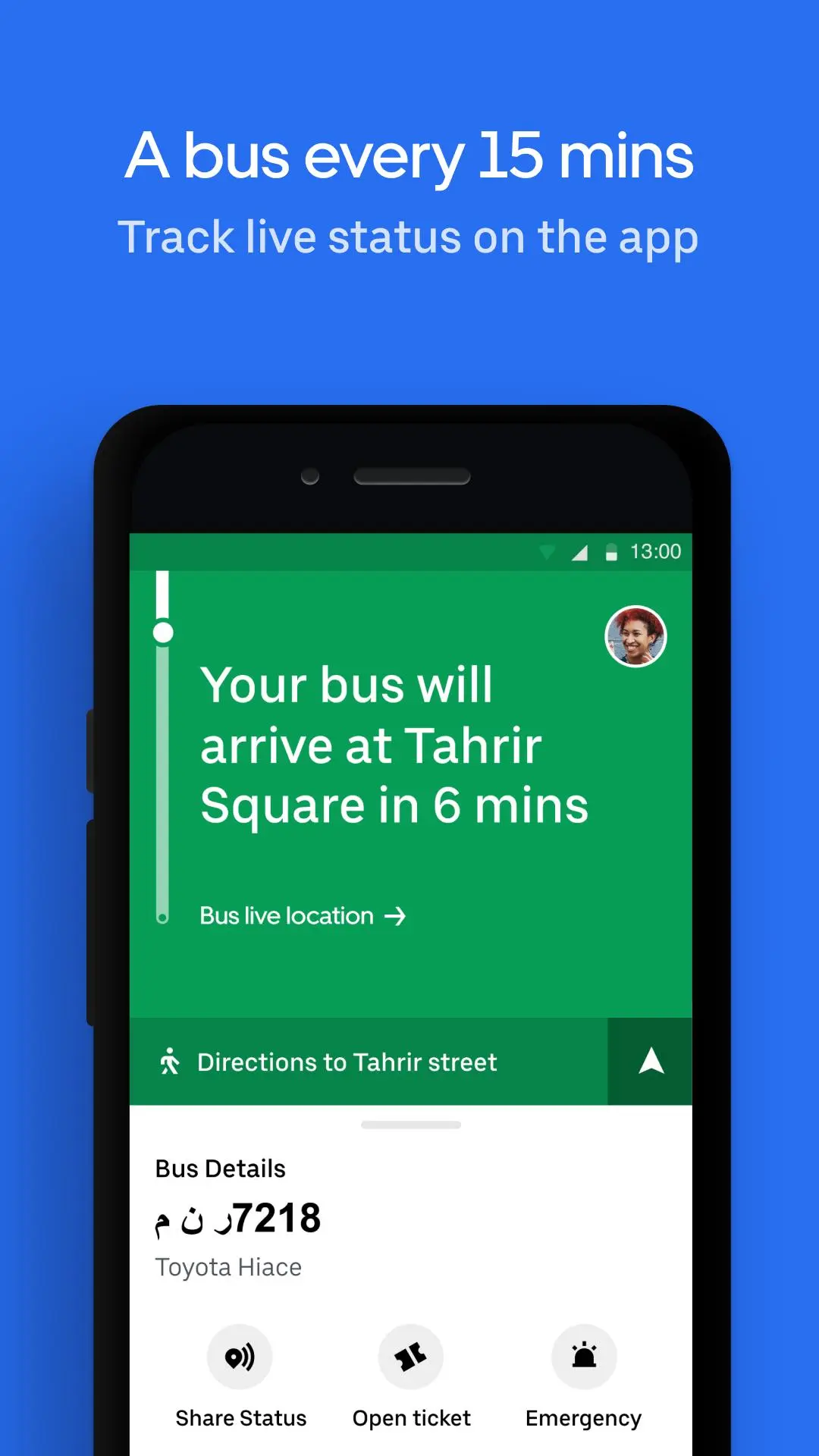Uber Bus para PC
Uber Technologies, Inc.
Descarga Uber Bus en PC con GameLoop Emulator
Uber Bus en PC
Uber Bus, proveniente del desarrollador Uber Technologies, Inc., se ejecuta en el sistema Android en el pasado.
Ahora, puedes jugar Uber Bus en PC con GameLoop sin problemas.
Descárgalo en la biblioteca de GameLoop o en los resultados de búsqueda. No más mirar la batería o llamadas frustrantes en el momento equivocado nunca más.
Simplemente disfrute de Uber Bus PC en la pantalla grande de forma gratuita!
Uber Bus Introducción
Uber Bus is a new way to enjoy a comfortable, safe, and convenient commute in Cairo. There’s no need to wait to hail down and squeeze onto a crowded bus. The Uber Bus app lets you reserve your seat on an air-conditioned bus that frequently runs along popular routes so there is always a ride nearby. The Uber Bus app works on all devices and in all network conditions so now anyone can enjoy a better day.
Popular routes run between Heliopolis, Nasr City, 5th Settlement, Mohandessin, Dokki/Tahrir, Haram, and 6th of October. The full list of routes where Uber Bus is available can be found at https://www.uber.com/en-EG/blog/introducing-uber-bus-a-new-way-to-commute/
Requesting your Uber Bus is easy—here’s how it works:
- Open the app and enter your destination
- The app will find the route that is closest to your destination
- Walk to the pick-up point using the map in the app. You’ll see your driver’s picture, vehicle details, and can track their arrival on the map
- Payment can be made by credit card, debit card, and cash
- You'll reach a drop-off point close to your destination, use the map in the app to navigate there
- After the ride, you can rate your driver and provide feedback to help us improve the Uber experience. You’ll also get a receipt by email
See if Uber is available in your city at https://www.uber.com/cities
Follow us on Twitter at https://twitter.com/uber
Like us on Facebook at https://www.facebook.com/uber
Have a question? Visit uber.com/help
Etiquetas
Travel-&Información
Desarrollador
Uber Technologies, Inc.
La última versión
2.15.10000
Última actualización
2021-11-16
Categoría
Travel-local
Disponible en
Google Play
Mostrar más
Cómo jugar Uber Bus con GameLoop en PC
1. Descargue GameLoop desde el sitio web oficial, luego ejecute el archivo exe para instalar GameLoop.
2. Abra GameLoop y busque "Uber Bus", busque Uber Bus en los resultados de búsqueda y haga clic en "Instalar".
3. Disfruta jugando Uber Bus en GameLoop.
Minimum requirements
OS
Windows 8.1 64-bit or Windows 10 64-bit
GPU
GTX 1050
CPU
i3-8300
Memory
8GB RAM
Storage
1GB available space
Recommended requirements
OS
Windows 8.1 64-bit or Windows 10 64-bit
GPU
GTX 1050
CPU
i3-9320
Memory
16GB RAM
Storage
1GB available space