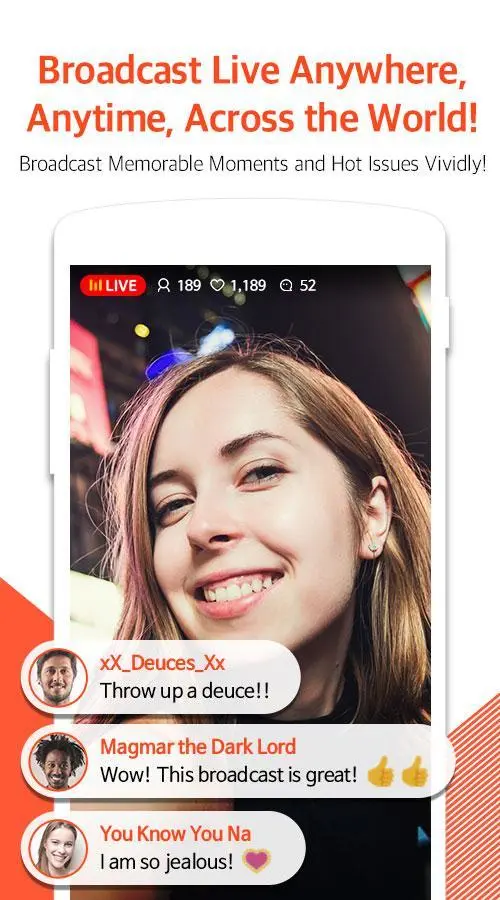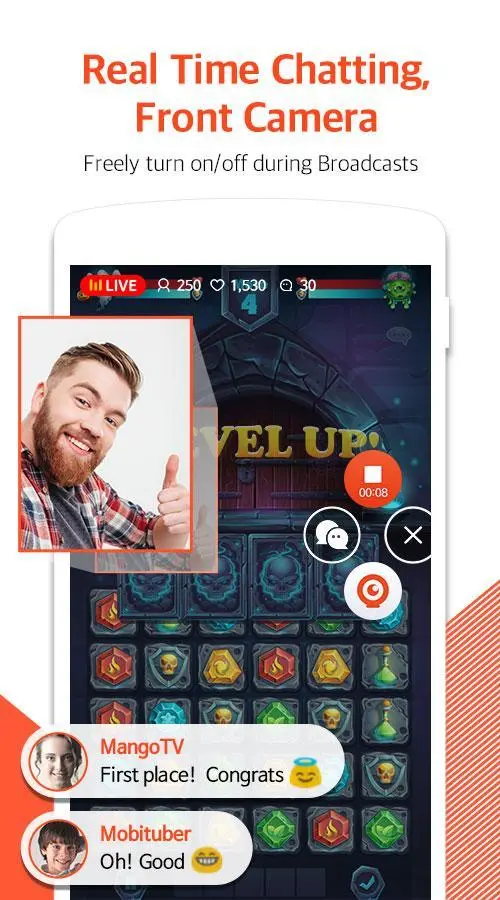Mobizen Live para PC
MOBIZEN
Descarga Mobizen Live en PC con GameLoop Emulator
Mobizen Live en PC
Mobizen Live, proveniente del desarrollador MOBIZEN, se ejecuta en el sistema Android en el pasado.
Ahora, puedes jugar Mobizen Live en PC con GameLoop sin problemas.
Descárgalo en la biblioteca de GameLoop o en los resultados de búsqueda. No más mirar la batería o llamadas frustrantes en el momento equivocado nunca más.
Simplemente disfrute de Mobizen Live PC en la pantalla grande de forma gratuita!
Mobizen Live Introducción
Start your YouTube Live Stream in one click!
Mobizen Live is the easiest way to stream content to YouTube.
▶Game Live Streaming (Screen), Camera Live Streaming (Vlogging) Broadcasting Available
▶Real-time Chatting, Facecam Supported
▶Full HD Live Broadcast: 1080p, 60fps
Feel the thrill of having an interactive live broadcast today!
Mobizen Live Supported Features
ㆍMax FULL HD 1080p Resolution and 60 frames per second (60fps)
ㆍStream from anywhere without interruptions
ㆍStream your Mobile Screen or Camera
ㆍPrivate and Public Live Broadcasting Settings
ㆍTurn on/off your Facecam during Broadcast
ㆍHide and Expose the Chatting Box
Start Broadcasting Easily with just your Phone
ㆍStream any Mobile Game through Mobile Screen Broadcasting to YouTube.
ㆍVlogging, Hot Issues, Eating Shows can be Broadcasting through Live Camera Streaming.
Chat with your Viewers in Real Time!
ㆍHave Exciting Live Conversations and Chatting with Viewers.
ㆍBroadcast to People around the World!
ㆍShare your Stream's Link and Promote your Broadcast.
ㆍVividly Broadcast this Moment through your Facecam and Front Camera.
ㆍBroadcast Privately for only your Close Friends to see.
Start Making New Friends through Streaming Games and Vlogs Today!
Etiquetas
Video-PlayersInformación
Desarrollador
MOBIZEN
La última versión
1.3.2.3
Última actualización
2023-05-02
Categoría
Video-players-editors
Disponible en
Google Play
Mostrar más
Cómo jugar Mobizen Live con GameLoop en PC
1. Descargue GameLoop desde el sitio web oficial, luego ejecute el archivo exe para instalar GameLoop.
2. Abra GameLoop y busque "Mobizen Live", busque Mobizen Live en los resultados de búsqueda y haga clic en "Instalar".
3. Disfruta jugando Mobizen Live en GameLoop.
Minimum requirements
OS
Windows 8.1 64-bit or Windows 10 64-bit
GPU
GTX 1050
CPU
i3-8300
Memory
8GB RAM
Storage
1GB available space
Recommended requirements
OS
Windows 8.1 64-bit or Windows 10 64-bit
GPU
GTX 1050
CPU
i3-9320
Memory
16GB RAM
Storage
1GB available space