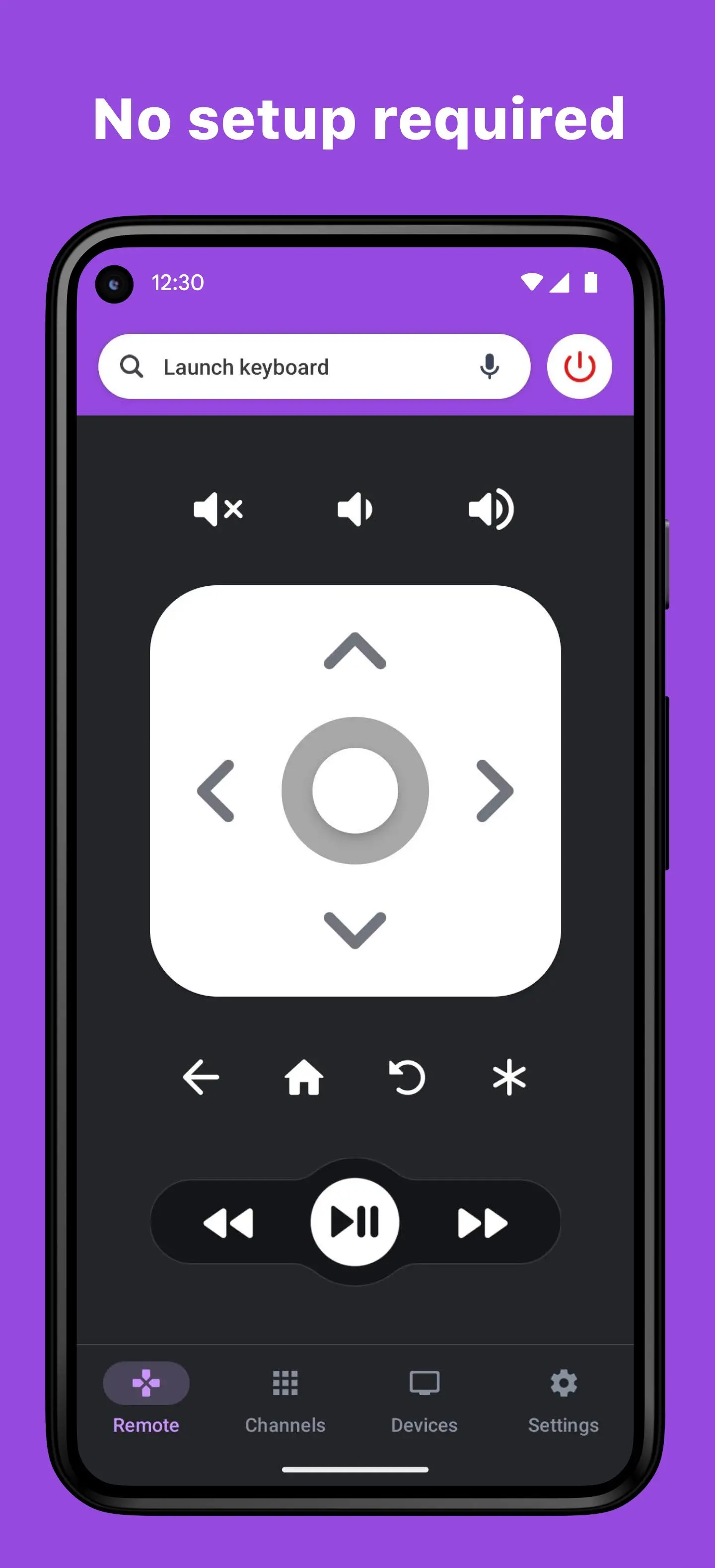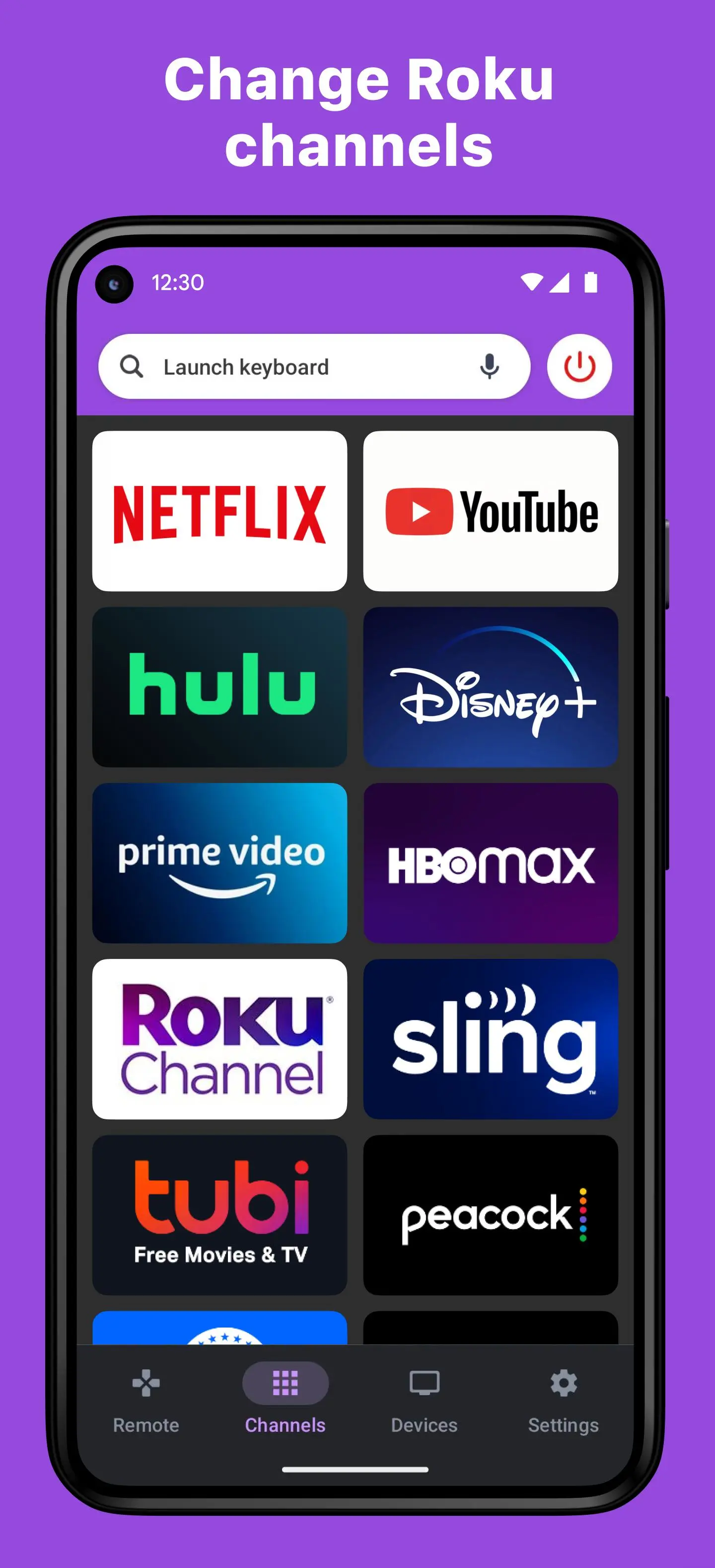Roku TV Remote Control: RoByte para PC
TinyByte Apps, LLC
Descarga Roku TV Remote Control: RoByte en PC con GameLoop Emulator
Roku TV Remote Control: RoByte en PC
Roku TV Remote Control: RoByte, proveniente del desarrollador TinyByte Apps, LLC, se ejecuta en el sistema Android en el pasado.
Ahora, puedes jugar Roku TV Remote Control: RoByte en PC con GameLoop sin problemas.
Descárgalo en la biblioteca de GameLoop o en los resultados de búsqueda. No más mirar la batería o llamadas frustrantes en el momento equivocado nunca más.
Simplemente disfrute de Roku TV Remote Control: RoByte PC en la pantalla grande de forma gratuita!
Roku TV Remote Control: RoByte Introducción
RoByte is a simple and easy to use Roku remote control app that works with your Roku Player or Roku TV.
Features:
• No Setup required, RoByte automatically scans for your Roku device
• Easy channel switcher
• Use your keyboard for fast text & voice entry on channels like Netflix, Hulu, or Disney+.
• View all your TV channels and jump directly to the one you like.
• Adjust your Roku TV's volume and toggle the input.
• Tablet support
• Android Wear support, quick access to play/pause from your wrist
• Navigate using D-pad or Swipe-Pad
• Pair with multiple Roku devices
• Customizable Widgets turn your Android homescreen into a Roku remote
• Option to keep the wifi from sleeping
• Beautiful design with material design
RoByte Free features:
• Roku remote control
• Play/pause, fast forward, rewind
• Pair with multiple Roku devices
RoByte Pro features:
• Roku channel switcher
• Power button
• Volume control
• Keyboard & Voice Search
• TV channels switcher
• Homescreen widgets
• Android Wear app
Supported Roku TVs:
• TCL
• Sharp
• Hisense
• Onn.
• Element
• Philips
• Sanyo
• RCA
• JVC
• Magnavox
• Westinghouse
With RoByte Roku TV Remote, we wanted everyone to have the best Roku remote app so we made the remote control functionality free.
Help Guide:
If you are having issues, please do the following on your Roku TV:
Go to Settings -> System -> Advanced System Settings -> Control by mobile apps, and select "Enabled"
Quick tips:
• Most problems connecting to your Roku can be resolved by simply reinstalling RoByte.
• RoByte can only connect if you are on the same wifi network as your Roku device.
Support: tinybyteapps@gmail.com
Privacy Policy: https://tinybyte-apps-website.web.app/robyte_android_pp.html
This Roku remote is not designed to control Roku SoundBridge
Etiquetas
Video-PlayersHerramientasInformación
Desarrollador
TinyByte Apps, LLC
La última versión
2.5.15
Última actualización
2025-01-15
Categoría
Video-players-editors
Disponible en
Google Play
Mostrar más
Cómo jugar Roku TV Remote Control: RoByte con GameLoop en PC
1. Descargue GameLoop desde el sitio web oficial, luego ejecute el archivo exe para instalar GameLoop.
2. Abra GameLoop y busque "Roku TV Remote Control: RoByte", busque Roku TV Remote Control: RoByte en los resultados de búsqueda y haga clic en "Instalar".
3. Disfruta jugando Roku TV Remote Control: RoByte en GameLoop.
Minimum requirements
OS
Windows 8.1 64-bit or Windows 10 64-bit
GPU
GTX 1050
CPU
i3-8300
Memory
8GB RAM
Storage
1GB available space
Recommended requirements
OS
Windows 8.1 64-bit or Windows 10 64-bit
GPU
GTX 1050
CPU
i3-9320
Memory
16GB RAM
Storage
1GB available space