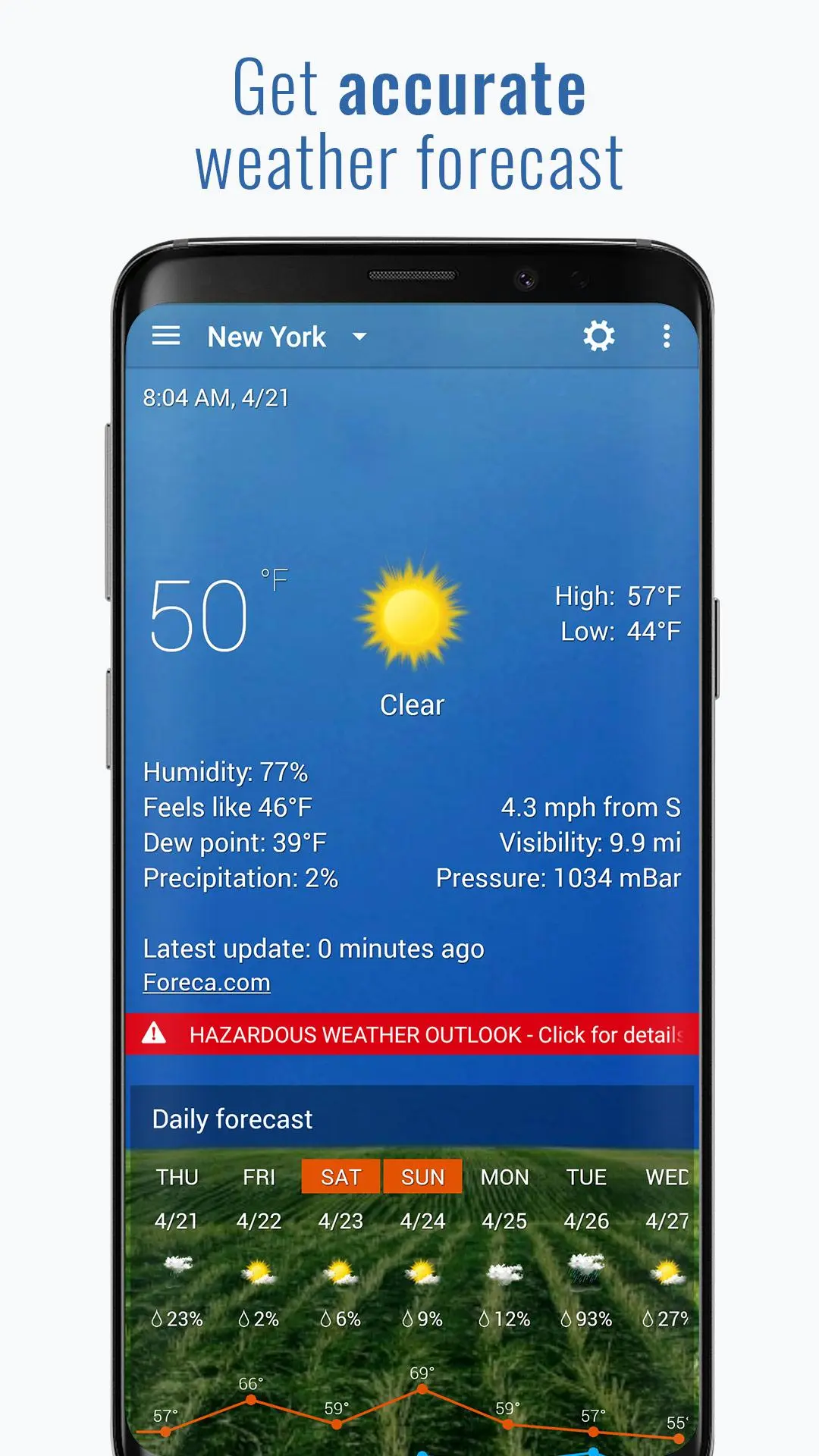Digital Clock & World Weather para PC
MACHAPP Software Ltd
Descarga Digital Clock & World Weather en PC con GameLoop Emulator
Digital Clock & World Weather en PC
Digital Clock & World Weather, proveniente del desarrollador MACHAPP Software Ltd, se ejecuta en el sistema Android en el pasado.
Ahora, puedes jugar Digital Clock & World Weather en PC con GameLoop sin problemas.
Descárgalo en la biblioteca de GameLoop o en los resultados de búsqueda. No más mirar la batería o llamadas frustrantes en el momento equivocado nunca más.
Simplemente disfrute de Digital Clock & World Weather PC en la pantalla grande de forma gratuita!
Digital Clock & World Weather Introducción
A feature-packed weather app with support for a 4x2 widget. Check the time and weather from your home screen - customize the widget using one of the provided skins and make your desktop look the way you like.
The weather app supports the following:
- Current weather conditions, 7-day weather and 12-hour weather
- Useful weather information (current temperature, chance of rain and snow, wind speed and direction, atmospheric pressure, and more)
- Extended daily forecast (7 to 15 days, depending on the weather provider)
- Extended hourly forecast (up to 36 hours)
- Wind and UV index forecast
- Many customization options (colors, backgrounds, icons)
- Sun and moon details
- Moon phases
- Weather graphs
- Weather radar (clouds, rain, temperature, wind and pressure)
Widgets:
The application supports a 4x2 widget with many different skins. Widgets can display the current weather (icon, condition and temperature), time and date and next alarm. Widgets also support hotspots that you can use to launch useful apps. The app also supports additional widget skins that can be downloaded optionally.
Website: https://www.machapp.net
Email us if you have any problems or suggestions. We are happy to help!
Etiquetas
ClimaInformación
Desarrollador
MACHAPP Software Ltd
La última versión
6.49.0
Última actualización
2024-01-02
Categoría
Clima
Disponible en
Google Play
Mostrar más
Cómo jugar Digital Clock & World Weather con GameLoop en PC
1. Descargue GameLoop desde el sitio web oficial, luego ejecute el archivo exe para instalar GameLoop.
2. Abra GameLoop y busque "Digital Clock & World Weather", busque Digital Clock & World Weather en los resultados de búsqueda y haga clic en "Instalar".
3. Disfruta jugando Digital Clock & World Weather en GameLoop.
Minimum requirements
OS
Windows 8.1 64-bit or Windows 10 64-bit
GPU
GTX 1050
CPU
i3-8300
Memory
8GB RAM
Storage
1GB available space
Recommended requirements
OS
Windows 8.1 64-bit or Windows 10 64-bit
GPU
GTX 1050
CPU
i3-9320
Memory
16GB RAM
Storage
1GB available space