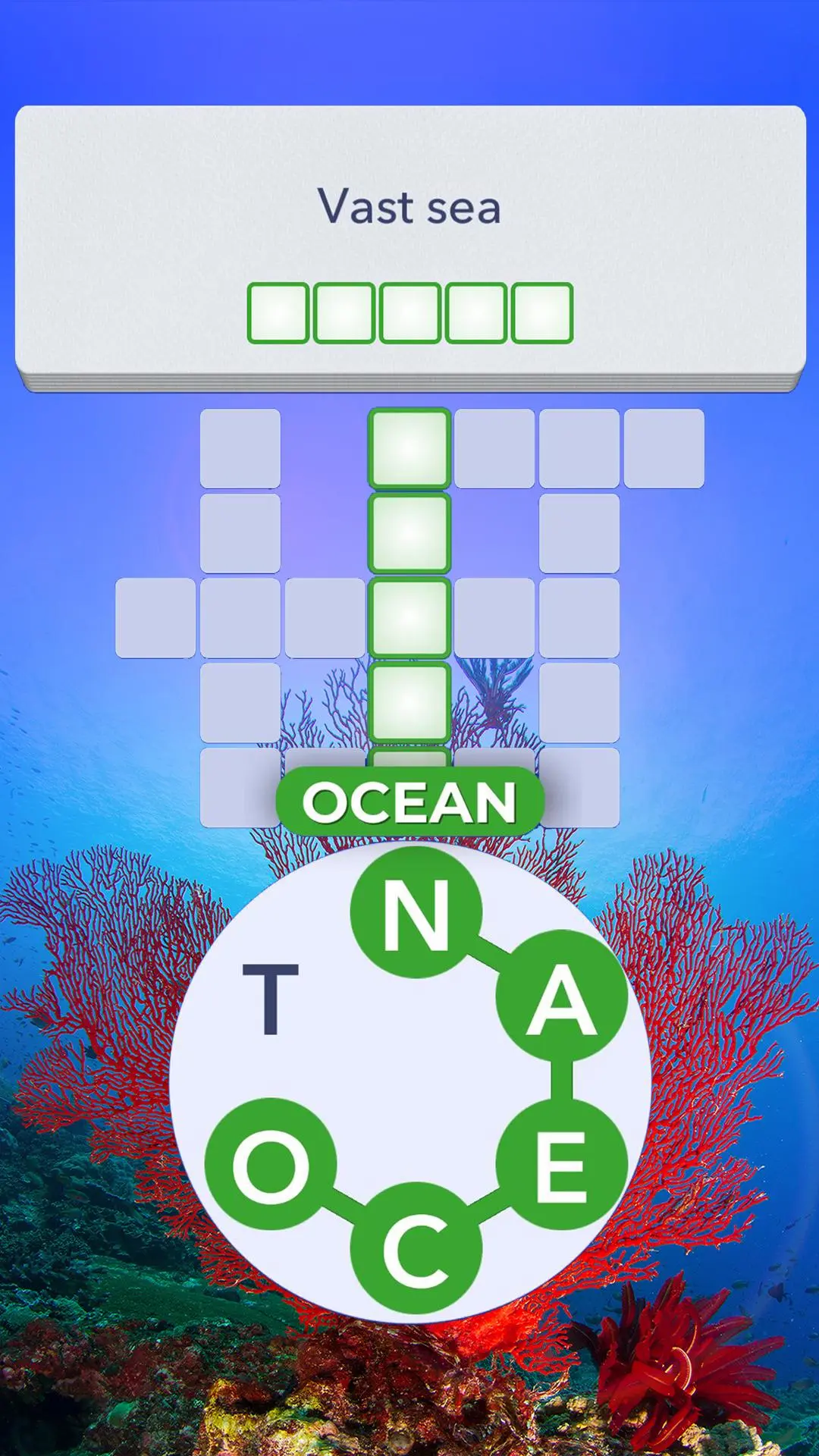Words of Wonders: Guru para PC
Fugo Games
Descarga Words of Wonders: Guru en PC con GameLoop Emulator
Words of Wonders: Guru en PC
Words of Wonders: Guru, proveniente del desarrollador Fugo Games, se ejecuta en el sistema Android en el pasado.
Ahora, puedes jugar Words of Wonders: Guru en PC con GameLoop sin problemas.
Descárgalo en la biblioteca de GameLoop o en los resultados de búsqueda. No más mirar la batería o llamadas frustrantes en el momento equivocado nunca más.
Simplemente disfrute de Words of Wonders: Guru PC en la pantalla grande de forma gratuita!
Words of Wonders: Guru Introducción
- A classy approach to classical crossword puzzles
- A brand new word game from the developers of Words of Wonders: Crossword and Words of Wonders: Search
- A true trivia game with challenges as you connect the letters and progress through the levels
- Test your knowledge against dictionaries and encyclopedias
- Relax your brain by playing with your friends and family
- Immerse yourself in the true crossword experience as you explore the wonders of the world
- Native content for multiple languages
Words of Wonders: Guru is the latest next-generation word game by Fugo Games for our audience of over 100 million spread across all continents. Take your time to enjoy the most relaxing backgrounds of nature and historical places as you make your way through the wonders of the world!
Etiquetas
CasualUn solo jugadorRealistaDesconectadoCrucigramaBúsquedaInformación
Desarrollador
Fugo Games
La última versión
2.0.18
Última actualización
2024-12-09
Categoría
Juegos de palabras
Mostrar más
Cómo jugar Words of Wonders: Guru con GameLoop en PC
1. Descargue GameLoop desde el sitio web oficial, luego ejecute el archivo exe para instalar GameLoop.
2. Abra GameLoop y busque "Words of Wonders: Guru", busque Words of Wonders: Guru en los resultados de búsqueda y haga clic en "Instalar".
3. Disfruta jugando Words of Wonders: Guru en GameLoop.
Minimum requirements
OS
Windows 8.1 64-bit or Windows 10 64-bit
GPU
GTX 1050
CPU
i3-8300
Memory
8GB RAM
Storage
1GB available space
Recommended requirements
OS
Windows 8.1 64-bit or Windows 10 64-bit
GPU
GTX 1050
CPU
i3-9320
Memory
16GB RAM
Storage
1GB available space