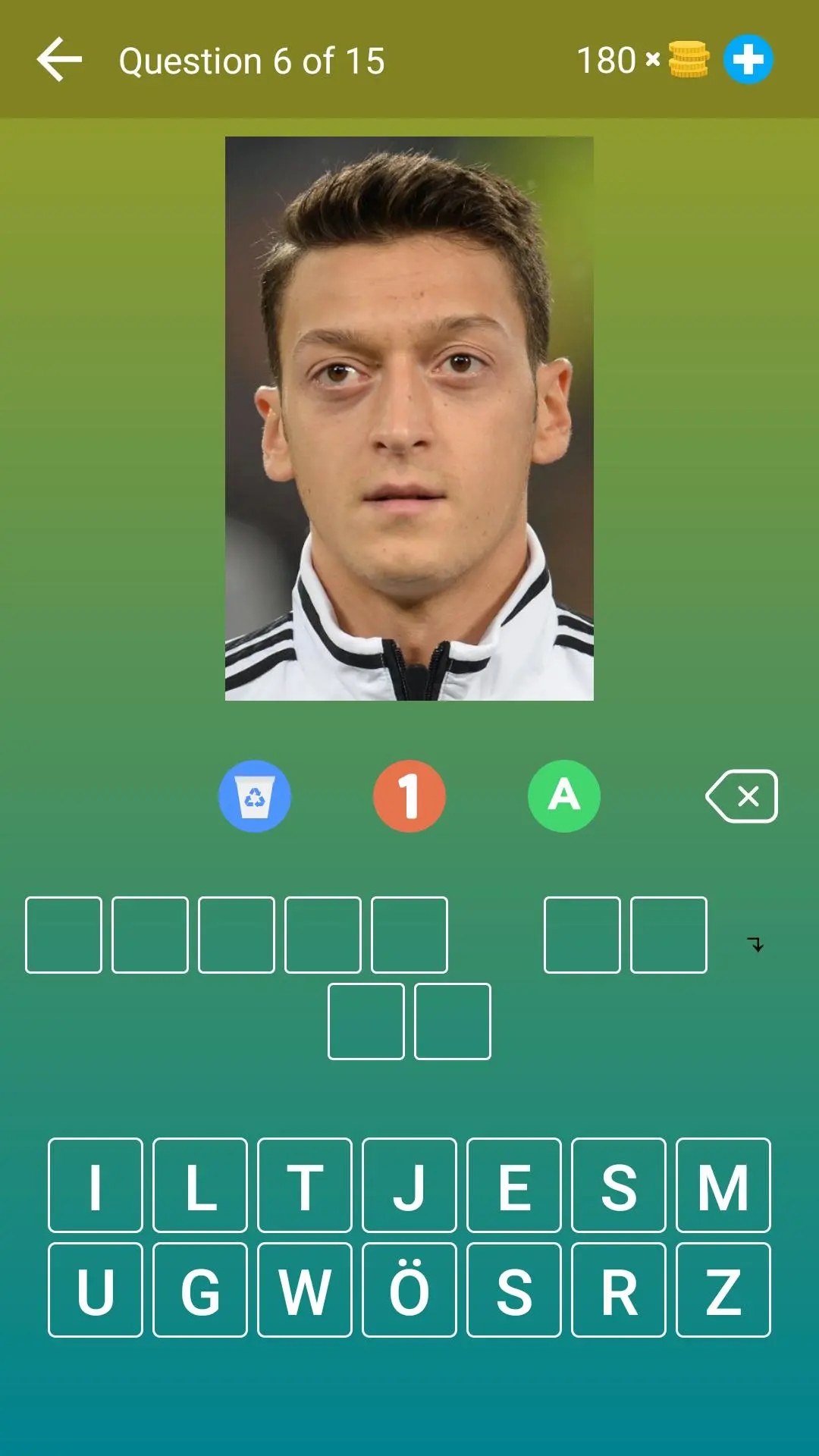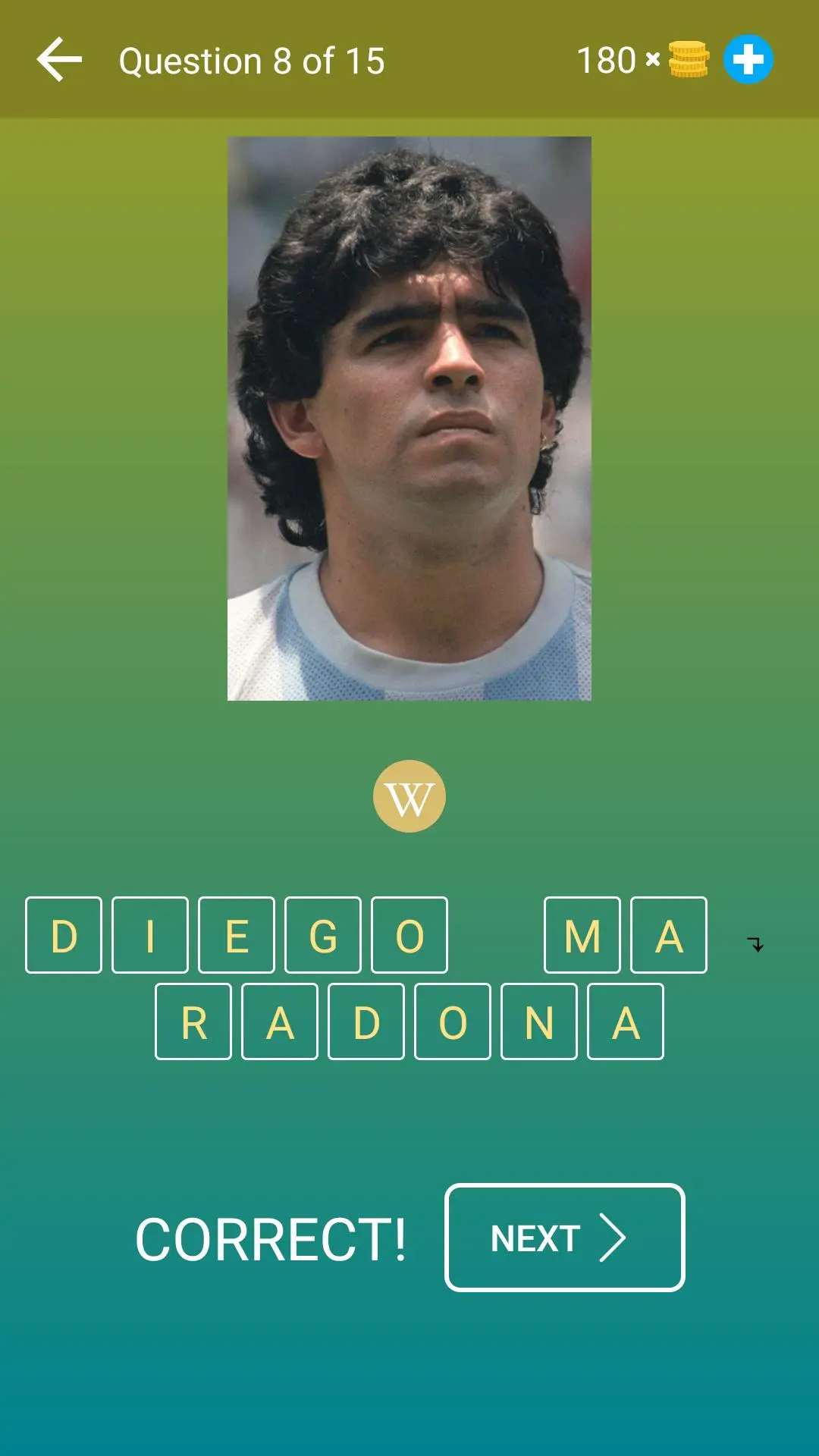Guess the Soccer Player: Quiz para PC
Beeks — Quizzes, Games, Tests
Descarga Guess the Soccer Player: Quiz en PC con GameLoop Emulator
Guess the Soccer Player: Quiz en PC
Guess the Soccer Player: Quiz, proveniente del desarrollador Beeks — Quizzes, Games, Tests, se ejecuta en el sistema Android en el pasado.
Ahora, puedes jugar Guess the Soccer Player: Quiz en PC con GameLoop sin problemas.
Descárgalo en la biblioteca de GameLoop o en los resultados de búsqueda. No más mirar la batería o llamadas frustrantes en el momento equivocado nunca más.
Simplemente disfrute de Guess the Soccer Player: Quiz PC en la pantalla grande de forma gratuita!
Guess the Soccer Player: Quiz Introducción
Do you think do you know the soccer well? Do you know all the players? Can you guess them from the photo? Challenge yourself and complete this game 100%! 🏆
The game contains more than 350 famous soccer players from around the world. Guess them all and prove that you are a true connoisseur of soccer. 🏅
🏆 Quiz features 🏆
⚽ 25 exciting levels and 375 football players are waiting for you in this game!
⚽ In addition to the main levels, the application contains thematic packages with questions.
⚽ In addition to the main mode, where you need to guess a football player from a photo and write his name, the application has 3 additional mini-games. It will not be boring!
⚽ Compete with football fans from all over the world and prove that you can take first places in all game modes!
⚽ Earn coins, get bonuses by entering the game every day, and spend them on various hints!
⚽ Do not know which a football player is in front of you or want to know more about him and his football career? There is the special button in the game window that will open the Wikipedia page about the player.
⚽ Game statistics. Keep track of your progress!
⚽ Do you want to take a closer look at the photo? Just click on it and the picture will open in high resolution.
⚽ The application is translated into 15 languages: English, French, German, Italian, Spanish, Portuguese, Russian, Dutch, Czech, Polish, Romanian, Hungarian, Swedish, Finnish and Indonesian.
⚽ Simple and intuitive interface.
⚽ You do not need internet access to play. Play wherever you want!
⚽ The application is available on both phones and tablets.
🏆 Additional game modes 🏆
Are you tired of the main mode, or completed it? Then it's time to play additional mini-games.
In total, the application has 3 additional modes:
⚽ Arcade. Here you need to open the photo of the soccer player in parts. The fewer parts open, the more points are awarded.
⚽ Guess the soccer player. Here you need to guess as many players as possible in the allotted time.
⚽ True or False. Here you need to match the name and photo of the soccer player. If they fit together, then press the appropriate button.
Etiquetas
Preguntas y respuestasCasualUn solo jugadorRealistaDesconectadoInformación
Desarrollador
Beeks — Quizzes, Games, Tests
La última versión
3.75
Última actualización
2024-02-11
Categoría
Juegos de palabras
Disponible en
Google Play
Mostrar más
Cómo jugar Guess the Soccer Player: Quiz con GameLoop en PC
1. Descargue GameLoop desde el sitio web oficial, luego ejecute el archivo exe para instalar GameLoop.
2. Abra GameLoop y busque "Guess the Soccer Player: Quiz", busque Guess the Soccer Player: Quiz en los resultados de búsqueda y haga clic en "Instalar".
3. Disfruta jugando Guess the Soccer Player: Quiz en GameLoop.
Minimum requirements
OS
Windows 8.1 64-bit or Windows 10 64-bit
GPU
GTX 1050
CPU
i3-8300
Memory
8GB RAM
Storage
1GB available space
Recommended requirements
OS
Windows 8.1 64-bit or Windows 10 64-bit
GPU
GTX 1050
CPU
i3-9320
Memory
16GB RAM
Storage
1GB available space