Error Codes 20, 21, 30, and 31 when installing GameLoop Client
2022-09-29
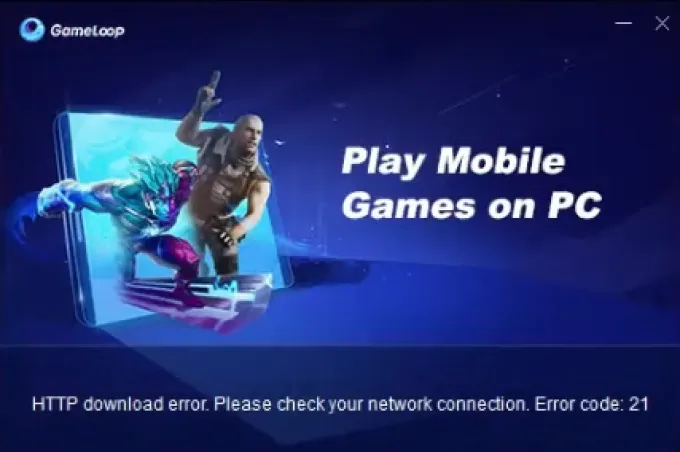
Error codes 20, 21, 30, and 31 are generic errors, this is caused when the Gameloop setup is not able to contact the servers for downloading the necessary files. To resolve this issue, please follow these steps.
Step 1: Check the internet connection
Make sure your internet is working properly and does not have any restrictions in loading websites. If you feel the loading speed is slow, you can try restarting your router once.
Step 2: Performing Network Reset using Command Prompt
1) In the search box on the taskbar click Start, type cmd, right-click the command prompt result and then select Run as administrator and confirm.
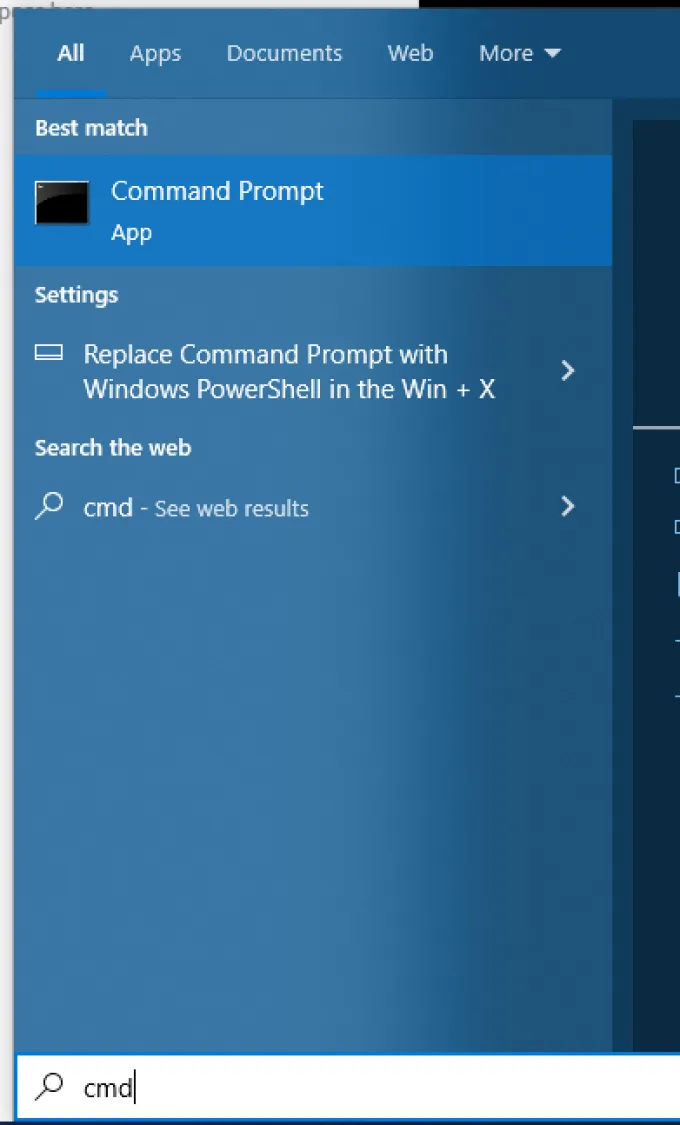
2) At the command prompt (do not restart until all the commands below are entered):
Type ipconfig /release and press Enter.
Type ipconfig /flushdns and press Enter.
Type ipconfig /renew and press Enter. (This will stall for a moment.)
Type netsh int ip reset and press Enter. (Don’t restart yet.)
Type netsh winsock reset and press Enter.
3) Now restart your machine using Start > Power > Restart once more and test to see if the issue is resolved.
Step 3: Using a VPN
In this case, the issue can be from the regional ISP or Governmental policies which do not allow the setup file to access the servers, in this case, you will have to use VPN software, and download Gameloop.
Note: You can connect to USA / UK / Germany / Singapore / Indonesia in the VPN.
Once you have downloaded the Gameloop and any games in it. It is strongly recommended to turn off the VPN before logging into the game to avoid any account suspensions.
Trending Blogs
See AllGameLoop 64-bit and 32-bit, How to Choose?
2023-09-13

Tips for Improving Your Aim in FPS Games
2023-07-05

How to Purchase UC in PUBG Mobile
2023-05-26

Fix Incompatible Hyper-V Detection
2023-04-12

Taking Screenshots
2023-04-07
