VCRuntime140.dll Error Code When GameLoop Client Crashes
2022-09-29
VCRUNTIME140.DLL error is caused when your PC does not have the necessary Visual C++ Runtime libraries installed. Please follow the steps below to resolve the issue.
1) Visit the Link below and download the all-in-one VC++ installer.
https://www.techpowerup.com/download/visual-c-redistributable-runtime-package-all-in-one/

2) Extract the ZIP file, and run the “install_all.bat” in administrator mode.
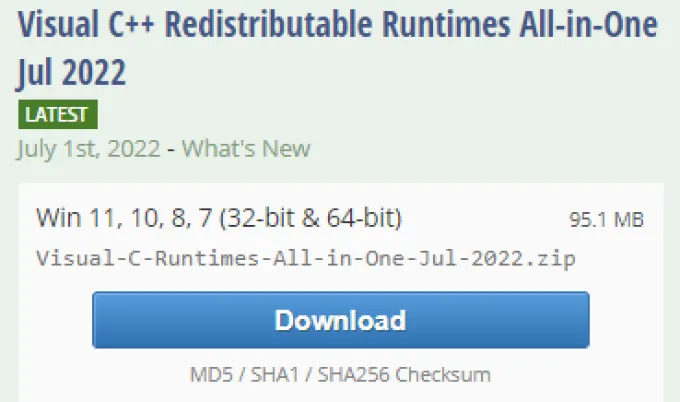
3) Wait until all the software is installed, and try launching your game again. If you face the same error, restarting the PC should resolve the issue.

...
...
Trending Blogs
See AllGameLoop 64-bit and 32-bit, How to Choose?
2023-09-13

Tips for Improving Your Aim in FPS Games
2023-07-05

How to Purchase UC in PUBG Mobile
2023-05-26

Fix Incompatible Hyper-V Detection
2023-04-12

Taking Screenshots
2023-04-07

Click To Install