State of Survival: Zombie War Installation Guide:How to play State of Survival: Zombie War on PC
2022-08-08

State of Survival: Zombie War
The following steps will teach you how to download and play State of Survival: Zombie War on PC. Download GameLoop and use Android emulator to help you play State of Survival: Zombie War on your laptop or computer.

About State of Survival: Zombie War
THE JOKER Joins State of Survival!
A new visitor will be welcomed to the Settlements. Will his arrival be a surprise for good or bad? Find out more in the event!
Unlock The Joker, fight laughing zombies, and experience The Joker inspired storyline in State of Survival!
It's been six months since the zombie apocalypse began. The virus has infected the city. Six months of terror, horror, survival, and fighting against zombies. You are a survivor and your friends are in a brave fight against monsters. Build a city that survives the constant waves of zombies. Welcome to the State of Survival. Ready for a strategy survival game!
The zombie infection has ripped across the country taking all of civilization with it. Now it is survival time, as the surviving military and government have gone underground. The world belongs to the infected now. It is time to build a city with a strategy to survive zombies and monsters. The plague is expanding faster, and the people need a hero! They need a survivor, since the only goal is to survive!
In this adventure, you can make friends or fight against other survivors. Shoot zombies with your sniper gun in fps mode. Death is coming and the battlefield is just for heroes, so build an army!
Do whatever you can to survive this horrible war. It won't be easy to win the battle. The infected are everywhere and you have a war against the zombie army on your hands! Resources are scarce and you must salvage what you can from the carcass of society. Build a new city, squad, and strategy to survive in this MMORPG. Become a zombie hunter! It's time for survival.
It's a new world out there. A new shooting survival multiplayer! Build a strategy and create your own story. You can plant a bomb or shoot the zombies in this strategy survival game! Gather gold, coins, and anything necessary to survive in this destructive time. Shooting is not always an option, you must build a PVP army! Target the zombies, end the horror, and survive the war! This game is completely different than other war games.
Rebuild
In the absence of the military, build up your settlement to form a safe haven for your survivors and the foundation for your post-apocalyptic zombie world. It is time for your tactics to become real! Fight vs. this virus of the walking dead! It's combat time and you need to fight the invasion! Survive if you can!
Rescue
In this survival game, you get to save survivors from the battle to increase your numbers and strength to fight each infected zombie. Locate those with special abilities, as they will be the heroes of the plague war! Shooting time!
Research
The zombie army disease is mutating rapidly. As a survivor you need to learn whatever you can to understand it and build your strategy before the invasion of the zombies. Whoever can control the infection controls the world! There's a war out there and it's all about survival! Stop the apocalypse!
Socialize
There is strength in numbers. Make allies and forge strategic partnerships to survive the horrors of the infected wilderness in this strategy survival game. Join armies to pulverize anyone who tries to take advantage of you in the battle and be ready for the war against the zombies and the apocalypse. Your survival is at stake!
Rip up the Rulebook
It's humanity 2.0. Rewrite the rules on how you want humankind to survive and defeat the invading army. This is a survival strategy versus zombies shooter game and there's no military to rescue you. It's completely different than other military war games.
About GameLoop
As a brand-new game emulator launched in 2018, GameLoop entered the global market and became the best android emulator for brand recognition. With GameLoop, users can download and use hundreds of mobile games and applications on PC for free. After rebranding from Tencent Gaming Buddy to GameLoop in 2019, we hope to support not only mobile games but also PC games and web games.
Now GameLoop has over 50 million monthly active users around the world and distinctive categories including classic First-person shooting games (FPS), Multiplayer Online Battle Arena Games (MOBA), Auto Mobile, Role-playing games (RPG), Arcade and more. With unique game sources, GameLoop is the Official android emulator for PUBG Mobile, Call of Duty Mobile and Arena of Valor. So far, there are over 1000 most popular games provided in GameLoop.
Providing self-innovated AOW engine, exclusive payment, security, and accelerator solution, together with resourceful multi-platform games, live, video, voice-social system, and news steam, GameLoop aims to give one-stop game service to both players and game developers.
How to download GameLoop
Search for GameLoop on the search engine, or click here to go directly to the official website.(https://www.gameloop.com)
If you have problems during the installation, you can go to the Support Center.(https://www.gameloop.com/support)
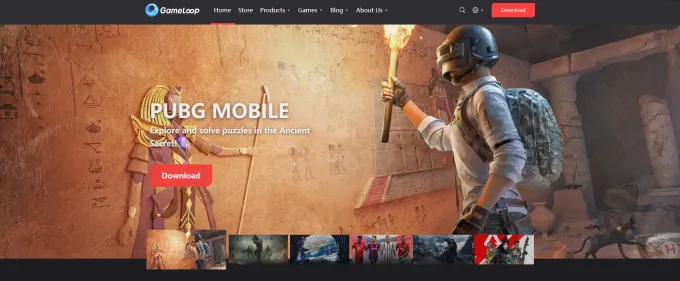
How to download State of Survival: Zombie War
Step 1. Launch GameLoop and search State of Survival: Zombie War on GameLoop.
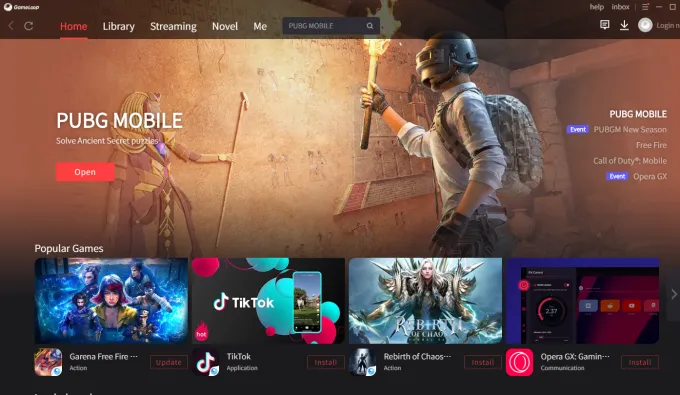
Step2. Click the install button to download and install State of Survival: Zombie War on your emulator.
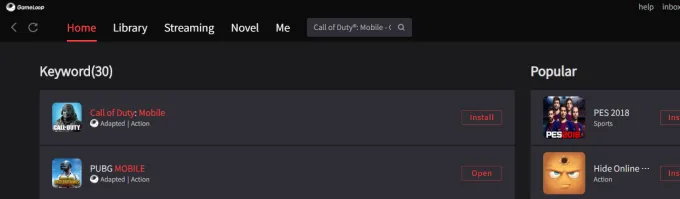
Step3.The emulator will automatically launch and install the game. After a few minutes, you will be able to play State of Survival: Zombie War on PC with Gameloop.
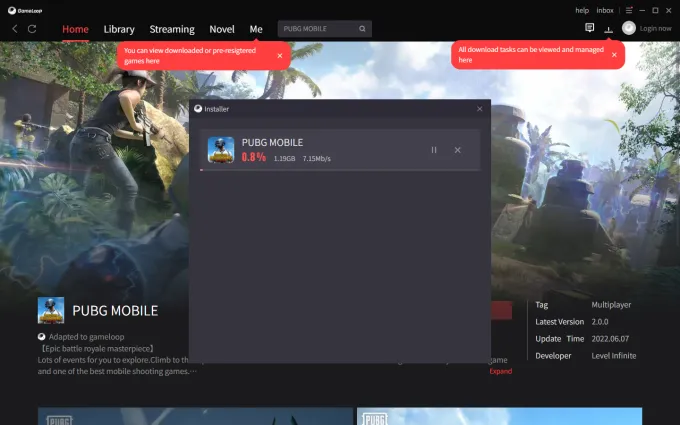
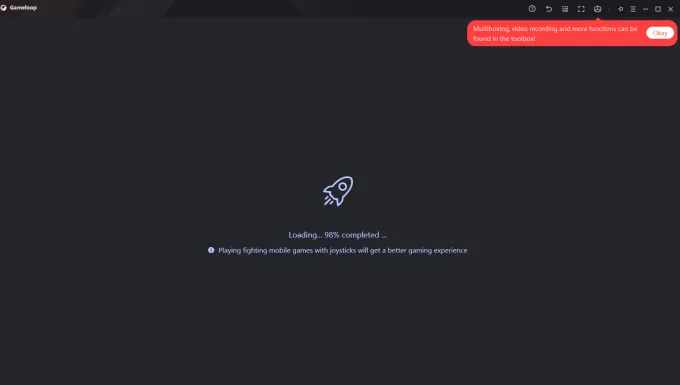

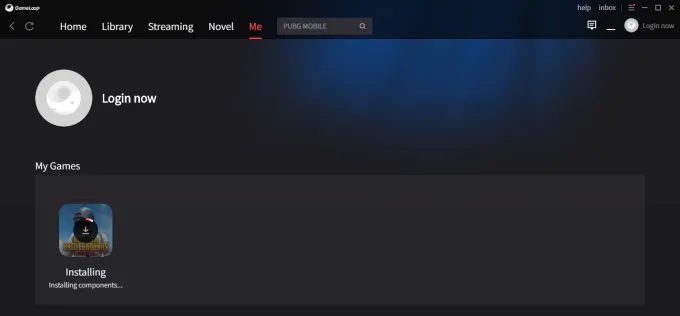
Emulator settings
Open the settings menu of Gameloop. in the settings window, you can customize the game resolution, window size, model settings, update screen recording, screen capture position, etc.
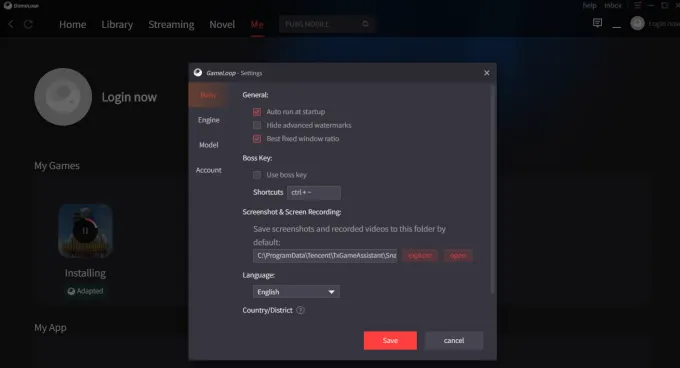
Multi-window and other game settings
- Multi-window
Find the multi-window button, click it and open multi-window.
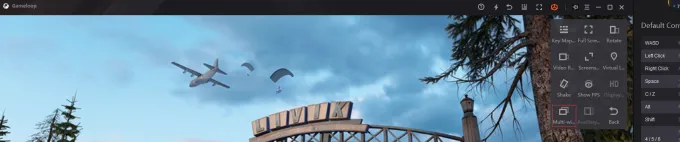
- Enable emulator recording settings
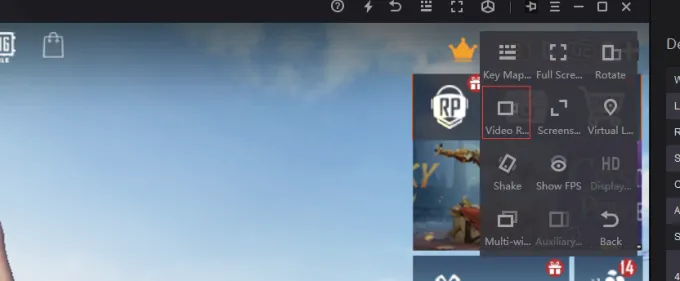
- Emulator key mapping setting
Click F1 to open the emulator keys mapping.

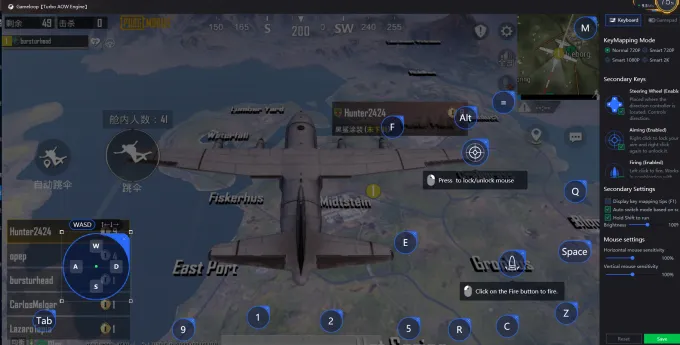
- Emulator toolset
Open the toolset to enable Full Screen, Video Recording, Screenshot, and Virtual Location.
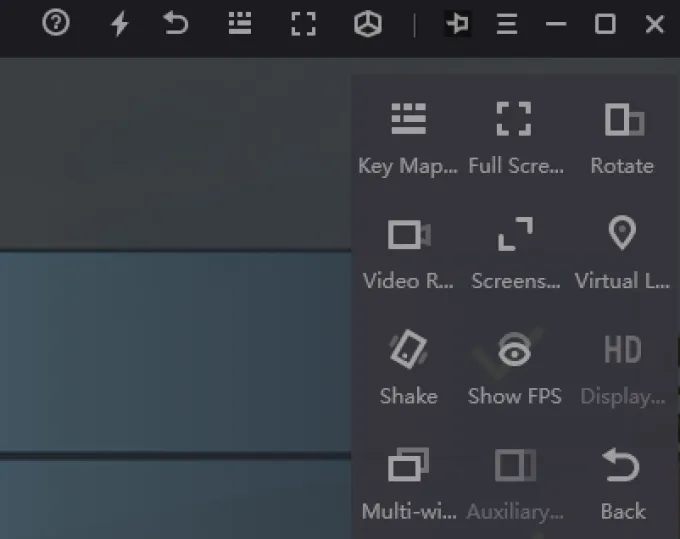
- Other emulator installation problems can go to the Support Center.(https://www.gameloop.com/support)
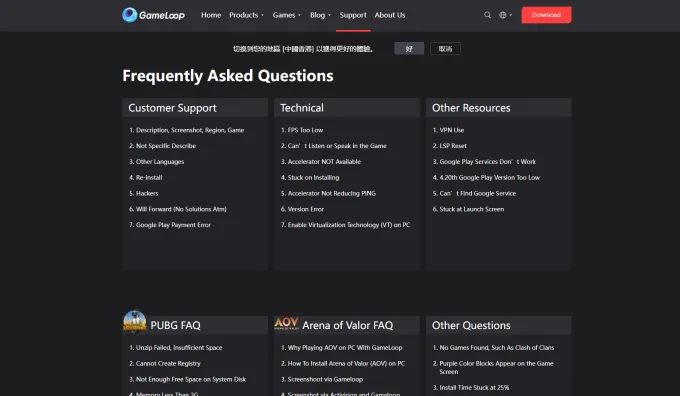
How to Change the Region on Emulator
If you find out that you're not playing the same region on Gameloop, you can do the following steps to solve it.
Open GameLoop‘s settings > Basic > Country/District and Language
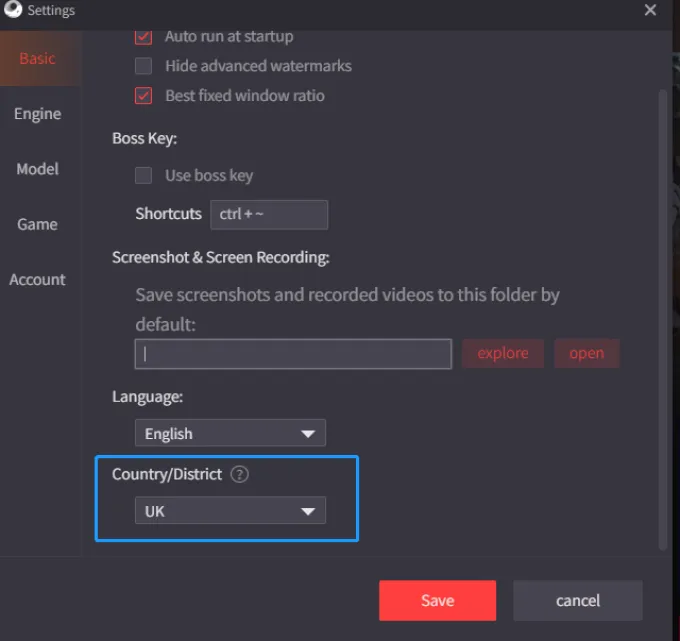

Trending Blogs
See AllFight Against Titans With Gunner Waifus in Snowbreak: Containment Zone
2023-07-14

Genshin Impact: The Best Characters and Builds
2023-07-14

Among Us: How to Spot an Impostor
2023-07-13

Call of Duty Mobile: The Ultimate Guide to Multiplayer
2023-07-13

An Ultimate Guide to Conquering the Epic Seven Game: Heroes, Equipment, Tips & More
2023-06-28
