eFootball™ CHAMPION SQUADS Installation Guide:How to play eFootball™ CHAMPION SQUADS on PC
2022-11-02

eFootball™ CHAMPION SQUADS
The following steps will teach you how to download and play eFootball™ CHAMPION SQUADS on PC. Download GameLoop and use Android emulator to help you play eFootball™ CHAMPION SQUADS on your laptop or computer.

About eFootball™ CHAMPION SQUADS
Introducing the most famous footballers from around the world, now with photo-realistic likeness!
Play at your own pace with auto matchplay and high-quality 3D graphics!
Use the best players and tactics to take on world-class opponents on the pitch!
- Player Cards with popular real life players!
Players from the world's top national teams are here, including Argentina, France and Belgium, as well as stars from some of the most popular club teams, including FC BARCELONA, AC MILAN, MANCHESTER UNITED and FC BAYERN MÜNCHEN.
*Player cards featured in the screenshots/cutscenes may include player cards that were previously available but can no longer be signed.
- Accessible gameplay in high-quality 3D!
Experience CHAMPION SQUADS with all-new high-fidelity 3D animations. Get ready for realer-than-ever graphics to go with authentic stadium sounds and pro commentary!
Implement your choice of formation built around your choice of players and tactics, then leave the rest to the AI to handle. This is what managing football is all about!
When you feel like gauging your team's progress, you can do so by playing matches in real time against rivals from across the globe.
With the new 'Elevens Match' feature, you bring your squad's top star to the changing room along with 10 other users to form a full team of 11 players.
- From the annuls of footballing history...A legend is reborn
Relive the most exciting moments of footballing history with SHOWTIME!
- Team up with friends in eClub Mode!
A new feature where you get to build a club from the ground up with a friend.
Collaborate in-game with the chat feature to build the best squad and play against other opponents!
- Join your friends from around the world in frequent festivals!
In CHAMPION SQUADS, the Championship is a mammoth tournament held regularly to determine the very best team. With a range of campaigns and special draws, festivals have something for everyone.
- Recommended for those who are looking for:
A football game anybody can play, and free-to-play
A football game you can play while watching football on TV
A football game with smooth match controls anyone can enjoy
A football game with real football action featuring your favourite players' real faces
A popular football game app
Also recommended for PES fans
- About the PESCC Pass
The PESCC Pass is a monthly subscription that comes with lots of benefits.
Payments and renewal of the subscription period are performed automatically every month.
-- Service Details
・Play Special PESCC Pass Missions
・Play Exclusive Weekly Missions
・More Funds from Selling Players
-- About Automatic Renewals and Payments
・Payment of the PESCC Pass and renewal of the subscription period are performed automatically every month using your Google Play account.
・If you do not cancel your subscription using Google's official procedure at least 24 hours in advance of when the subscription is set to be renewed, the subscription period will be renewed automatically.
・Payments are taken using the payment method registered to your Google Play account, and upon successful renewal of the subscription, a receipt is sent within 24 hours of the renewal.
About GameLoop
As a brand-new game emulator launched in 2018, GameLoop entered the global market and became the best android emulator for brand recognition. With GameLoop, users can download and use hundreds of mobile games and applications on PC for free. After rebranding from Tencent Gaming Buddy to GameLoop in 2019, we hope to support not only mobile games but also PC games and web games.
Now GameLoop has over 50 million monthly active users around the world and distinctive categories including classic First-person shooting games (FPS), Multiplayer Online Battle Arena Games (MOBA), Auto Mobile, Role-playing games (RPG), Arcade and more. With unique game sources, GameLoop is the Official android emulator for PUBG Mobile, Call of Duty Mobile and Arena of Valor. So far, there are over 1000 most popular games provided in GameLoop.
Providing self-innovated AOW engine, exclusive payment, security, and accelerator solution, together with resourceful multi-platform games, live, video, voice-social system, and news steam, GameLoop aims to give one-stop game service to both players and game developers.
How to download GameLoop
Search for GameLoop on the search engine, or click here to go directly to the official website.
If you have problems during the installation, you can go to the Support Center.
(https://www.gameloop.com/support)
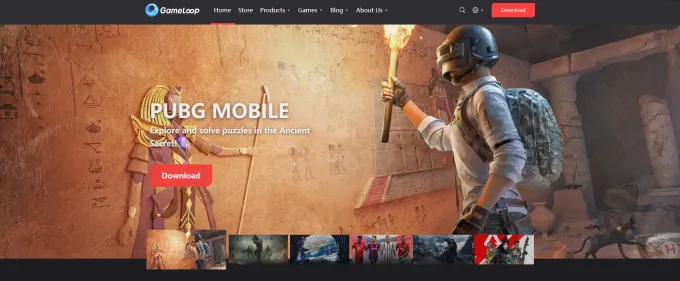
How to download eFootball™ CHAMPION SQUADS
Step 1. Launch GameLoop and search eFootball™ CHAMPION SQUADS on GameLoop.
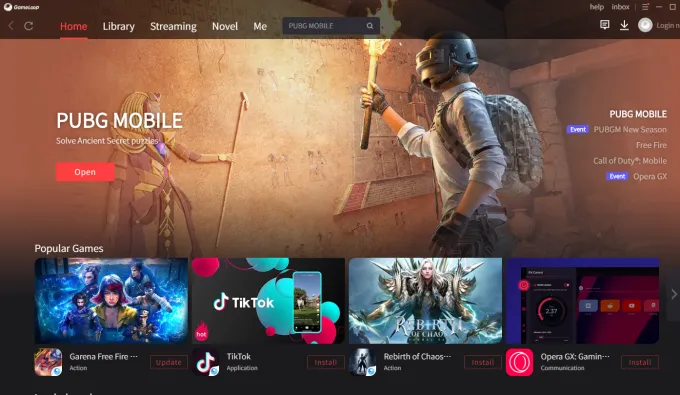
Step2. Click the install button to download and install eFootball™ CHAMPION SQUADS on your emulator.
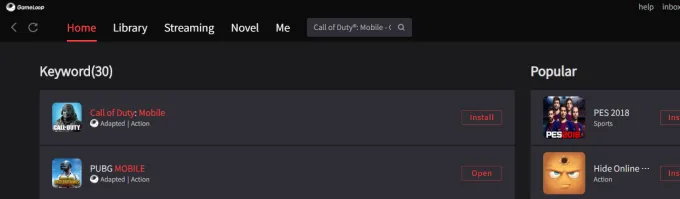
Step3.The emulator will automatically launch and install the game. After a few minutes, you will be able to play eFootball™ CHAMPION SQUADS on PC with Gameloop.
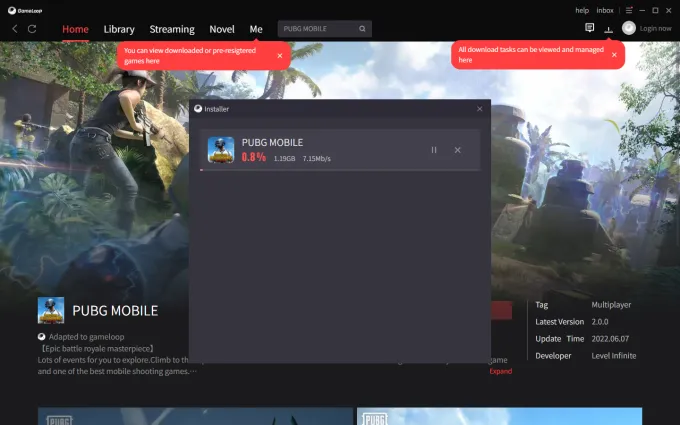
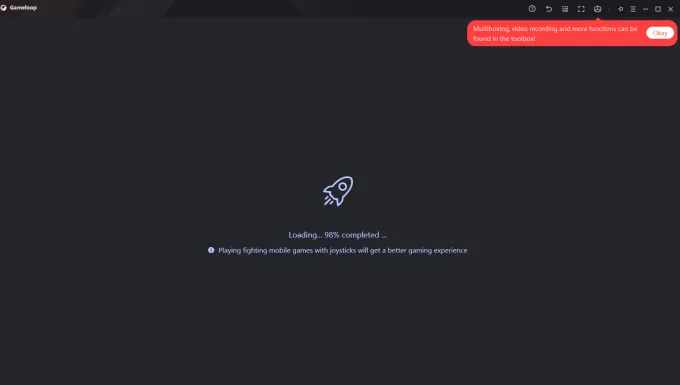

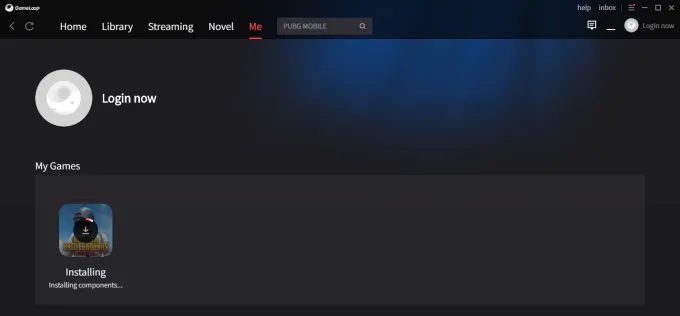
Emulator settings
Open the settings menu of Gameloop. in the settings window, you can customize the game resolution, window size, model settings, update screen recording, screen capture position, etc.
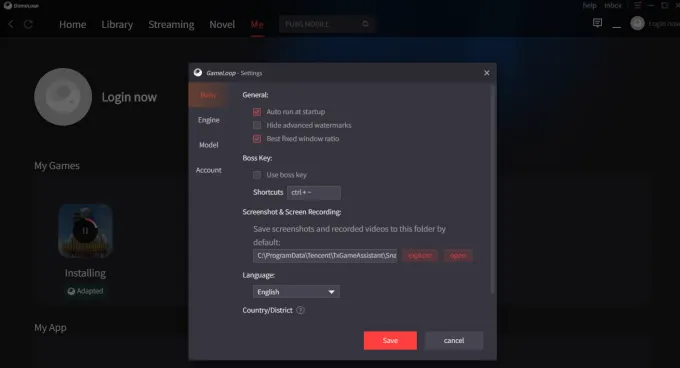
Multi-window and other game settings
- Multi-window
Find the multi-window button, click it and open multi-window.
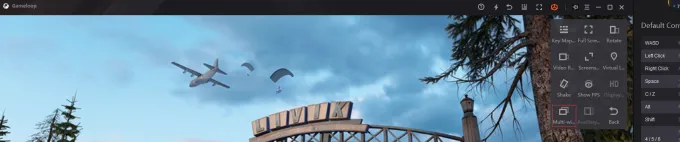
- Enable emulator recording settings
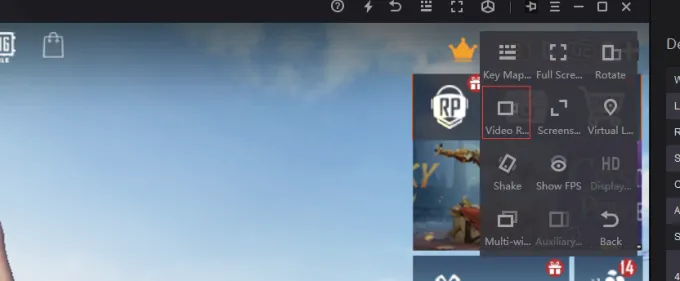
- Emulator key mapping setting
Click F1 to open the emulator keys mapping.

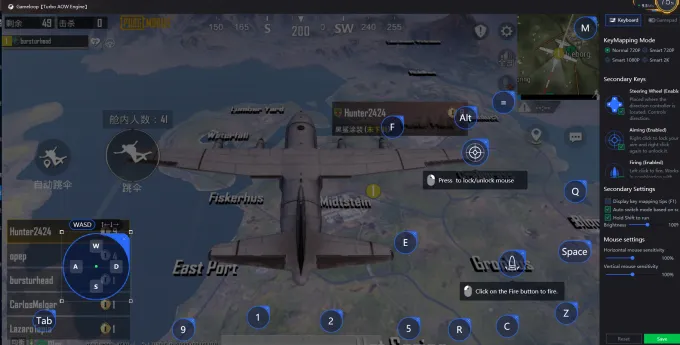
- Emulator toolset
Open the toolset to enable Full Screen, Video Recording, Screenshot, and Virtual Location.
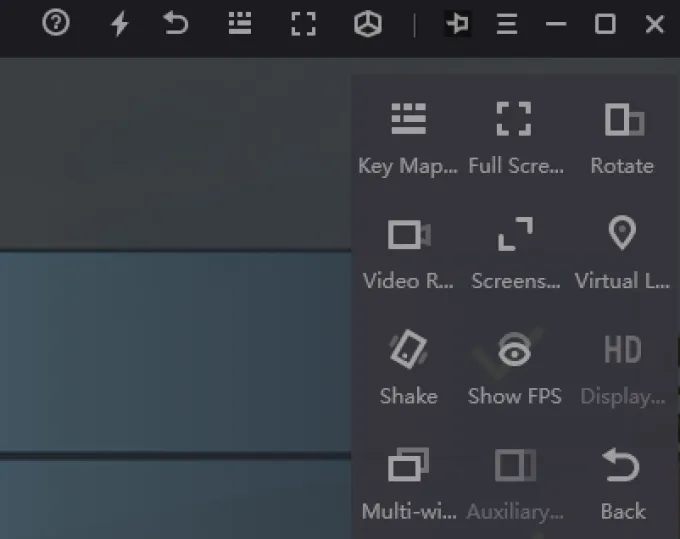
- Other emulator installation problems can go to the Support Center.
(https://www.gameloop.com/support)
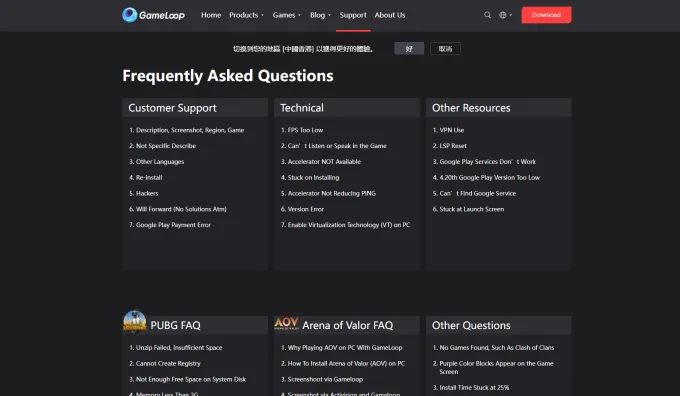
How to Change the Region on Emulator
If you find out that you're not playing the same region on Gameloop, you can do the following steps to solve it.
Open GameLoop‘s settings > Basic > Country/District and Language
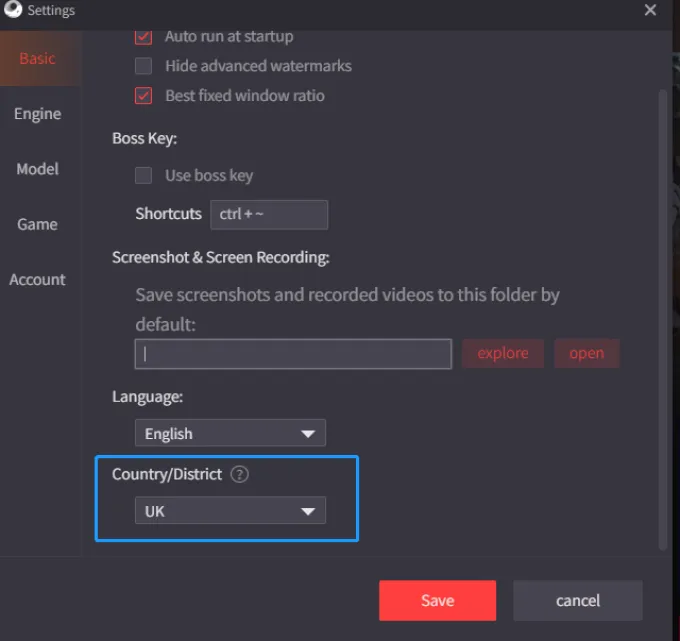
Trending Blogs
See AllFight Against Titans With Gunner Waifus in Snowbreak: Containment Zone
2023-07-14

Genshin Impact: The Best Characters and Builds
2023-07-14

Among Us: How to Spot an Impostor
2023-07-13

Call of Duty Mobile: The Ultimate Guide to Multiplayer
2023-07-13

An Ultimate Guide to Conquering the Epic Seven Game: Heroes, Equipment, Tips & More
2023-06-28
