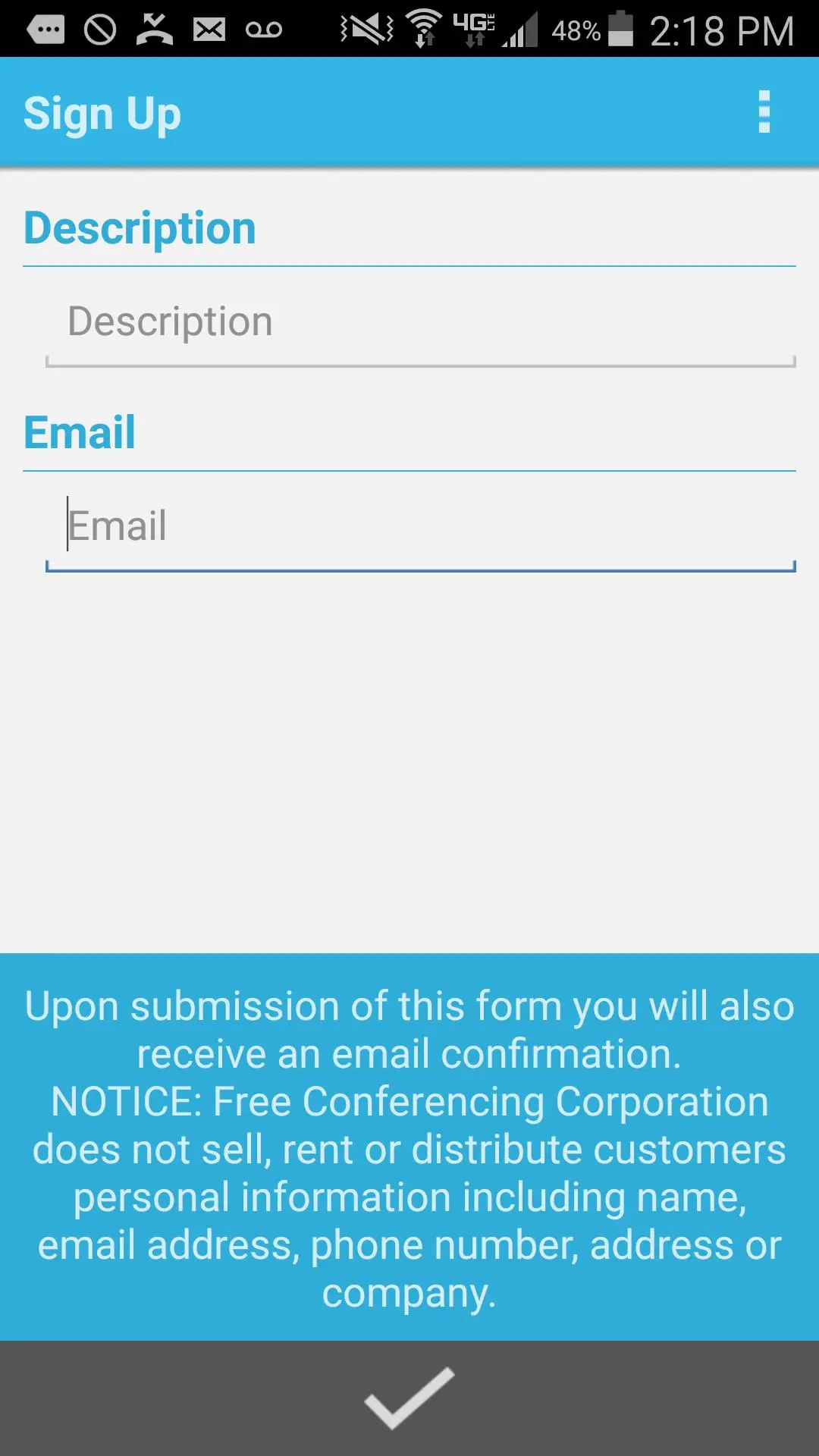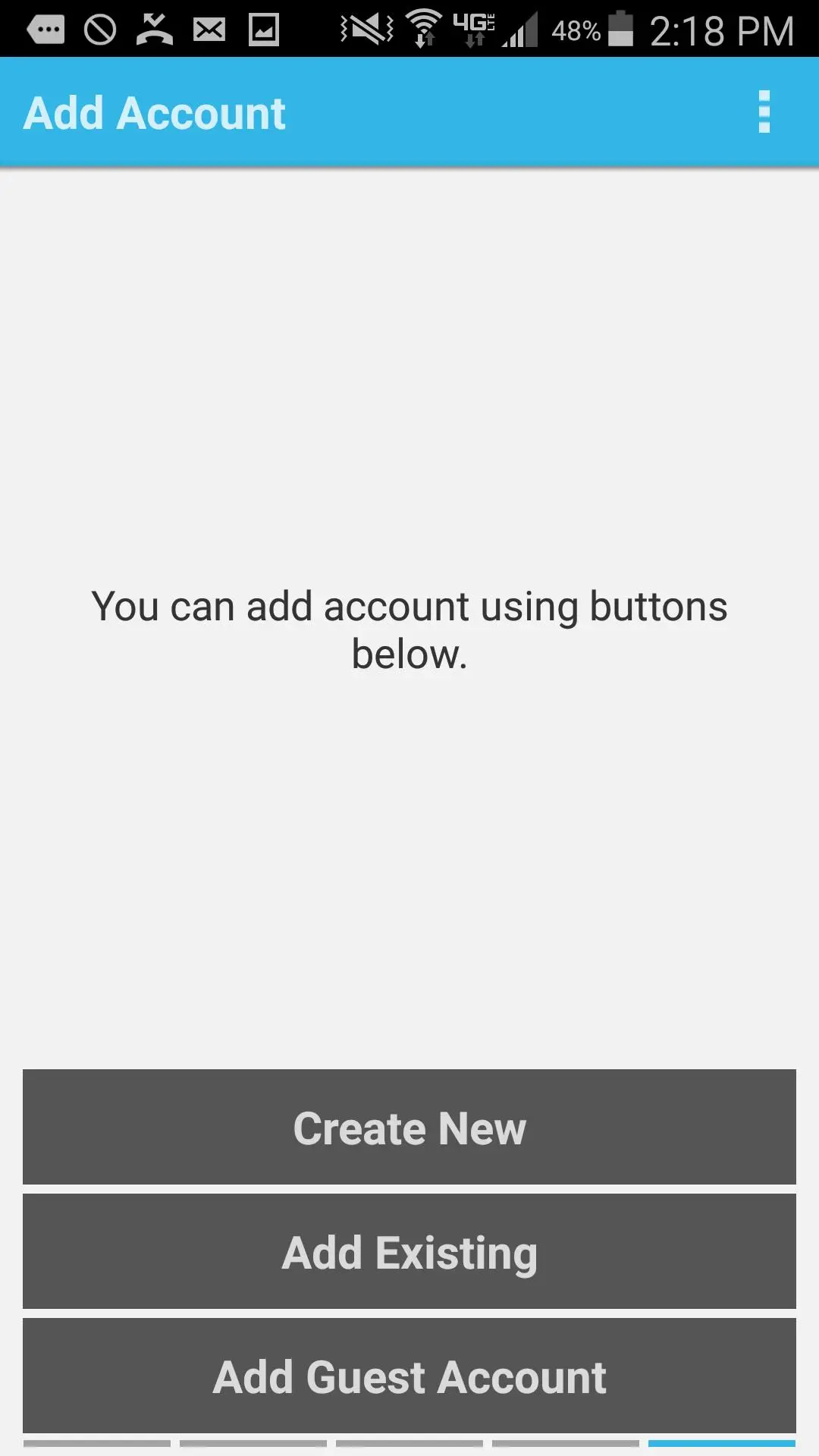FCC Dialer para PC
FreeConferenceCall.com
Baixe FCC Dialer no PC com o emulador GameLoop
FCC Dialer no PC
FCC Dialer, vindo do desenvolvedor FreeConferenceCall.com, está rodando no sistema Android no passado.
Agora, você pode jogar FCC Dialer no PC com GameLoop sem problemas.
Faça o download na biblioteca GameLoop ou nos resultados da pesquisa. Chega de ficar de olho na bateria ou fazer chamadas frustrantes na hora errada.
Apenas aproveite o FCC Dialer PC na tela grande gratuitamente!
FCC Dialer Introdução
FCC Dialer provides a quick and easy way for you to dial into conference calls without having to remember the dial-in credentials. Save all of your conference call dial-in numbers and access codes using this app. With the Free Conference Call you can store and create multiple accounts, distribute invitations and instantly dial into a conference call via 3G/4G data network and or regular mobile carrier.
Features Include:
✓ Save & Store Existing Accounts
Keep a rolodex of existing and new conferencing accounts located on the main page of the application
✓ New Account Registration
To add more conferencing lines, select the Edit menu item from the application and fill out the required fields
✓ Invitations
Distribute call in credentials to your conference participants via text or email by selecting the Invite menu item from the main page of the application
✓ Auto Conference Dial-In
Select your conferencing line from your list of accounts and tap the Call icon to host or join a conference call
✓ VoIP Dial-In
Select your conferencing line from you list of accounts, tap Call icon and select ‘Call using Internet’ on the next prompt
✓ One Touch Conference Commands
When calling over the internet this app provides one touch conference commands that are accessible from the dial pad menu listed under Commands icon
✓ Edit Account Description
Assign titles or names to your conferencing lines at anytime for easy identification
✓ Delete Accounts
For conferencing lines you are not using or for basic clean up, a delete account option is available (this only delete it from the application window, the account itself will still active)
The Free Conference Call stores as many conferencing lines as you need. This app is free and can be used with any FreeConferenceCall account.
Please call our Customer Service Department at 877-482-5838 or 1-562-437-1411 if calling outside the U.S., for any questions or comments. For email inquiries, please use services@freeconferencecall.com.
Em formação
Desenvolvedor
FreeConferenceCall.com
Última versão
1.3.0.1
Ultima atualização
2015-12-15
Categoria
Negócios
Disponível em
Google Play
Mostre mais
Como jogar FCC Dialer com GameLoop no PC
1. Baixe o GameLoop do site oficial e execute o arquivo exe para instalar o GameLoop.
2. Abra o GameLoop e procure por “FCC Dialer”, encontre FCC Dialer nos resultados da pesquisa e clique em “Install”.
3. Divirta-se jogando FCC Dialer no GameLoop.
Minimum requirements
OS
Windows 8.1 64-bit or Windows 10 64-bit
GPU
GTX 1050
CPU
i3-8300
Memory
8GB RAM
Storage
1GB available space
Recommended requirements
OS
Windows 8.1 64-bit or Windows 10 64-bit
GPU
GTX 1050
CPU
i3-9320
Memory
16GB RAM
Storage
1GB available space