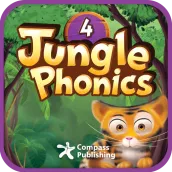
Jungle Phonics 4 para PC
Compass Publishing
Baixe Jungle Phonics 4 no PC com o emulador GameLoop
Jungle Phonics 4 no PC
Jungle Phonics 4, vindo do desenvolvedor Compass Publishing, está rodando no sistema Android no passado.
Agora, você pode jogar Jungle Phonics 4 no PC com GameLoop sem problemas.
Faça o download na biblioteca GameLoop ou nos resultados da pesquisa. Chega de ficar de olho na bateria ou fazer chamadas frustrantes na hora errada.
Apenas aproveite o Jungle Phonics 4 PC na tela grande gratuitamente!
Jungle Phonics 4 Introdução
Class Booster
Stop using complicated and boring online tools to learn English!
With Class Booster, students can have fun learning on a mobile device and easily email their results to their teacher!
1. Use on PC and mobile devices
Install the app on a PC using the CD included with Compass textbooks, and install the free app on a smartphone or tablet so students can learn anytime, anywhere.
2. Play games that make learning English fun
The wide variety of activities have been designed to motivate learners. They can earn points and grow their avatar, while developing their English skills at the same time.
3. Check student learning without a complicated LMS, just by entering the teacher's email address
It couldn't be easier! Students just install the app and enter their teacher's email. The learning results are sent automatically, and the teacher will be able to check them immediately after logging in.
Em formação
Desenvolvedor
Compass Publishing
Última versão
5.6.0
Ultima atualização
2017-09-25
Categoria
Educação
Disponível em
Google Play
Mostre mais
Como jogar Jungle Phonics 4 com GameLoop no PC
1. Baixe o GameLoop do site oficial e execute o arquivo exe para instalar o GameLoop.
2. Abra o GameLoop e procure por “Jungle Phonics 4”, encontre Jungle Phonics 4 nos resultados da pesquisa e clique em “Install”.
3. Divirta-se jogando Jungle Phonics 4 no GameLoop.
Minimum requirements
OS
Windows 8.1 64-bit or Windows 10 64-bit
GPU
GTX 1050
CPU
i3-8300
Memory
8GB RAM
Storage
1GB available space
Recommended requirements
OS
Windows 8.1 64-bit or Windows 10 64-bit
GPU
GTX 1050
CPU
i3-9320
Memory
16GB RAM
Storage
1GB available space

