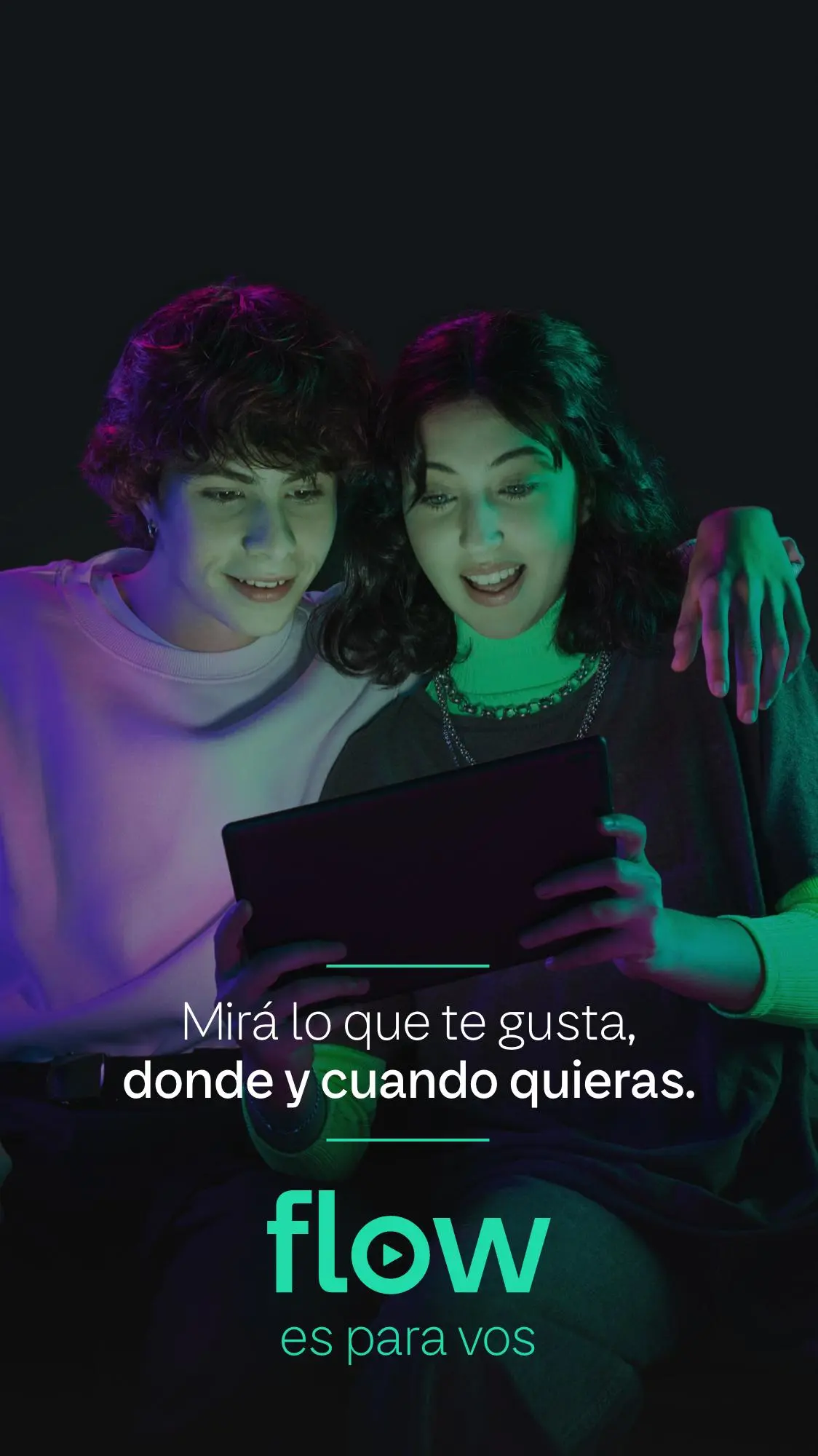Flow para PC
Telecom Argentina S.A.
Baixe Flow no PC com o emulador GameLoop
Flow no PC
Flow, vindo do desenvolvedor Telecom Argentina S.A., está rodando no sistema Android no passado.
Agora, você pode jogar Flow no PC com GameLoop sem problemas.
Faça o download na biblioteca GameLoop ou nos resultados da pesquisa. Chega de ficar de olho na bateria ou fazer chamadas frustrantes na hora errada.
Apenas aproveite o Flow PC na tela grande gratuitamente!
Flow Introdução
With Flow you can enjoy the best entertainment from any device, wherever and whenever you want. Watch, pause, record and rewatch all your favorite live shows, movies, series and sporting events.
Feature highlights:
- More than 150 live television channels (+100 channels in HD).
- More than 6500 contents of Movies and Series.
- Access a predictive content search engine.
- Mark favorite channels and content.
- Rent premieres, with new titles every month.
- Restart a live content that has already started.
- Pause live TV as if it were a movie.
- Go back in the guide 24 hours and see programs already broadcast.
- Send content from your mobile device to TV through Google Chromecast.
- Continue watching content on any device from where you left off.
- Send comments and suggestions about the APP so that we can improve it.
- Record in the cloud the content you want to see it later. (20 hours available)
- Parental Control: Block access to content that you don't want the youngest to see with a PIN.
Note that:
- To access the APP you must have active service.
- Not available for rooted devices or with modified firmwares.
Tag
EntretenimentoEm formação
Desenvolvedor
Telecom Argentina S.A.
Última versão
3.131.3
Ultima atualização
2025-03-26
Categoria
Entretenimento
Disponível em
Google Play
Mostre mais
Como jogar Flow com GameLoop no PC
1. Baixe o GameLoop do site oficial e execute o arquivo exe para instalar o GameLoop.
2. Abra o GameLoop e procure por “Flow”, encontre Flow nos resultados da pesquisa e clique em “Install”.
3. Divirta-se jogando Flow no GameLoop.
Minimum requirements
OS
Windows 8.1 64-bit or Windows 10 64-bit
GPU
GTX 1050
CPU
i3-8300
Memory
8GB RAM
Storage
1GB available space
Recommended requirements
OS
Windows 8.1 64-bit or Windows 10 64-bit
GPU
GTX 1050
CPU
i3-9320
Memory
16GB RAM
Storage
1GB available space